Hello Vicigers, do Vicigers know or use the TikTok application?
The author thinks that almost all Indonesian people and even the world must have at least heard of or know about this application.
The author remembers that several years earlier the use of TikTok was not as busy as it is now, so that almost all content, from cooking, games, kpop, and many more.
You must have found a video that is fun and wanted downloads the TikTok videos.
For new users, TikTok videos downloads can be quite a hassle. Or maybe you want downloads video but without any watermark TikTok on video but you don't know how.
This time, VCGamers will explain how to make TikTok videos downloads what you can do according to your needs.
Also Read: How to Download TikTok MP3 Using sssTik!
How To Do TikTok Video Download
How to download TikTok videos in the application
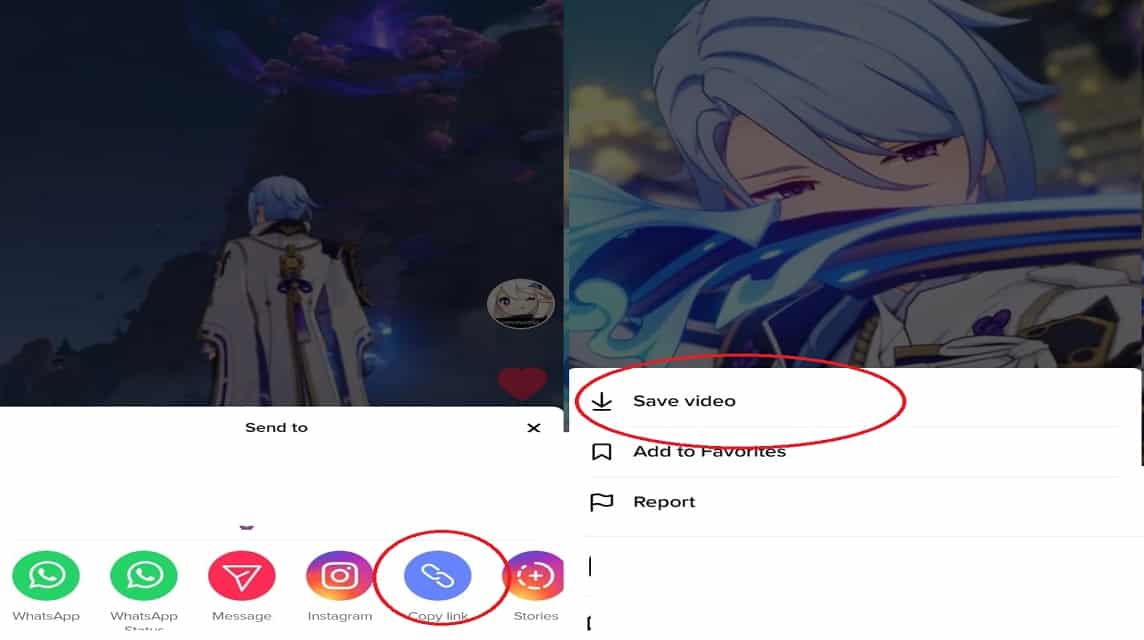
TikTok offers a variety of content that is unmatched by any other app, ensuring each user finds something they like personally.
When you scroll content, you may find a video you like or find so useful that you may want to download it to watch later without even opening the app.
If Vicigers asks if the real user is okay or not yes do TikTok videos downloads? The answer is certainly permissible and legalized.
The developers of the TikTok application have anticipated the desire of users to do TikTok download videos.
The process that you do to do downloads also very simple. Basically, you can download videos in two clicks.
You can do the steps for TikTok Video Download in the following way:
- Open the TikTok application on your cellphone
- Long press (hold) on the video you want downloads
- Another way is to press the arrow button to the right of the video you want downloads
- Click the Save Video or Save Video option
- Wait until the process is complete
- You can find videos that you TikTok videos downloads is in your gallery
How to Download TikTok Videos Without Watermark
Every video that Vicigers has downloads on TikTok will have a special sign or called watermark.
The watermark will contain the username of the original creator of the TikTok video and also the TikTok logo.
Purpose exists watermark this is to prevent copyright theft from the video so that it cannot be stolen by others.
What's more, the TikTok Community Guidelines (TikTok Community Guidelines) prohibit users from posting, sharing or sending any content that violates the copyrights of others.
Simply put, Vicigers are allowed to do TikTok download videos, but you must not pass it on.
Moreover, you acknowledge that the video as your own, which is easy to do if you don't have one watermark.
Note that TikTok may suspend or terminate accounts with some copyright violations. Also, this app can stop these users from opening new accounts on TikTok.
Downloaded TikTok videos come with a logo watermark TikTok that bounces between its corners.
For some users the author is sure even though you won't do it post haphazardly, sometimes it is watermark it is considered as something that is quite disturbing.
You can use various ways to do TikTok videos downloads without watermark.
However, the author reminds you to do this way downloads TikTok videos according to Vicigers' personal needs, don't upload them again and admit them as your own.
Also Read: TikTok Collaborates with EVOS in The Greatest Gamer Event!
TikTok Videos Download Using TikSave
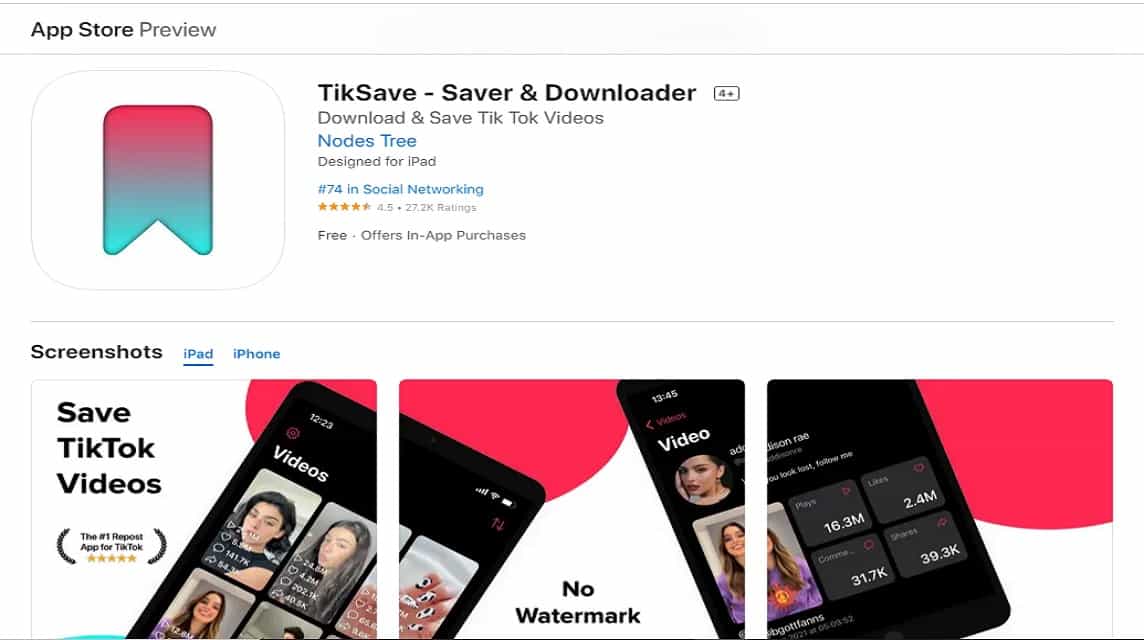
TikSave app is download TikTok videos without watermark which you can use for iOS-based cellphones.
You just need to enter link videos and downloads very quickly. Here's how you can do it downloads TikTok videos using TikSave.
- Launch the TikTok app
- Find the video you want to download and click on the share button (arrow pointing to the right) in the lower right corner of the screen
- Select “Copy link” or “Copy Link” from the top row of buttons
- Close Tiktok and then open the TikSave application
- Click “Paste” or “Paste” to add it to the downloaded video
- Select the downloaded video
- Select “Share Video”.
- Press “Save Video.”
- After following these steps, you can find saved videos in gallery without watermark visible.
TikTok Video Download Using SnapTik
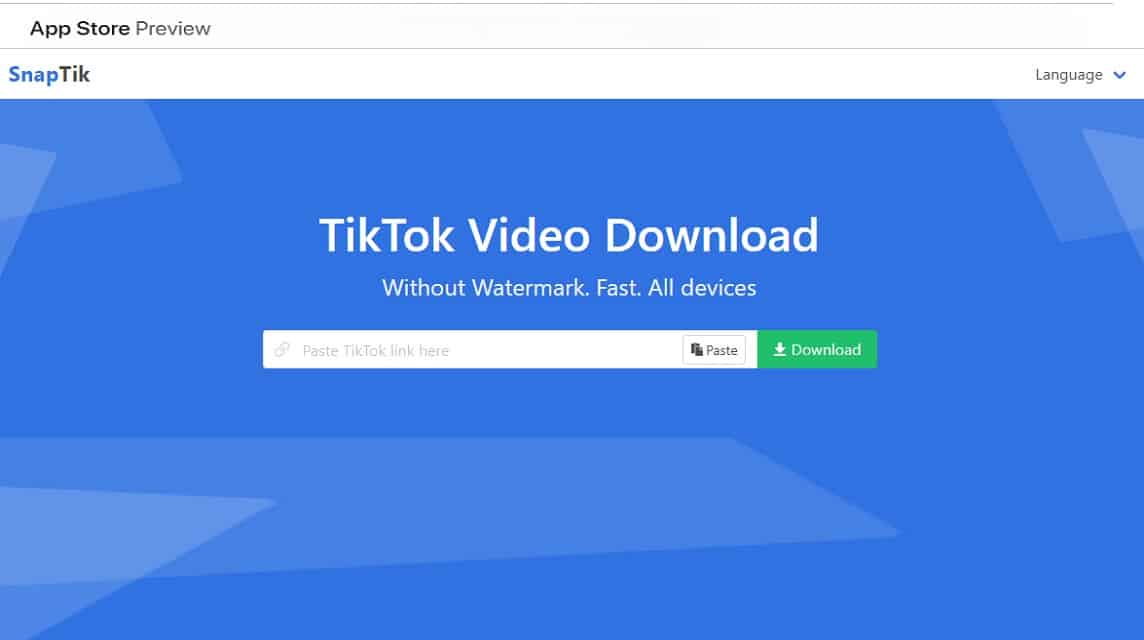
Application SnapTik you can use to do downloads TikTok videos without watermark.
This application is suitable for those of you who use Android-based cellphones or want to do downloads using a PC.
Here's how to do it downloads TikTok videos using SnapTik using the SnapTik app:
- Open the TikTok app
- Navigate to the video that you have likes or save for on downloads
- Tap the share button at the bottom right (or the arrow button to the right)
- Select the option for “Copy Link” or “Copy Link”
- Now that you have the link link TikTok video in the clipboard, it's time to head over to the SnapTik app
- For those of you who use a PC, you can open the SnapTik link from browsers you
- Click the “Paste” button next to the text box if it doesn't fill in automatically.
- Select the “Download video” option
- Once the app has processed the video, it will show a “Play” option. You won't see watermark on the newly downloaded video when you tap the button.
- Any videos that you save using the SnapTik app are listed under the “Download” tab.












