Having an interesting Nickname is one of the pride of players, especially Free Fire (FF) players. Many gamers Free Fire (FF) which includes an interesting logo like the Apple iPhone in the nickname.
Do you want to be like those who can enter the logo in the game nickname? See below to find out how.
Also Read: How to Make a Unique Name With a Symbol on Free Fire
Iphone Apple logo and Unicode
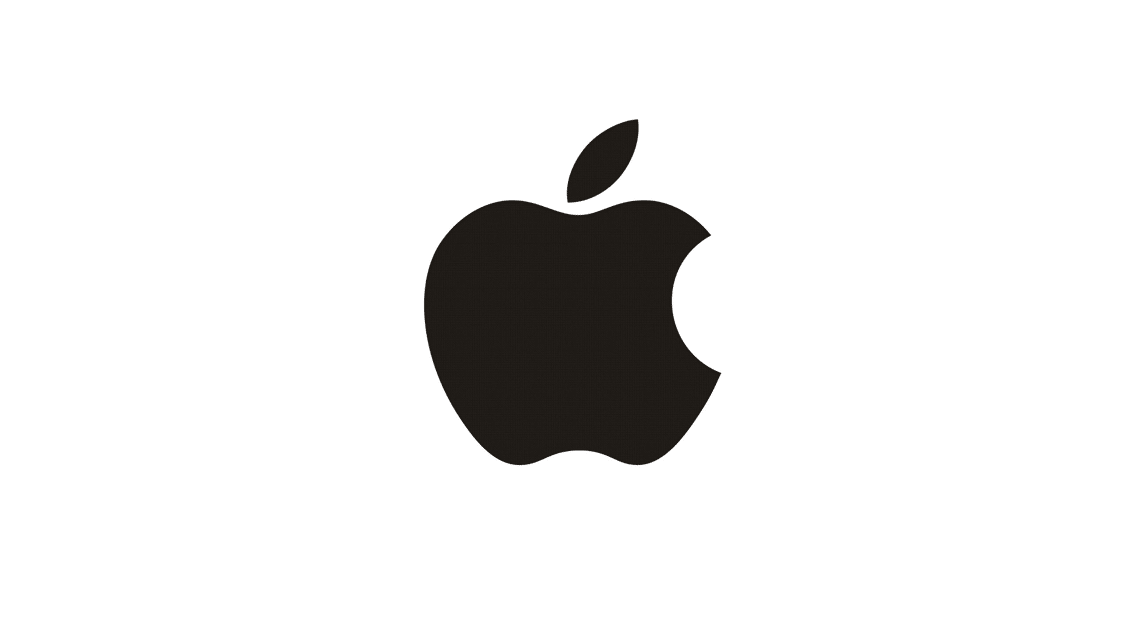
Cheapest MLBB Diamonds!


 RudyStorez
RudyStorez

 TopMur
TopMur

 KING OF DIAMONDS
KING OF DIAMONDS

 KING OF DIAMONDS
KING OF DIAMONDS

 RudyStorez
RudyStorez

 RudyStorez
RudyStorez

 RudyStorez
RudyStorez

 RudyStorez
RudyStorez

 TopMur
TopMur

 BANGJEFF
BANGJEFFWho doesn't know the Iphone logo, the partially eaten apple logo. Yes, this Logo was created by Rob Janoff and became the main logo of Apple, Iphone.
The use of this logo has become widespread for reasons of branding from the Iphone. So, it doesn't matter who, personally, uses the logo.
In fact, the Iphone logo has become Unicode, a programming code that functions to display a text or symbol.
Because of this freedom, not a few people use the Iphone unicode for their personal needs. Examples include typing, replying to messages, and using it as nickname in-game.
Also Read: 5 Best Free iPhone Games, So Fun!
Using Symbols In Game Nicknames
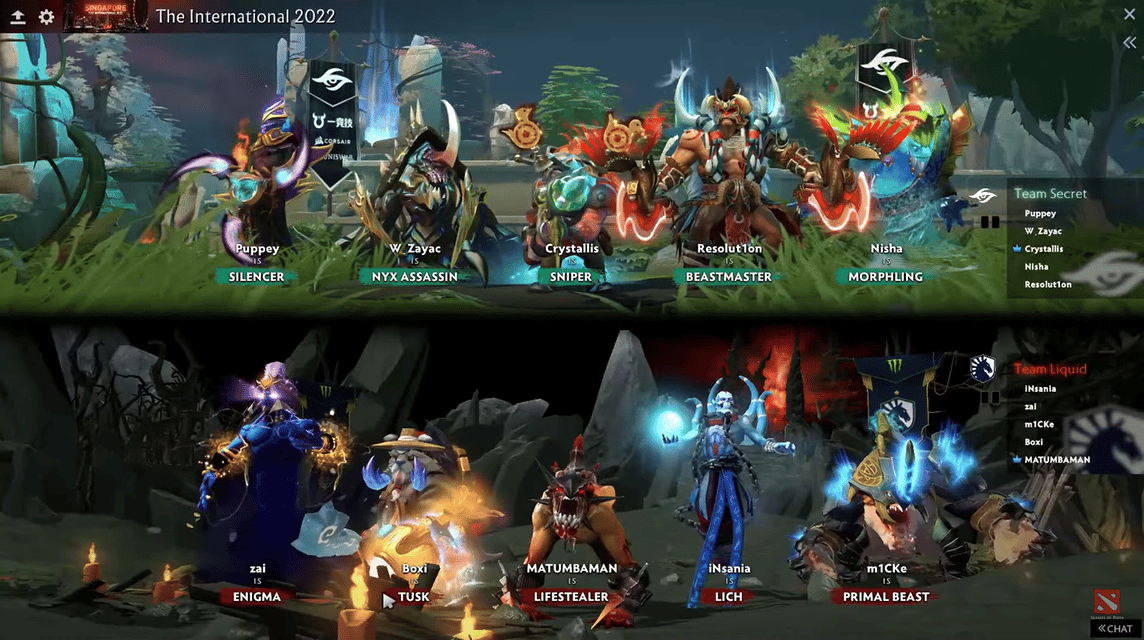
Nickname is a person's alias or nickname. Usually the term is well known in the gaming world. Pro Player Dota 2, Rizky Cassa, has the nickname "InYourDream”. In the world of Mobile Legends, there is maxhill “AntiimageLeonardos. But there are also those who use real names like Kairi Rayosdelsol.
Use a unique name in the game believed capable added enthusiasm to the players or maybe reduce the courage of the opponent. But it all comes back to you, do you really aim for that, or are you just being careless.
It's not uncommon for us to see Mobile Legends (ML) or Free Fire (FF) players using symbols in their nicknames. In fact, these symbols are basically not included in the keyboard.
Recently, using the Iphone logo has become popular among Free Fire (FF) players. Apart from being a pride, only a handful of people can use it.
Then, how to use it? VCGamers has prepared the steps so you can use the iPhone logo in your game.
Also Read: Collection of the latest non-market FF names 2022
How to Use the Iphone Apple Free Fire (FF) Logo and Other Games
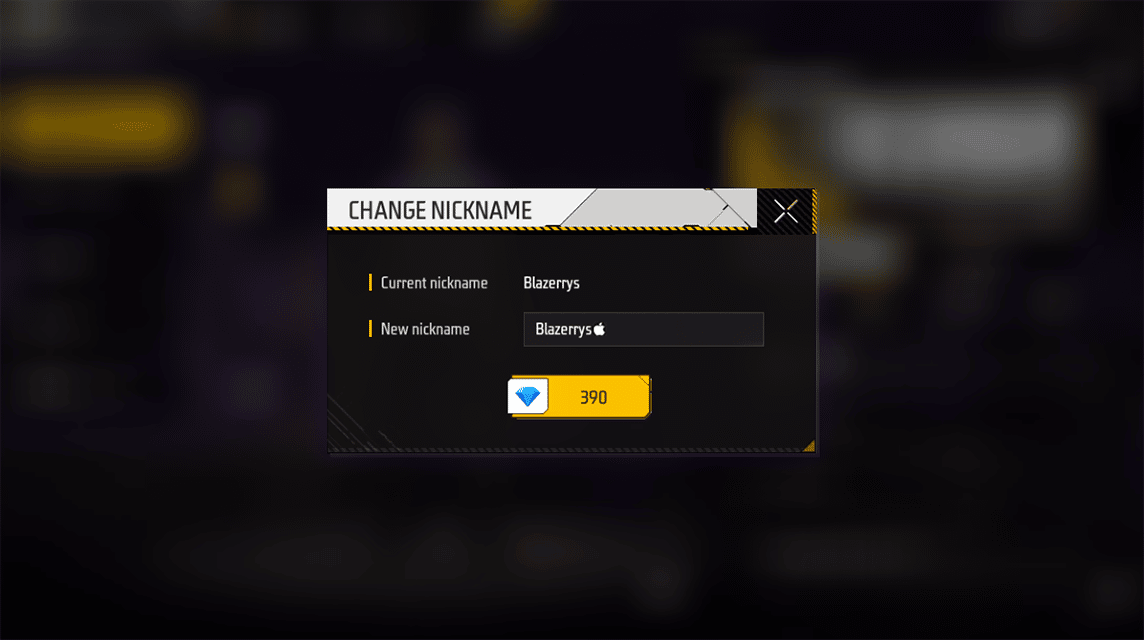
To do this is an easy thing. What you need is any game account such as Free Fire (FF) or Mobile Legends (ML) and an Iphone logo code.
However, you need to know that not all games and devices support it Unicode. Also, not all Unicode you can use as you wish because there is copyright.
So far, the authors found two ways. You can do the first method if you use the Free Fire (FF) application on Smartphones. Here's how:
- Before starting, make sure you copy the iPhone logo over emojipedia
- Open your Free Fire and enter the Settings section
- In the upper right corner, select the pencil and notes icon next to your nickname
- Click paste
This method is quite successful for you Smartphone users.
As for the second method, you can do it using an emulator like Bluestacks or Nox. Here's how:
- You can copy the iPhone logo via emojipedia or from charmap
- Press the Windows logo+R (Run) and type charmap
- After it appears, select a font Baskerville Old Face
- After that, scroll down until you find the iPhone logo.
- After copying the logo, open your Free Fire and enter the Settings section
- In the upper right corner, select the pencil and notes icon next to your nickname
- Click paste
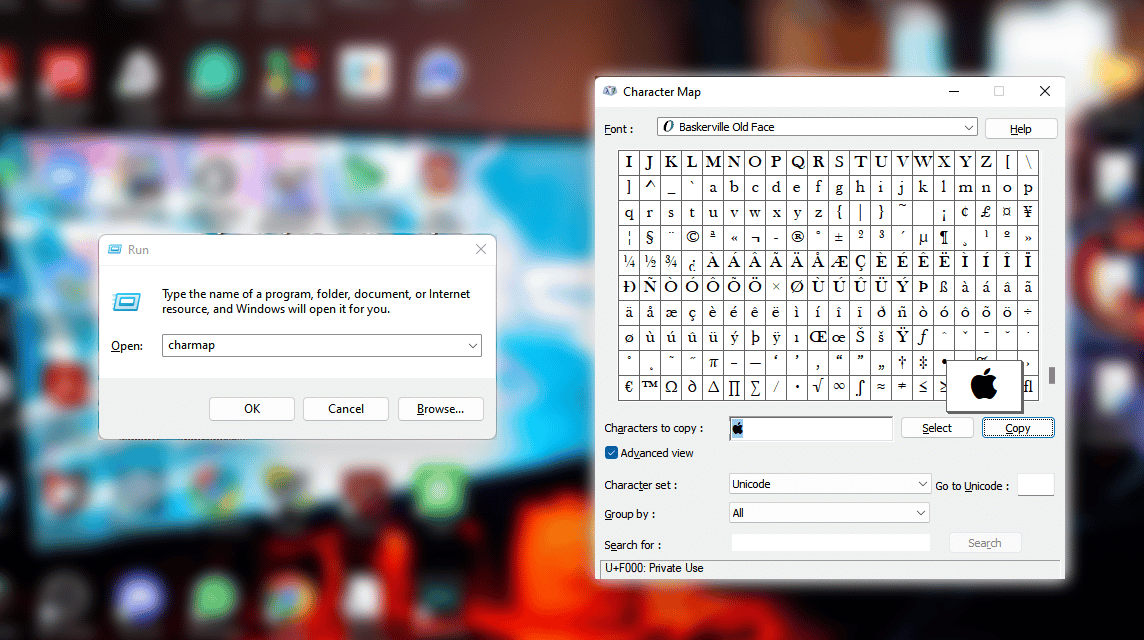
This method sometimes works and sometimes it doesn't. The reason is that not all PCs or laptops support the logo appearing. If it doesn't support it, your logo will change to a question mark box and won't appear in the game.
Also Read: How to Download Nox on PC Easily!
Final Words
That's how to use the iPhone logo in your nickname. You can try this method in other games like Mobile Legends or PUBG.
Have a try~
Meet your game balance needs by Top-Up via VCGamers Marketplace and get attractive promos in it!







