Opening Instagram is one way to see what's happening right now. But, did you know that now there is an Instagram Web that you can use even if you don't have a Smartphone?
This time, the author will write down various things that you should know about Instagram Web. What are you curious about? Check it out below!
Also Read: Instagram Starts NFT Implementation Trial This Week
A Brief History of Instagram

Cheapest MLBB Diamonds!


 RudyStorez
RudyStorez

 TopMur
TopMur

 KING OF DIAMONDS
KING OF DIAMONDS

 KING OF DIAMONDS
KING OF DIAMONDS

 RudyStorez
RudyStorez

 RudyStorez
RudyStorez

 RudyStorez
RudyStorez

 RudyStorez
RudyStorez

 TopMur
TopMur

 BANGJEFF
BANGJEFFInitial made, Instagram was first present on October 6, 2010. This application was created and developed by Kevin Systrom as a form of love for photography. With Instagram, users can share their photos and be seen by many people.
After reaching one million users, in 2012, Mark Zuckerberg bought and acquired Instagram. Until now, Instagram still exists and is famous throughout the world, just like Facebook (Meta).
Also Read: How to Make Money from Facebook Gaming
Instagram Web
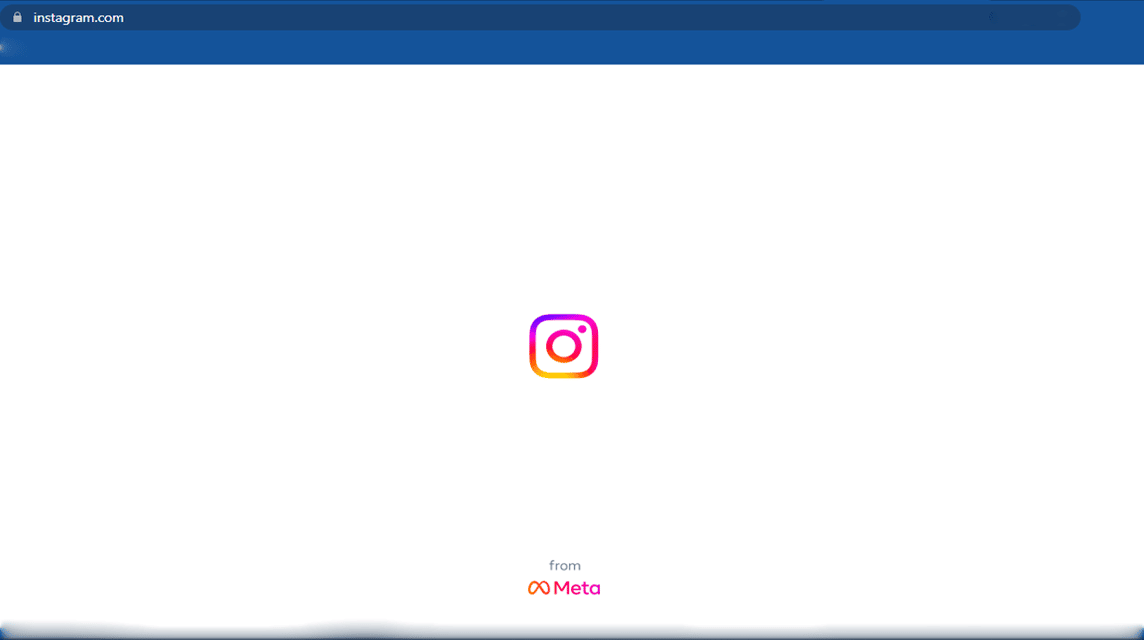
If you ask when Instagram had a website, the answer is after Mark Zuckerberg acquired Instagram in 2012. After the acquisition, Mark wanted Instagram to be like Facebook which can be accessed via the web or browser.
However, at that time, Instagram Web features were still very limited. Mark actually focused on making Instagram Apps for Desktop which he made in 2016. However, in 2019, the application was discontinued, making Facebook (Meta) focus on this Instagram browser.
You can access Instagram Web with the url address instagram.com. After that, you can enter the username or email registered on Instagram and the password. If successful, you will enter the Instagram homepage as usual.
Pros and Cons of Instagram Web
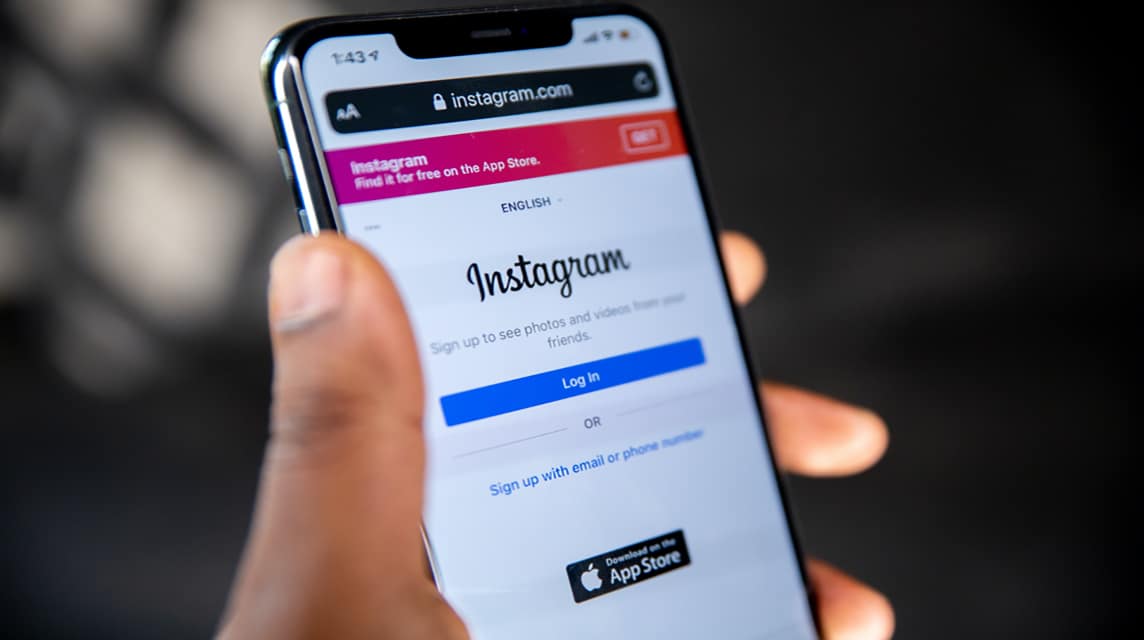
As a desktop website, Instagram Web has quite complete features, similar to the one below Smartphones. Naturally, because Instagram's main focus has been made for Smartphones since the beginning.
When you open it, you're like opening Instagram on your cellphone. You can see other people's Feeds or Posts, see IG Stories, and IG Reels. Do not miss the Direct Message (DM) feature.
If you have photos and videos ready to upload, you can upload them here! You just need to make sure that you have an adequate internet network.
Also Read: 50 Coolest IG Aesthetic Names for 2022
Pros:

After doing research, the writer found three advantages of Instagram Web. First is easy access anytime and anywhere without an application. Different from WhatsApp Web or Line which requires initial authentication, Instagram Web doesn't require it.
Second is wider view. Because you are using the screen Laptops or Monitors, your Instagram display will be wider than usual. You can also type anything to be more flexible.
Final is ease of extensions or other websites. For users Google Chrome, there are several Instagram extension which you can try. From changing the look to downloading photos and videos, it's all there!
Or, if you need a website from outside, like sssinstagram.com and igram.io, you just have to open it in the next tab. So you only need to copy the link, then paste it. Easy, right?
Cons:
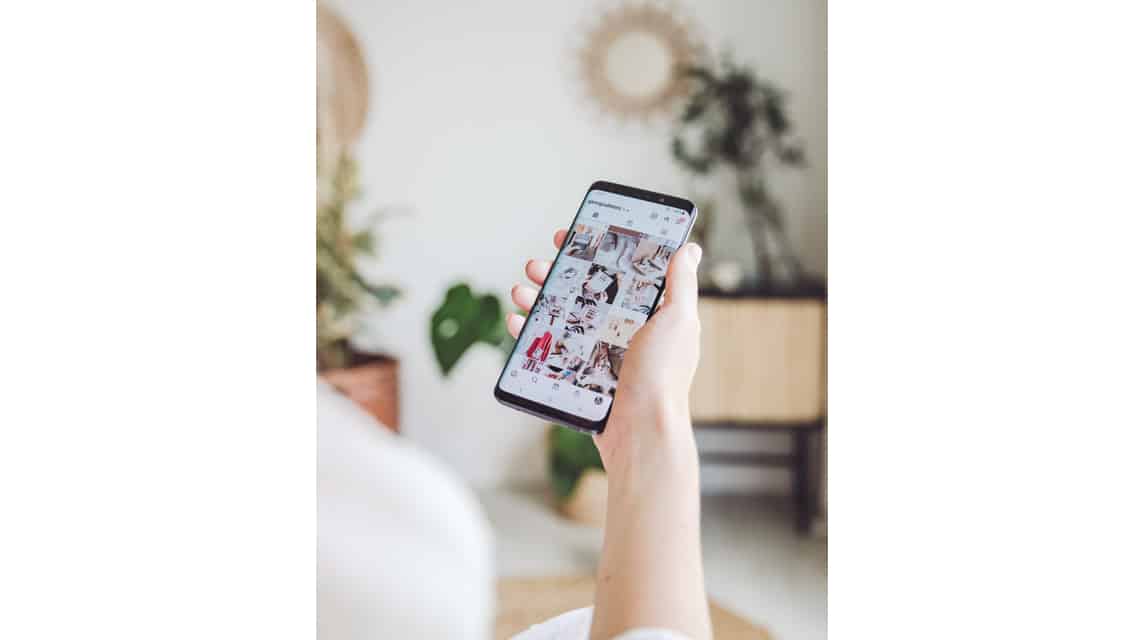
As the author stated above, Instagram has more matured the concept on Smartphones than the website. From experience, the writer found four disadvantages of Instagram Web.
First is There is no feature for creating IG Stories yet. The reason makes sense, namely that it is not possible for Instagram Web users to create IG Stories.
No one goes to the mall or eats at a restaurant while opening a laptop. Right, right?
Second is can't search for users from following or followers. If you use Instagram on a Smartphone, you can click on the number of your following/followers, then you search by name.
But, on the Instagram Website, you have to scroll to find the name of the account you want to know.
Third drawback is the explore view is too big. You can find the explore feature on Instagram when you click the search button. Later, you will be presented with several posts and videos from similar accounts that you follow.
If a smartphone with such a small screen can display several posts, the monitor should be able to display more. But, in fact, the Explore feature on Instagram Web can only accommodate six! A little disappointed because it does not take advantage of the existing space.
Last drawback is settings that are not as complete as those in the Smartphone application. If on a Smartphone, you can change the DP background, change it to Dark Mode, and so on.
But, on the Instagram Website, you can't set that up. So, you will be back with the original look, white background.
Also Read: Tricks for Making Good IG Captions for Business
Final Words
Those are the sundries of Instagram Web that you must know. With the Instagram Website, there is no reason for you to miss trends even if your smartphone is dead.
So, are you interested in trying it?
Fulfill your gaming needs with Top-Up via VCGamers Marketplace and get attractive promos in it!








