For those of you who are new to playing games Minecraft, of course, want to have live chat with other players, without other people knowing. So this time we will discuss how to whisper in Minecraft?
In Minecraft, players can communicate with each other by typing messages in the chat box.
However, sometimes you may want to talk to someone without the other person knowing.
In this case, you can send a whisper in Minecraft only to the player you want, instead of broadcasting it to everyone in the game.
If you want to send private messages in Minecraft, there are several ways to do it. To find out, let's look at the following review!
Also read: How to Download the Latest Version of Minecraft Java Edition 2023
What is Whisper in Minecraft?
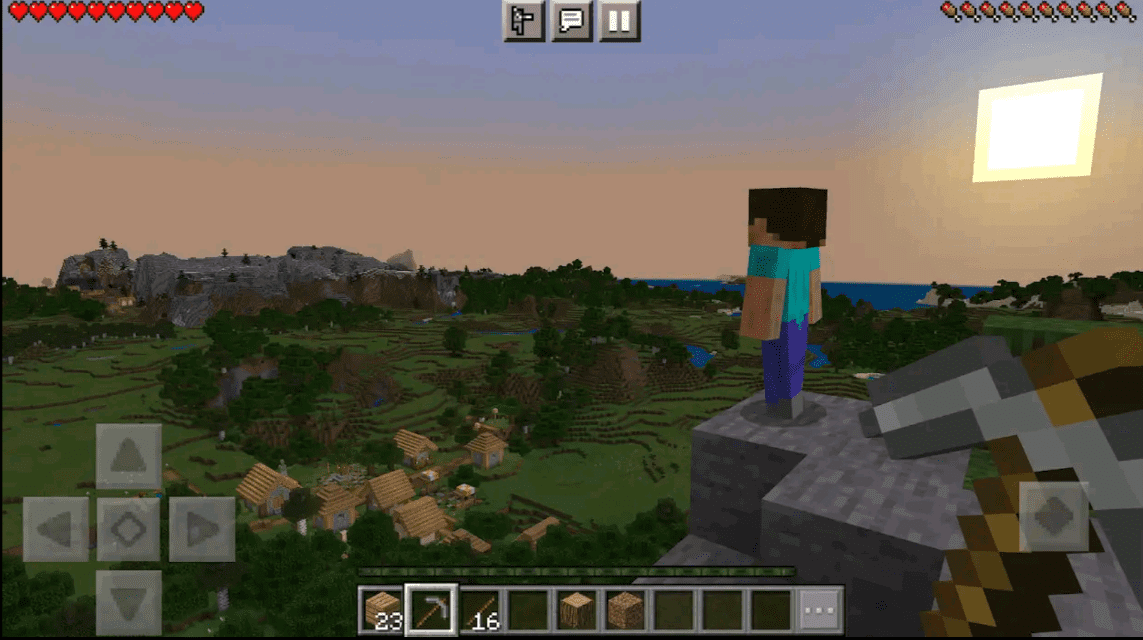
Whispering is a chat feature built into Minecraft. With this feature players can send messages to each other without being seen by other players.
So it is not uncommon for many players to use it to send messages about jokes, gossip, have private conversations, give directions to certain players, and many other things.
Seeing as there are so many things that can be done in a whisper, it's no wonder so many people want to know how to do it.
Also read: Recommended Best Minecraft Charms for 2023
How to Whisper in Minecraft
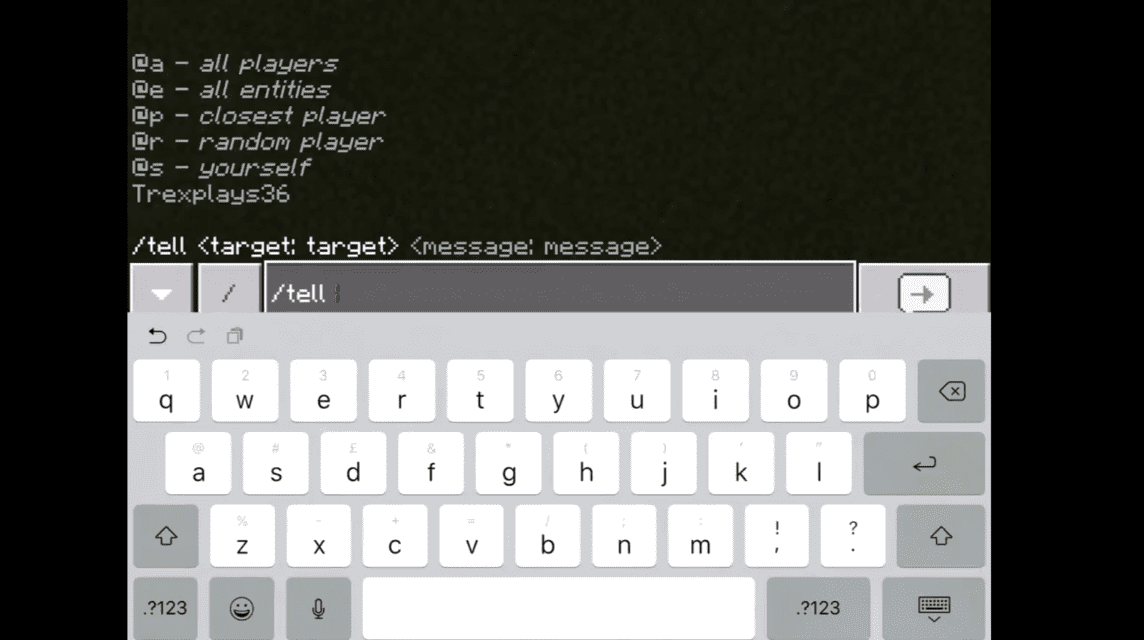
To talk to other people, you must first open the chat box, then use the appropriate whisper command in Minecraft, and finally add the name of the player you want to contact.
In order to do this, you will have to type “/tell”, “/msg”, and “/w”, depending on which server you are sending the message to. Apart from that, you can also add targets to their private messages, for example:
- “@a” — for all existing players
- “@p” — for nearby players
- “@r” — for random players
- “@s” — for yourself
Instead, the messages you write can be seen by everyone around the world with the “/ say” command.
Also read: Minecraft Villager Jobs You Should Know!
How to Whisper in Different Versions of Minecraft
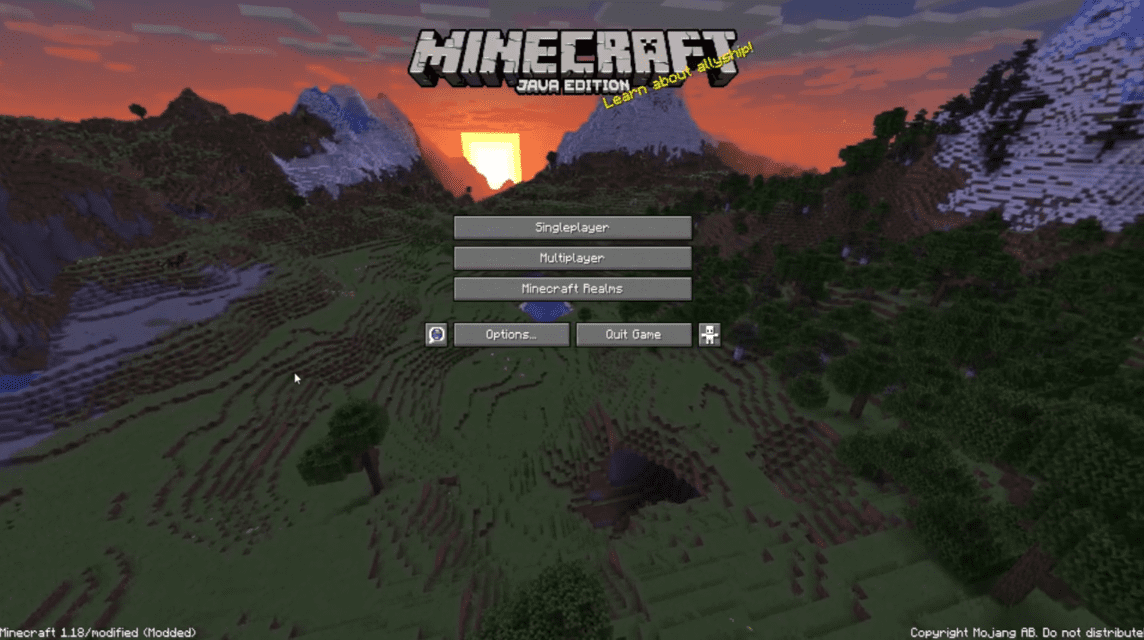
You'll want to know how to whisper in Minecraft Bedrock and Java.
All you have to do to be able to whisper in Minecraft Bedrock and Java include:
- Open the chat box by pressing “T”
- Then type the command: “/tell”, “/msg”, or “/w” [player] [message]
- And finally click "Enter" to send the message
For example, if you wanted to whisper “I need Redstone” to Nick, you would type: “/w Nick, I need Redstone.”
Nick will receive: “Your ID Player Name” whispers to you: I need Redstone.
How to Whisper in the PS4, Xbox One and Nintendo Switch Versions of Minecraft
All you have to do to whisper on the PS4, Xbox One, and Minecraft versions Nintendo Switch is:
- Press the D-pad (right) on the controller to open the chat on Minecraft Xbox and PS4 or the arrow keys for Nintendo Switch
- Then click "X"
- Then type the command: “/tell”, “/msg”, or “/w”
- And click "X" to send
As with the PC and Mac editions, if you want to ask Nick for some Redstones, just type “/w Nick, I need Redstones,” and he will surely accept your request.
How to Whisper in Minecraft Pocket Edition Version
All you have to do to be able to whisper in the Minecraft version pocket edition that is:
- Click the chat icon
- Then type “/tell”, “/msg”, or “/w”
- And finally click on the button with the arrow to send the message
So, those are some ways to whisper in Minecraft. Hope this article can help you.
Also read: What Do Horses Eat in Minecraft? It turns out that this is the food!
Meet all your Minecraft needs at low prices, fast and safe service only at VCGamers Marketplace!












