Usually gamers buy good games only at Steam. You can play hundreds of games of various types from your PC or laptop. Unfortunately, many gamers don't know how to lock a Steam account.
Before that, you could create a Steam account directly from the official site. Just like signing up for a digital account, you need an email to create one Steam account.
How to Lock Steam Account

To lock a Steam account, you must have an account first. For that, you need a browser on a PC or laptop. All browser options can be used, of course. This browser is used to access the official Steam site. Then follow how to create and lock a Steam account below.
Go to store.steampower.com from a browser. You can type the word "Steam" into the search engine, of course. Later, the official Steam site will appear in the top searches.
Next, look for the option to create an account on the site. You can select the “link” menu at the top right. Next, select the “Connect to Steam” menu at the bottom left.
You can also select the “Registration” option at the bottom. You have to navigate the page to find the option to create an account.
The next step is to fill in the email address and country. Verify by clicking on the captcha. Also check the box indicating that you are over 13 years old. Continue by clicking "Continue".
After clicking “Continue”, Steam will send a confirmation message to the registered email address. Just check your inbox to see the message. If you are logged in, verify by clicking the “Save my email address” button. You will be redirected to the song on the Steam site.
Next, create a username and password for the Steam account. You can name your Steam account with a unique name. Make sure the name does not belong to someone else. After that, create a unique password that only you will know.
Mix uppercase, lowercase, and numbers to make hacking more difficult. Continue by clicking "Finish" and successfully create a da locked Steam account.
How to Login to Steam

Once the account is created, you can buy games and play them. Sign in to Steam with the Steam client. Here are the steps you need to follow.
- Download the Steam Client
- Enter an email address
- Enter password
- Click Login
For the first connection, you will receive a code sent to the email address. Enter this code when you enter your email and password. After logging in, you can immediately buy your favorite game and start playing it.
Advantages of Using Steam
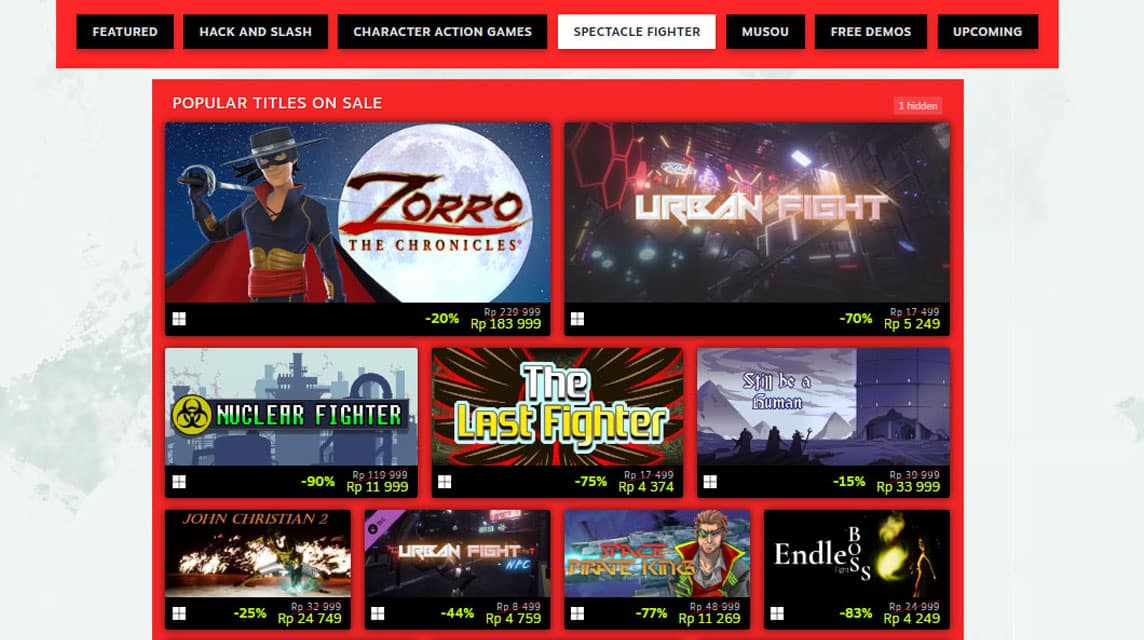
WallDigital Shop it offers many sports that you can play. Various forms come here, from publishers and sports greats. Quick and easy, you can set the game you want, save it on the wish list and buy immediately.
Every Game Must Be Original
The problem of pirated games is almost always a problem that arises when you want to buy games in Indonesia. The rise of this problem is not only detrimental to the global sports industry, it can also be detrimental as a player. You see, maybe there are game features that you won't get if you download the pirated edition.
Well, if you bought the game via Steam, that's true. You can also equip it with all downloadable content (DLC) available. By playing the original game, you're helping game publishers and developers bring new content updates that are even more fun than music.
Lots of Good Games
Have you ever tried to save up to buy a game, but the team ran out of money when the money was raised? Very boring, right? So, if you play through the Steam platform, this won't happen. You don't have to wait for the game to restart.
The games you buy through Steam are all available digital products, except for game listings. As storage before buying completely, you can first test the appearance of the display.
Also read: The Complete Easy Way to Fill Steam Wallet
Even if you change the computer, the game is still there
If you change your PC or laptop, what drugs do you buy? Not worry. All Steam games can be played from a different laptop or PC, of course.
The condition is that you only need to log in with one Steam account. After you finish playing, all game files that you play will be saved to the cloud, as long as you are connected to the Internet. So you can continue your game without taking your USB stick, memory card or other storage device with you.
Buying games on Steam also offers many convenient payment options. Of course, business is done digitally.
It's easier, use the credit card that you have every time you buy a game, but if you don't have a credit card or are afraid of being wrong, you can use Steam Wallet.
First of all, you need to understand that you need digital money in your Steam Wallet before you can buy games.
Also read: How to Activate Steam Mobile Authenticator, Note This!
So, you can top up your Steam Wallet with a credit card or pre-purchase a Steam Gift Card. Vouchers can be purchased from many online shops for codes that can be exchanged for digital currency. Or you can top up steam at VCGamers!












