您可以通过官方网站或应用程序制作游戏通行证 罗布乐思 可以在 Google Play Store 或 App Store 下载。
因此,在本次讨论中,您总结了在 Roblox 上创建游戏通行证将要经历的步骤。本文将重点讨论如何通过官方网站或 Roblox 应用程序创建游戏通行证。
除此之外,本文还将讨论如何激活玩家创建的游戏通行证货币化。欲了解更多信息,您可以查看下面的完整说明!
最便宜的 Roblox 产品!

 游戏商店
游戏商店
 游戏商店
游戏商店
 游戏商店
游戏商店
 游戏商店
游戏商店
 游戏商店
游戏商店


 托普莫尔
托普莫尔

 游戏商店
游戏商店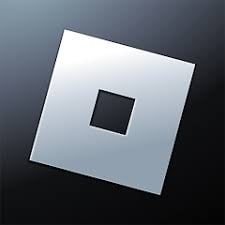

 唐吉诃德商店
唐吉诃德商店另请阅读: Realme Note 50:优质智能手机,入门级价格
如何通过 PC 创建 Roblox GamePass
对于PC端的游戏通行证,您可以访问官方网站 罗布乐思 然后遵循以下指南:
单击菜单创建

单击仪表板上的突出显示

单击关联项目

点击通行证

单击创建通行证

另请阅读: 柯南电影史,最好的传奇侦探动画!
上传图片

输入 Roblox 游戏通行证名称

单击创建通行证

单击创建的游戏通行证

点击销售

单击待售物品激活销售

根据Roblox说明填写Robux价格

然后单击保存更改

这是有关如何通过 PC 制作游戏通行证的教程,您可以在 Roblox 官方网站上访问该教程。接下来,我们将介绍如何通过手机创建游戏通行证。
另请阅读: 惠普售价200万,拥有最好的相机
如何通过 Android 和 iPhone 创建 Roblox GamePass
除了使用 PC 之外,您还可以使用 Android 手机或 iPhone 创建 Roblox 游戏通行证。对于那些不知道如何使用手机制作游戏通行证的人,请参阅下面的完整说明:
- 使用 Google Chrome/Safari 打开 roblox.com;
- 到达Roblox网站后,点击创建菜单;
- 点击左上角的三行;
- 点击仪表板;
- 再次点击地点图片;点击左上角的三行;
- 将手机滚动至底部,然后点击“pass”;
- 点击创建通行证;
- 姓名填写“Ticket”;
- 点击创建通行证;
- 单击已创建的游戏通行证
- 点击左上角的三线图标;
- 点击销售;
- 要激活销售,请单击待售商品;
- 根据Roblox网站说明填写价格栏;
- 点击“保存更改”;
- Roblox 游戏通行证已创建。
这就是您如何使用手机创建 Roblox 游戏通行证。正如教程中提到的,您还可以出售您创建的游戏通行证或将其货币化。
如果您不知道如何执行此操作,我们还对此进行了简短的评论。
如何将已创建的游戏通行证货币化
已创建的游戏通行证可以货币化。当其他玩家购买时,您将获得金钱。
您需要做的重要事情是确定价格。为此,您可以查看下面的完整说明:
- 打开您想要货币化的游戏通行证;
- 单击您想要的游戏通行证图标;
- 在左侧菜单中,将出现“销售”选项卡,然后单击“待售商品”以激活;
- 输入价格 乐宝 在您想要出售的游戏通行证上;
- 单击“保存更改”,然后将激活获利功能。
您需要记住,每笔销售都将由 Roblox 缴纳 30% 税。因此,您只会从创建的游戏通行证中收到金额为 70% 的佣金。
另请阅读: 如何在 Ojol 游戏中补充能量和汽油
找个地方 充值 Robux 又便宜又快?快点 VCGamers 市场 马上!







