Refresh Rate is a term that we often hear when dealing with monitor screen. But, what does the Refresh Rate really mean and can it affect the gameplay of a game?
To answer this, the author has provided the answer in the article below. Stay tuned!
Also Read: 6 HP with High Refresh Rate and God Specifications
What is Refresh Rate?
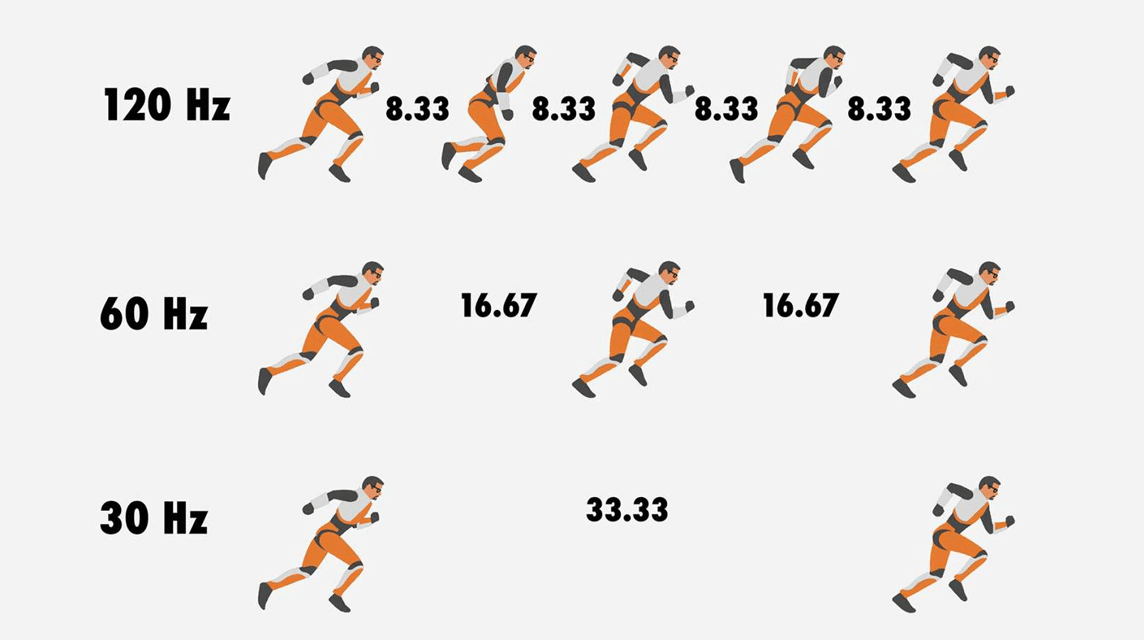
Cheapest MLBB Diamonds!


 RudyStorez
RudyStorez

 TopMur
TopMur

 KING OF DIAMONDS
KING OF DIAMONDS

 KING OF DIAMONDS
KING OF DIAMONDS

 RudyStorez
RudyStorez

 RudyStorez
RudyStorez

 RudyStorez
RudyStorez

 RudyStorez
RudyStorez

 TopMur
TopMur

 BANGJEFF
BANGJEFFBefore explaining, the author wants to invite you to see the photo above first. If you notice, there are pictures of people running with numbers between them.
Explanation from Refresh Rate is how much your screen can refresh new images per second. Because it races on the screen and the CPU you are using, the unit is Hz (Hertz). Meanwhile, the number of people running is the number per millisecond.
What's the Difference Between High and Low Refresh Rates?
Of course there is a difference that you can feel from the high or low Refresh Rate.
The easy answer is that the higher the number, the faster your screen displays new images. Meanwhile, the smaller the number, the slower it displays new images.
Also Read: 6 HP with High Refresh Rate and God Specifications
What Affects Refresh Rate?
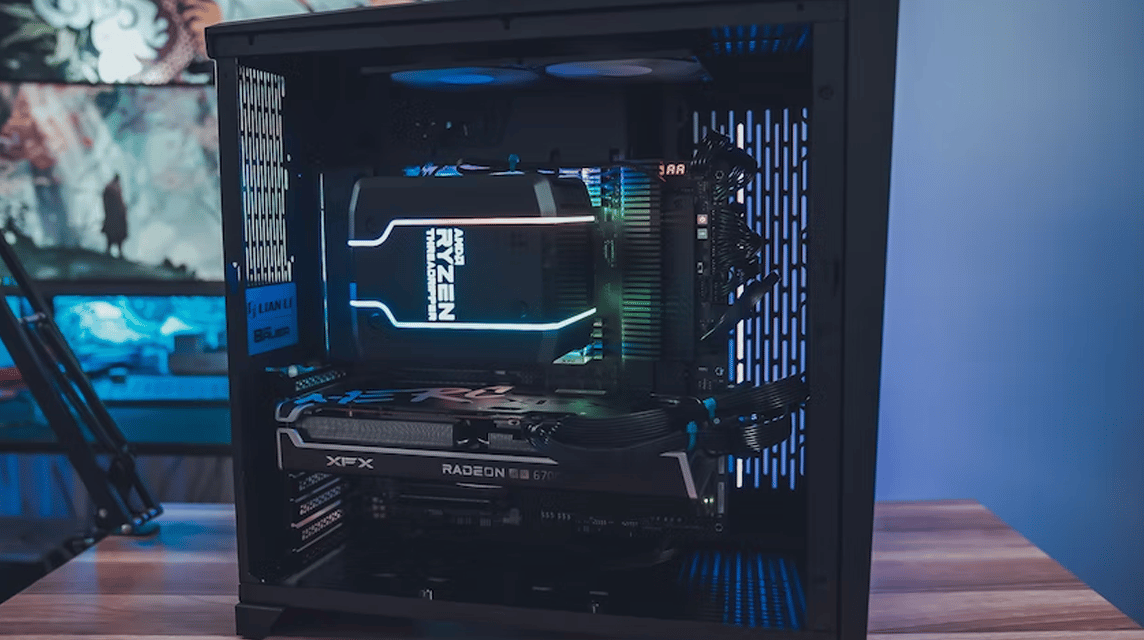
The size of the Refresh Rate can be influenced by three factors. First is screen or monitor, second is CPUs, and that third is GPUs.
Screen is the main key to prove the Refresh Rate. Normally, the screen has 50-60 Hz. But now there are those that reach 120 Hz, 144 Hz, up to 240 Hz.
The greater the Hz (Hertz) value, the smoother it is. Usually screens with high Hz are used by pro players so that the appearance of the game is not broken.
CPU (Central Processing Unit) is the key support of the number of Hertz that can be generated. You must have a kitchen runway that fits and matches the number of Hz on your screen.
For example, when you use a screen with 60 Hz, as minimum as possible your CPU must support 60 Hz. If more, then no problem. But if it's lacking, there will be a possibility that the display on the screen will not be good.
Not only that, the CPU is also a place for processing or rendering data. So, everything that is displayed on the screen also depends on the CPU.
Last is GPU (Graphic Processor Unit). The GPU here functions as a CPU helper to render the display while displaying the appropriate graphics. So, it can help the CPU to produce a Frame Rate (FPS) which is equivalent to the number of Hz.
Also Read: How to Increase FPS in All Games, Auto Runs!
What's the Difference Between Frame Rate (FPS) and Refresh Rate?

The author had mentioned about FPS or Frame Per Second. In fact, FPS is related to Refresh Rate, but different in several ways.
In terms, FPS is "FramesPer Second. Meanwhile, the other one is the ability to refresh the display per second (in Hz).
In terms of Hardware, FPS depends on the GPU (Graphic Processor Unit) to get high numbers. While the other depends on the screen and CPU used.
Although different, but the two go hand in hand. When running a program, the GPU will render the display and render it in FPS. The rendered frame or view is then displayed on the screen.
“What happens if my screen is 60 Hz, but my FPS indicator reaches 100-120 FPS?”
The answer is the results are not so significant. The reason is, your screen capability can only refresh 60 screens per second. So, no matter how big your FPS is, the monitor screen can only display 60 screens per second.
But, from a large FPS, you can feel a slight difference and also the benefits of running a program. The program may feel smoother though not as big of an impact.
In addition, so that you don't waste it, you can increase the graphics quality of your program so that it is close to the Hz number of your screen.
For example, you have a 60 Hz screen, while your FPS is currently at 180. You can increase the graphics from within the game so that your FPS is in the range of 100-120. Your display remains smooth and also uses sharp graphics.
Also Read: What are Frame Rates? Here are 4 Reviews You Should Know!
Influence in the Game

Just like FPS, Refresh Rate also affects the appearance of the game, depending on what type of game is being played. The author takes the example of two games, Valorant and Chess.
Refresh Rate greatly affects the display Valorant. The higher the Refresh Rate, the smoother and smoother it looks. That way you can play Valorant more realistically.
Even though the enemy only shows the tip of his weapon in a matter of milliseconds, your screen can still catch it. It's not uncommon for great Valorant players to be supported with capable devices and screens.
While Chess is included as a game that is not too affected by it. The reason is that Chess is a strategy game that doesn't require realistic moves. You just move the pieces, and wait for the enemy's next move.
Final Words
That's an explanation of what Refresh Rate is, the factors that affect it, the difference from FPS, to its effect in the game. Hope it can help answer your question.
So, how big is your screen Refresh Rate?
Meet your game balance needs by Top-up via VCGamers Marketplace and get attractive promos in it!








