Hello Vicigers, this time we will discuss the best video graphics settings for Valorant, many Valorant players are confused about how to adjust their video graphics settings. Here we will discuss video graphic settings for Valorant which were concluded by several Valorant pro players.
We've spent countless hours researching the best video graphics settings and consulting with the top players in the game to ensure that the information you will receive is as current and accurate as possible.
Just go straight to the main topic of this article.
The Best Video Graphics Settings For Valorant!
Optimize FPS

FPS stands for frames per second and you can think of it as how often you are updated with in-game information at each frame.
If you only have 30 FPS, Frames will not only appear on your screen later, but will also appear in a more broken way, such as in flashes.
The difference between this 30FPS and 300 FPS. Not only will enemies appear earlier, but once you see them, they'll move in a much smoother motion, allowing you to aim and track enemies more quickly.
Basic Section
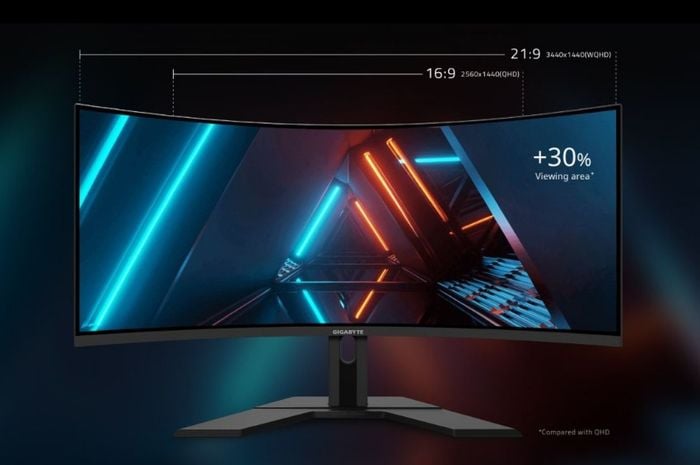
Most players will want to use the native resolution of the monitor you have. Mine is 1920×1080 at 16:9 aspect ratio, which is pretty standard and most of you should have it.
This is because Valorant will always be locked to a field of view of 103 regardless of your resolution or aspect ratio. So, the most important part, you don't want to lower the resolution or aspect ratio because it will not give you satisfaction in the game.
Let's say you have 300 FPS in a game, but you only have a 60hz refresh rate on your monitor. Well, your monitor can only update and display 60 frames per second out of the 300 frames your computer is currently processing. Basically, a low refresh rate on your monitor can actually hamper your reaction time even if you have high FPS in games.
This is why you want the highest possible FPS, while also having the highest possible refresh rate.
Also, many players actually have monitors with high refresh rates, but make the very common mistake of not enabling them.
It's very easy to check this. Just right-click on your desktop, open display settings, then scroll down and click on Advanced display settings. From here, it will show you your monitor's current refresh rate. To change it select Display adapter properties, click the monitor tab on the new panel that appears, and you will have a dropdown to change your monitor's refresh rate.
Also read: Canyon: Valorant's New 2021 Map!
Graphics Quality
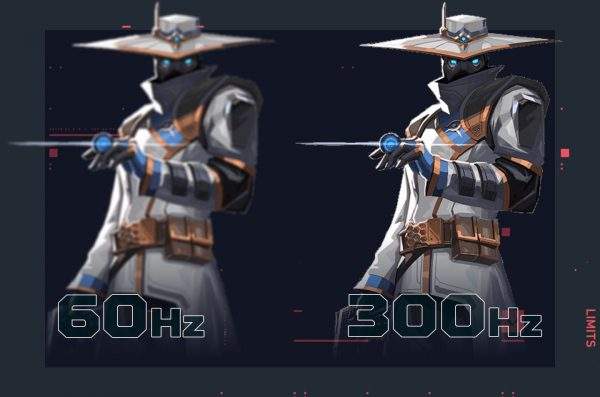
An easy video graphics setting is to set everything as low as possible to get the highest possible framerate. However, there are some important settings in this section to be aware of that are unique to Valorant.
- Multithreaded Rendering
Multithreaded Rendering might be one that you will want to enable as it is the key to getting the maximum FPS out of your computer. And make your video graphic settings smoother
- Materials, Textures, Details, and. UI quality
You should set all of these to low as they have no effect and it will only lower your FPS.
- Vignettes
One of the worst settings if enabled. This creates dark borders on the edges of your screen, which will give you less viewing angles and lower your FPS at the same time.
- VSync
Surely you always want to turn off VSync. VSync matches your FPS to your monitor's refresh rate and is used to help prevent something called screen tearing. You think this will only be an overall advantage, but VSync is notorious for increasing input lag, worsening your reaction time, so it's mandatory to keep this feature disabled.
- Anti-Aliasing
This will reduce the appearance of the perspective and outline of the enemy by creating a sort of blur or softness effect around the edges of the object. you also have to turn this off, maximize your FPS.
- Improved Clarity
This is the only setting we recommend that you enable. This enhances the color tones in the middle, which serves to give you a clearer picture. and make your video graphics settings more capable.
Also read: Bulldog Valorant: Tips and Tricks for Using Bulldog Weapons in Valorant!
- Bloom, Distortion, and First Person Shadows
Bloom will cast a kind of bright light on objects, which makes objects harder to track as they fade in brightness, while also lowering your framerate.
Maybe this time the discussion of the article will end here and don't miss the updated news about Valorant and other games, only at VCGamers.com







