Mobile Legends is one of the online games that definitely has data that is prone to being hacked by irresponsible parties. Therefore, you can try a way to change your Moonton ID password in ML so that your ID data is always safe.
By routinely changing the password for an account, you don't have to worry if one day your account is scammed by a site, where if you change it in real time, the website that previously got your data will be immediately locked easily.
In the ML game itself there are a number of ways to save ID ML data, not only Moonton, you can also save your ID data on Google Play Game, Facebook, Moonton and VK accounts, now one of the methods that is often used is Moonton.
Cheapest MLBB Diamonds!


 RudyStorez
RudyStorez

 TopMur
TopMur

 RudyStorez
RudyStorez

 RudyStorez
RudyStorez

 RudyStorez
RudyStorez

 TopMur
TopMur

 BANGJEFF
BANGJEFF

 TopMur
TopMur

 TopMur
TopMur

 KING OF DIAMONDS
KING OF DIAMONDSTherefore, on this occasion, we will provide tips for changing Moonton account passwords in ML easily, especially for those of you who frequently visit scam websites, in this way your account will always be safe.
How to Change Moonton Mobile Legends Account Password
To be able to change the account is arguably very easy, you only need to do a series of easy steps which will be given in the following review. So, please follow carefully:
- Login to your Mobile Legends account
- Click on the Avatar profile
- Next select Account Settings
- Select Switch Accounts
- Login to Moonton Account
- Select forgot password or forgot password
- Enter your Email
- Select Submit
- Select Continue
After carrying out a series of steps above, then you can check the email that has been entered in the email used in the Moonton account. Make sure that the account you are using is not a dead account.
Then there will be an incoming email from the Moonton Team, where you can open the email and immediately change your ID password. There you will be presented with a number of links to change the Moonton ID password.
So, after entering email, you can select the Change Now option, then you will be directed to a page where you can enter a new password.
Please enter your new password on that page, also make sure that the password is relatively stronger and not the password you have used before. Thus you have changed the Moonton ID password.
In addition, you also need to change your Moonton ID password regularly, which will really help prevent hacking of ID data in your Mobile Legends account.
How to restore Lost ML Account
The majority of ML account loss is due to being overwritten while installing the fast version. So that quite a lot of players who had reached the Mythic Glory level were shocked because they didn't know what to do. But don't worry, because you can follow some of the tips for returning your ML account which are summarized below.
- Login Using a Temporary Account
If you have a Temporary Account, of course you are a little luckier because you can still use the account easily again. The trick is you only need to log in using a Temporary Account in your ML, enter a screenshot via the TP Account QR code. Next, enter the TP Account password, now this method will simultaneously lead you to log into the original ML account that you already have.
- Login Using Related Platforms
At this stage, you can log in using platforms that have previously been activated or binding with previous ML IDs, such as Moonton, Google Play Games, VK, or Facebook. The trick is to enter your account on the linked platform to be able to log into your ML account. So with that the lost ML account will come back again, if installed according to the platform that you have linked before.
- Contact Customer Service
So, this is the last way for those of you who don't have a Temporary Platform or don't link any platforms to your ML account. Because of this, you can go directly to the main page and select the Customer Service icon in it.
The trick is that you need to open the Customer Service view, then select Account Problems, then click Account Restore. Next, select your reason such as "I forgot to associate my account with the social platform before changing ID" and complete the form according to your ML ID data.
So, those are tips on how to change your Moonton Mobile Legends account password. Hopefully the explanation above will certainly help you to overcome the problem of account theft someday. Good luck!
Don't miss it to always get the latest and complete news updates about games. Starting from new game reviews, tips and tricks and so on. Just follow the account Instagram VGamers and Channels YouTube yes. Come on! Join the community on Discord VCGamers, the largest gamer community in Indonesia discord.gg/EDWvQ9jQEp

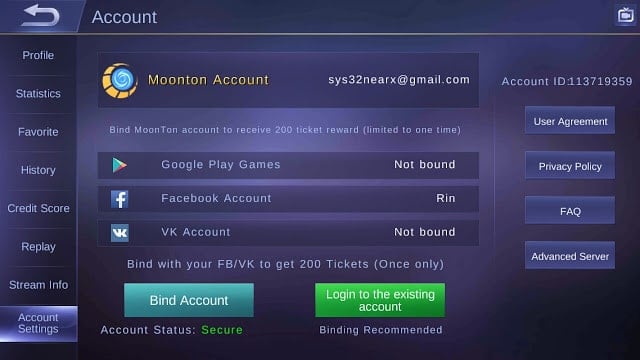







hello