How to Deactivate Telkomsel NSP
Sometimes card users from Telkomsel accidentally subscribed to NSP. For some people this is a problem, because every month your credit will be deducted to extend the subscription.
For those of you who feel you don't want to subscribe to NSP anymore, you can activate it.
Cheapest MLBB Diamonds!


 RudyStorez
RudyStorez

 TopMur
TopMur

 RudyStorez
RudyStorez

 RudyStorez
RudyStorez

 RudyStorez
RudyStorez

 TopMur
TopMur

 BANGJEFF
BANGJEFF

 TopMur
TopMur

 TopMur
TopMur

 RudyStorez
RudyStorezIf you don't know how to deactivate Telkomsel NSP, in this article we will help you by sharing the steps. Come on, take a look at the following discussion!
Also read: How to stop subscribing to IndiHome, some are lying down!
Via the MyTelkomsel Application
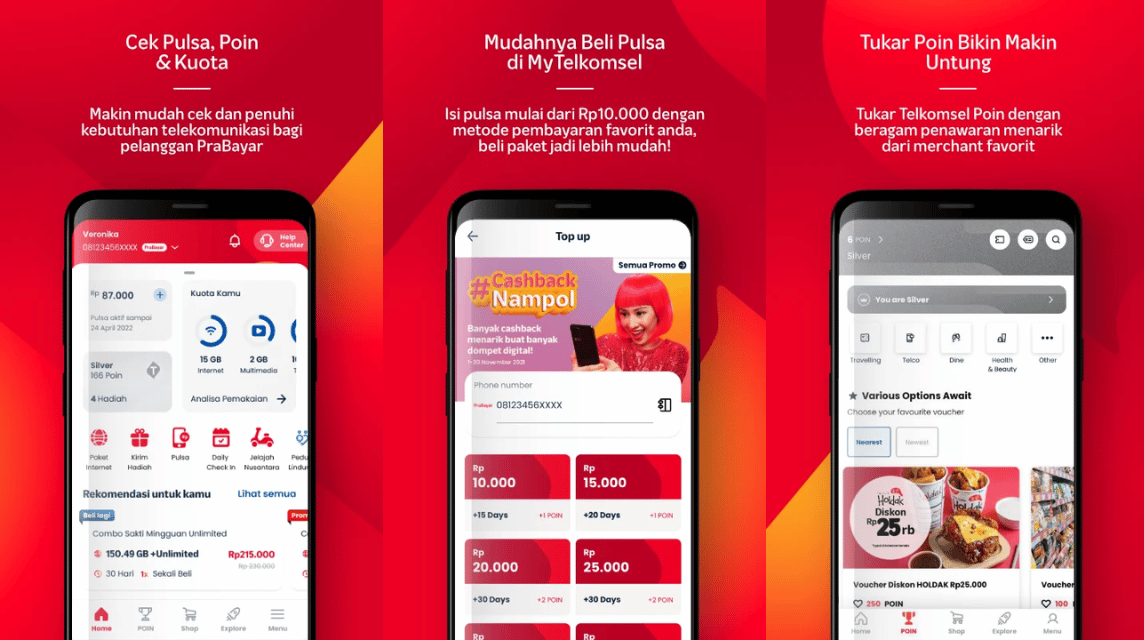
You can first deactivate Telkomsel's NSP via the application MyTelkomsel.
Here are the steps:
- Download the MyTelkomsel application on your cellphone via Google Playstore and the App Store
- After successful downloading, please open the application
- Then, click the “Profile” icon, then select “Plans and Subscriptions”
- Next, unsubscribe from the NSP service displayed on the screen.
Also read: How to Download IG Reels Easily, No Effort!
Using USSD Code

Apart from using the MyTelkomsel application, you can also use the USSD code to stop your Telkomsel NSP subscription.
This method is quite easy, you just need to follow these steps:
- Click and make a call on the code *121# or *111# via the telephone menu on your cellphone
- Wait a few moments until the option to disable NSP appears on the screen
- Follow the instructions that appear on the screen.
- Among the available options, look for the option to disable NSP or change the NSP settings to default.
- Then, select the option and wait for a confirmation SMS that the service has been successfully deactivated.
By sending an SMS to unsubscribe

Stop by sending SMS you can also try. There are two ways to turn off Telkomsel's NSP service with SMS.
Here is the first way:
- Open the SMS menu on your cellphone
- Type “OFF”, then send to number 1212
- Next, wait for a confirmation SMS that the service has been successfully stopped.
Meanwhile, the second way to deactivate Telkomsel NSP is via SMS, the format is as follows:
- Open the SMS menu on your cellphone
- Type OFF (space) SONG TITLE
- Send SMS to number 1212.
Also read: 3 Effective Ways to Check IG Stalkers Who Like to Visit
Using the Dial Up Menu

The next way to deactivate Telkomsel NSP is to use the dial up menu. You simply press a special code to stop NSP services from Telkomsel.
Here are the steps:
- Type the code *121*9# in your cellphone's Dial Up menu.
- Next, select the number option that says “Unsubscribe from NSP”.
- After that, wait until you get an SMS reply from Telkomsel stating that NSP has been successfully deactivated.
Contact Customer Service

The last way you can try to deactivate NSP is to contact Telkomsel customer service.
Later the service team will help you with the deactivation process or provide guidance regarding the steps to deactivate NSP.
You can also contact Telkomsel customer service via email [email protected] or call 188.
Also read: 7 Ways to Overcome WiFi No Internet, Easy and Fast!
So that's how to easily deactivate Telkomsel's NSP. Good luck and good luck!
Don't forget to stay tuned VCGamers News for other updates regarding games, tech and gadgets, to anime.
Come on, top up your favorite games quickly and cheaply only at VCGamers Marketplace!








