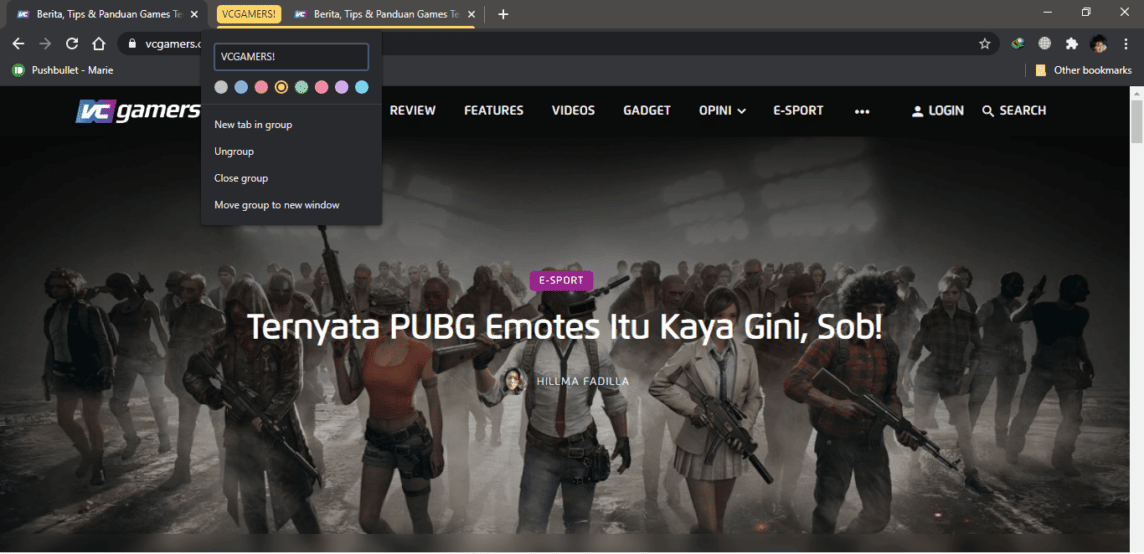Google Chrome is the most used browser today. Even though there are competitors such as Mozilla Firefox, Opera, and even the default Windows 10 browser itself, which always provides the latest updates, namely Microsoft Edge.
Are you someone who keeps hundreds of browser tabs open at the same time or are too confused to see which tab contains the website you're looking for, because the tabs on your Google Chrome have no titles visible at all.
Now Google has added a new handy feature to Google Chrome tools that will help you keep an eye on all your tabs. A feature introduced as tab groups. Lets you group open websites with one click, and label them with a name and a custom color. Once you've created a group, you'll be able to move and reorder tabs within it. Cool, right?
Actually, this feature isn't that great Vicigers. Why? Because in fact, this feature has existed for years in other browsers such as Opera, and via browser extensions on Google Chrome itself, such as OneTab. Maybe Google just realized that the tab group feature is very important and must be pinned officially on the Google Chrome browser.
Tab groups will be very helpful when you are working on a lot of different work/projects at once, like you can focus more on monitoring and knowing the progress of your various jobs, or just browsing some shopping sites, such as your favorite marketplace or e-commerce.
Customize your tab groups to your liking, such as using a word or emoji for the group name. The best part is that the tab group will be saved when you close and reopen Google Chrome. This feature will make you no longer worry, instead you accidentally click the close button on Chrome, or if suddenly your laptop/PC turns off due to a power outage/crash/restart itself.
This will save you time in searching browser history to find the website you are looking for due to unwanted events as we have explained before.
Tab groups are now officially available in Google Chrome. This feature will also be available on the Chrome browser on desktop running on Chrome OS, Windows, Mac, and Linux. Even this feature is also available for mobile versions such as Android and iOS.
4 Steps to Create a Tab Group in Google Chrome
- If you have tabs open, right click on them and click add tabs to a new group.
- Choose a name and color for your tab group.
- When you open a new tab, right click the tab, then click add to group, and select the group you want to add. Then, the tabs in that group will be underlined with the color you chose.
- After that, move the available tabs on your Google Chrome into each group that you have created. Chrome is the world's most popular browser, and the tabs feature has been under test for several months, Google said in a recent blog post.
That's about a glimpse of Google Chrome's new features that really help our daily work which requires us to open many tabs in the browser.
Don't miss it to always get the latest and complete news updates about games. Starting from new game reviews, tips and tricks and so on. Just follow the account Instagram VGamers and Channels YouTube yes. Come on! Join the community on Discord VCGamers, the largest gamer community in Indonesia discord.gg/EDWvQ9jQEp