The most annoying thing about a game is when it gives bad speed, what causes game stuttering?
Even though we believe the game being played is in accordance with the developer's recommendations, the experience of playing like that is certainly not pleasant.
Stuttering itself refers to a condition where frames in video games are out of sync or experience delays.
This can be caused by a compromised graphics card connection bandwidth or a software bug, and the game will appear offline for a moment, which can be annoying to some.
Also read: Elden Ring PC performance is lacking, Bandai Namco provides clarification
What Causes Stuttering Game
Find the cause first, sometimes the game you play cannot be detected by your cellphone specs, and here are some reasons why game stutter can occur.
Check Bottleneck PC Specs
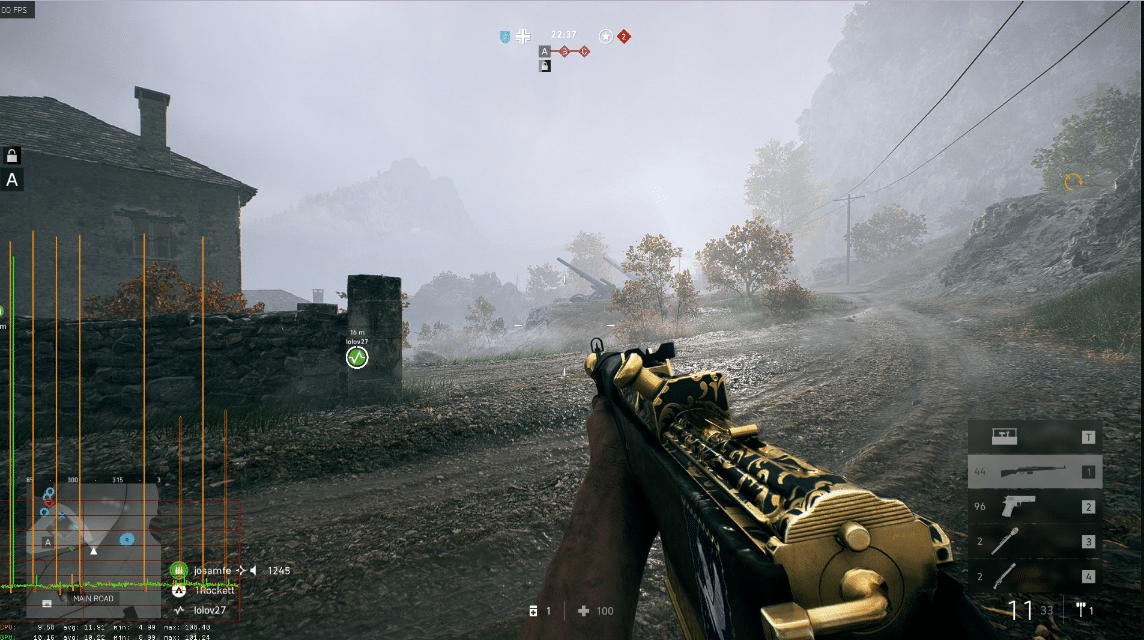
The attention of most gamers is only focused on the specifications of the graphics card, while other parts are generally ignored. It is true that the graphics card is the main graphics processing component for gaming video games.
But apparently, the shutter in games can also come from the processor, RAM, or storage, not just from the graphics side.
The reason why the processor is causing the shutdown is because the computer brain has a workload of 100%.
In games, a processor that is too lame with a graphics card can cause frame drops or stutter.
Ram size is too small and hard disk usage is high. Low tanning can be a problem if you play high resolution texture games like triple A games.
Also read: When will Horizon Forbidden West PC be released?
Check Graphic Update

If the game you are playing is a newly released product, chances are that the graphics installed have not been updated.
If your problem is similar to the above, try to determine if there is an update for your graphics card driver either via amd radeon settings or nvidia geforce experience.
Note, though, that if updating the drivers doesn't fix the problem, it's most likely not a driver issue. You need to find another solution.
PC Throttling Condition

Game slowdown is directly related to PC temperature, therefore overheating of CPU and graphics card can also cause game stuttering. After that, your game will stop.
The game shutter solution should first assess the health of your computer, starting from airflow and dust, if indeed your PC's temperature is confirmed to be abnormal, causing game stuttering.
To keep your PC cool, clean and paste the processor at least once a year.
Also read: Lost Judgment Review on PC, Exciting RPG Game 2023!
Too Many Backgrounds
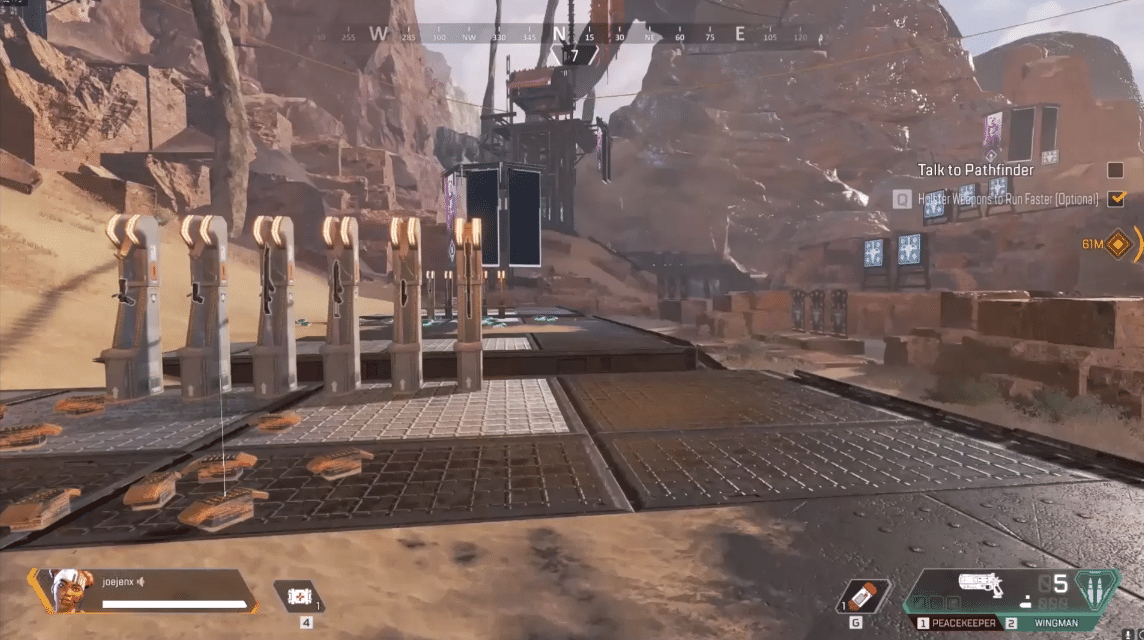
Too many background applications sometimes the presence of an application in the background also causes the shutter in the game.
Game stuttering solution, you can disable background applications that you don't think are so important by using the task manager. The steps are as follows, open the run program with the win + r combination, then type taskmgr in the dialog box that opens.
Click the program that you don't think should run when the PC starts in the task manager's startup tab. Programs that you have disabled will no longer run automatically when the computer starts up.
Use of PCIE risers
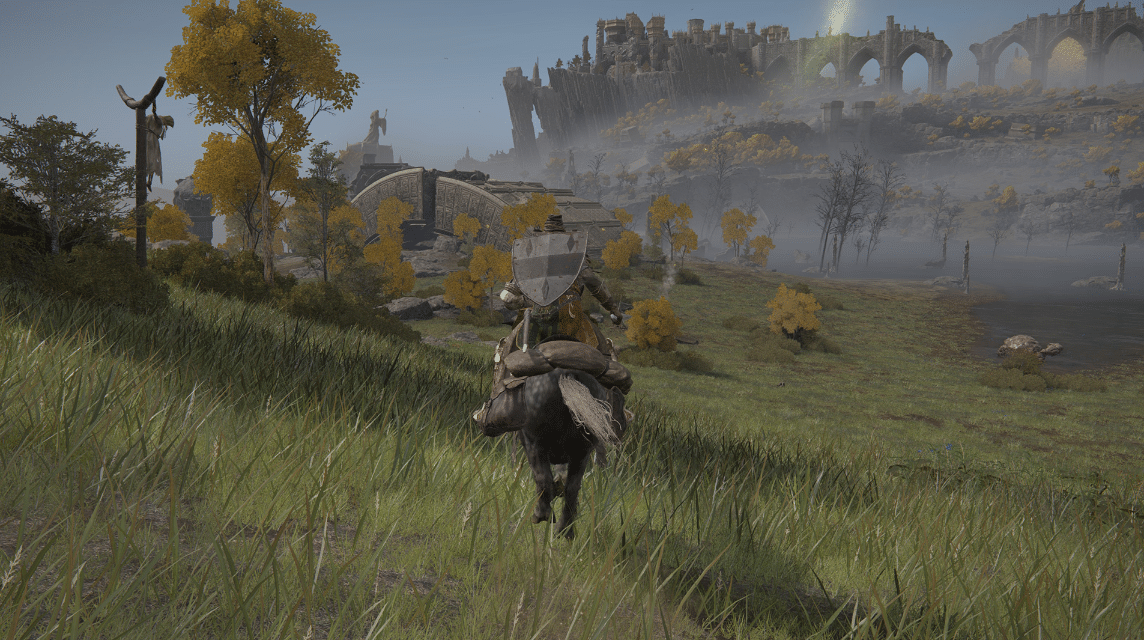
If you're using a PCIE Riser in your graphics setup, there's a good chance that's causing it.
Especially if you are using a low budget riser or a different generation of your graphics card.
The problem can range from shutter to BSOD, and the solution is to replace the riser with a better one, or simply plug the graphics card directly into the motherboard connector.
How do you understand how to deal with stuttering games?
Also Read: How to Download Roblox on PC 2023, Note This!
By now you already know the cause and how to overcome it. Immediately perform the steps described above to make our gaming experience even more enjoyable.
Cheapest and Fastest Top Up Games only at VCGamers Marketplace!












