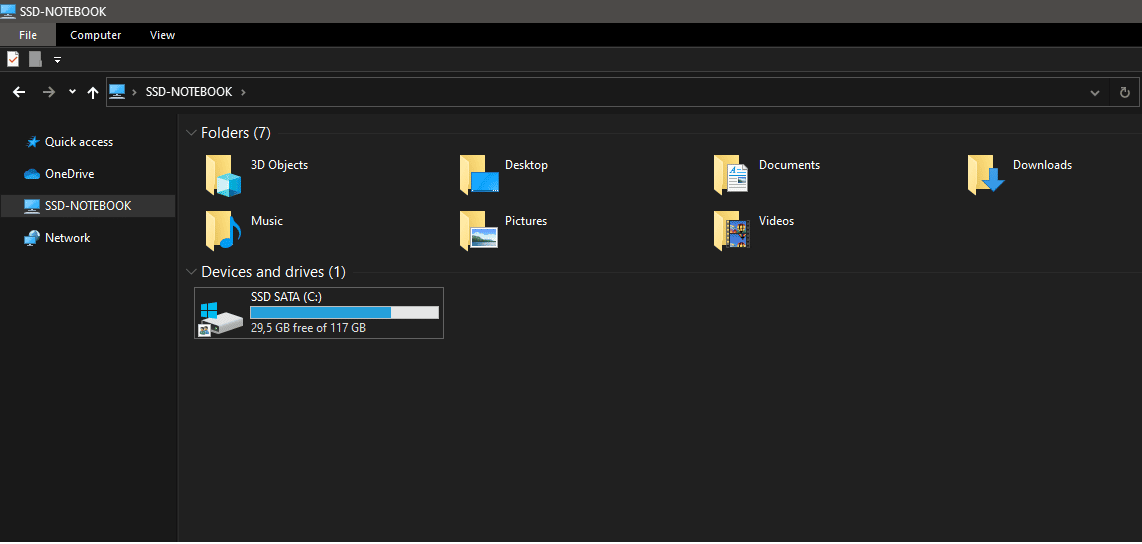
Benefits of SATA SSDs for Old School Laptops
SATA SSDs are not something that is a luxury nowadays, much different from the situation a few years ago, where SATA SSDs were a luxury item, which perhaps only connoisseurs of moneyed gadgets had at that time. The price is many times that of HDD is one reason, why SATA SSD at that time can be grouped into luxury hardware. People at that time would have said:
HDDs are cheaper!
Another reason is that, a few years ago, laptop/PC builds that were bundled directly with a SATA SSD cost would have skyrocketed. The difference in the present? of course very far! New laptops priced at three to four million can already enjoy SATA SSD facilities, and some brands have even embedded M.2/NVME SSDs in them.
Okay Vicigers! we are back to focusing on the benefits of SATA SSDs for your old school laptop. Because for the latest generation of Intel/AMD laptops, you are presented with a PCIe M.2/NVME slot on the default motherboard so that M.2/NVME/Intel Optane SSDs can be embedded, whose read & write speeds are many times faster. So, rather than a SATA SSD, it's more important an M.2/NVME SSD for your powerful new laptop, but we're going to discuss SATA SSDs for your old school laptops now, for those whose laptops are still Intel Coreduo/Core2duo up to the 2nd generation Intel i-series. -7 or old school AMD, please read this article until it's finished, so you don't miss the information!
Try it, replace your old school laptop HDD with a SATA SSD, and feel the pleasure of booting up Windows/macOS in less than a dozen seconds! Even if your laptop's default hardware is still pretty good, you can enjoy booting up the OS in less than ten seconds!
SATA SSD has a faster and more stable speed than a regular HDD. Prove it yourself, after reading this article, for those who still have it and are still active using their old laptop. We suggest that you buy a SATA SSD directly at your favorite marketplace/e-commerce, then compare how much speed you get when transferring files before and after upgrading the SATA SSD.
Have you ever been in the middle of playing a game, suddenly the frame rate drops because the laptop is hot? Must have bought a lot! If you leave the HDD and switch to SSD, we guarantee that this won't happen again.
Old school laptops are synonymous with leaking or dropping batteries. Try to imagine if your battery is really damaged, or if you usually turn on your laptop without a battery, then all of a sudden the electricity in your house/office turns off. The data that has not been saved has been lost, uh, even the HDD over time will definitely have a lot of bad sectors which will end up being damaged or unreadable. Dizzy? So hurry up and upgrade your HDD to SSD!
School/college students are usually the ones who are careless when using their laptop, and after using it, instead of immediately shutting it down, they immediately close the laptop in default sleep mode. He kept running from one class to another, or from one faculty to another. This isn't a problem when your laptop uses an SSD, but it will be a long-term problem when your laptop still uses an HDD. Why try? So, actually, when your laptop is in sleep mode, if you are still using an HDD, the disks on the HDD are actually still spinning, albeit slowly, and when too much vibration occurs, there is a potential for the needle on the HDD to 'jump around' and scratch the disk. is spinning slowly.
That's about all the information about what are the benefits of a SATA SSD for your old school laptop. Anyway, don't waste time switching to SSD. The sooner the better, don't delay!
Don't miss it to always get the latest and complete news updates about games. Starting from new game reviews, tips and tricks and so on. Just follow the account Instagram VGamers and Channels YouTube yes. Come on! Join the community on Discord VCGamers, the largest gamer community in Indonesia discord.gg/EDWvQ9jQEp
This website uses cookies.
View Comments
Wow, thank you for the information, sis!
we also have similar articles to share information,,
https://bangamingadget.com/5-benefits-ssd/
let's share my knowledge
Thank you