5 ways to fix an unreadable SIM card
An unreadable SIM card is a common problem that often occurs. Whether it's an Android smartphone or an iPhone, everyone can experience problems like this.
When the SIM card is generally unreadable smartphone can't transmit network. The signal bar which usually has a 4G or 5G logo suddenly disappears and turns into a cross.
So what solution should be taken to overcome this kind of problem? To solve it properly, you have to find the source of the problem.
But generally every problem with a cellphone that can't read the SIM card can be solved in the following ways!
Also read: 5 Ways to Remove Ads on Oppo Cellphones
Turn Airplane Mode Off and On
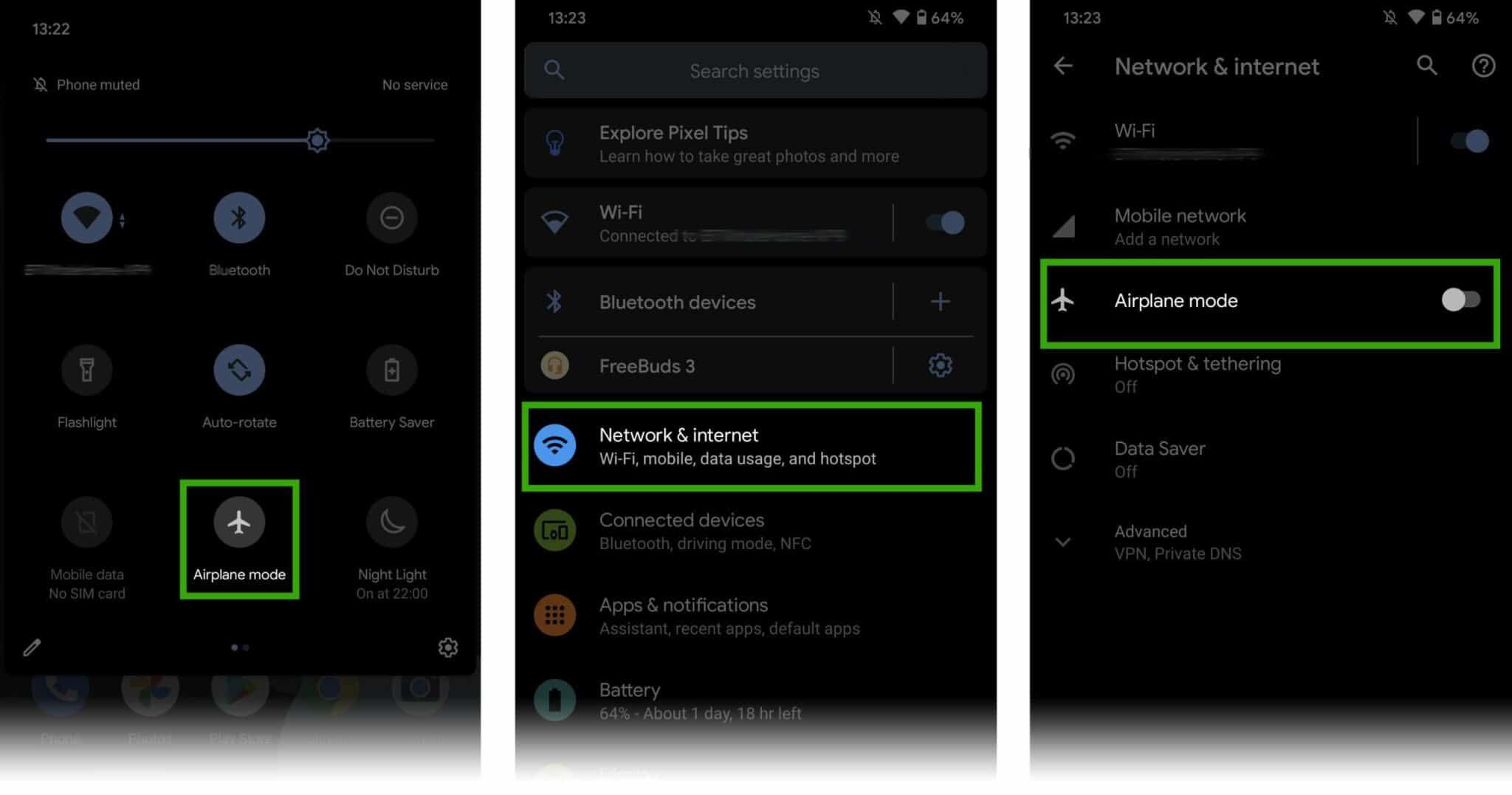
This feature actually only needs to be activated when in flight because cell phone signals can interfere with aircraft navigation.
However, turning airplane mode on and off can also be a way to fix a SIM card that is not detected by the cellphone. Do this several times until the 4G logo returns. If this method doesn't work, do the second method below!
Restarting Smartphone

Usually, cellphones that are too old often experience problems with the software. This can cause the SIM card signal to not be received properly.
If the problem is the HP software, the second solution you can do is restart the cellphone. If there is no hardware problem, it is possible that the SIM card can be read and the network will return again.
Also read: How to turn off the Oppo A17 cellphone without the power button
Pulling out the SIM Card Slot
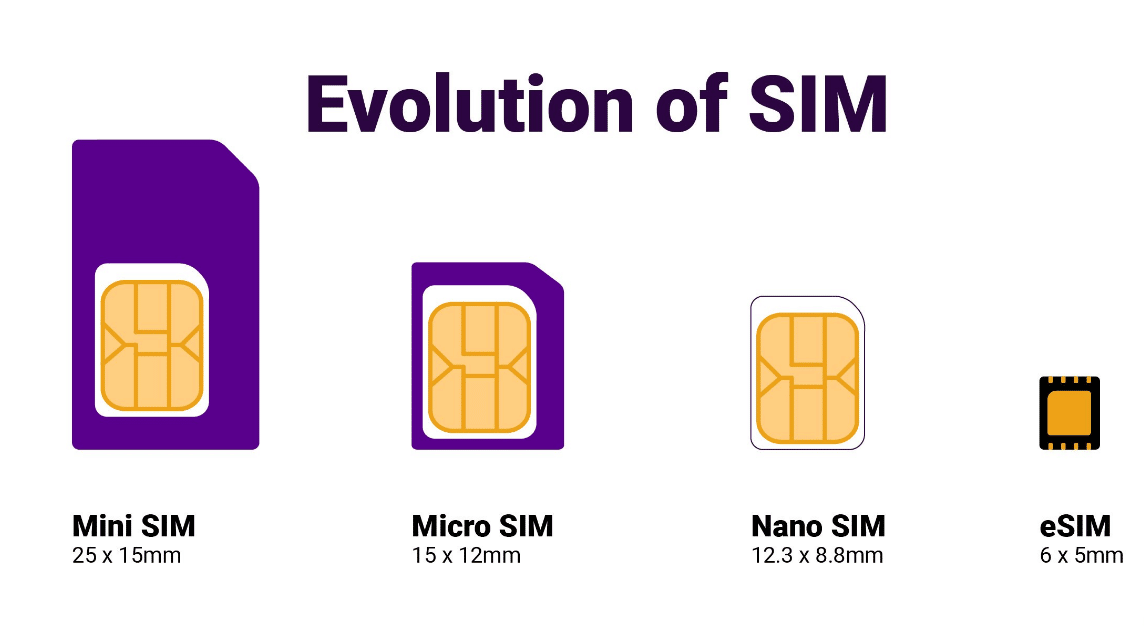
The third way that can be done to fix a SIM card that is not detected on a cellphone is to remove the slot. Never do this when the cellphone is on because it can cause damage.
You have to turn off your cellphone first and then remove the card slot. When you want to put it back in, make sure the card sticks to the connector correctly. Once installed, turn the cellphone back on and the signal will be active again.
Fixed Operator Settings

The fourth way that you can do to fix a cell phone network that is having problems due to an undetected SIM is to fix the operator settings. This might happen especially if you don't configure the network manually.
Network configuration changes may occur when the operator performs an update. The way to fix SIM not detected if this is the problem is to set automatic cellular network selection in the cellphone settings.
Replacing SIM Card

You can do this last method when the 4 tips above don't work. Remove the SIM card in your cellphone, before turning off the cellphone first.
If the SIM card on your cellphone is read on someone else's cellphone. So it can be concluded that the problem your cellphone is experiencing is with the hardware.
However, if the card you try on another cellphone is not readable then the card is most likely damaged.
If something like this happens, you can go to the card outlet according to the one you use.
Meanwhile, if there is a problem SIM card cannot be read due to damage to the cellphone hardware, then immediately visit the nearest service center.
That's a brief review that we can convey about how to fix a SIM card that is not detected.
Also read: 7 Ways to Fix Slow Steam Download Speeds
Come on, top up your favorite games and buy other digital products at the cheapest prices and fast processes only at VCGamers Marketplace!












