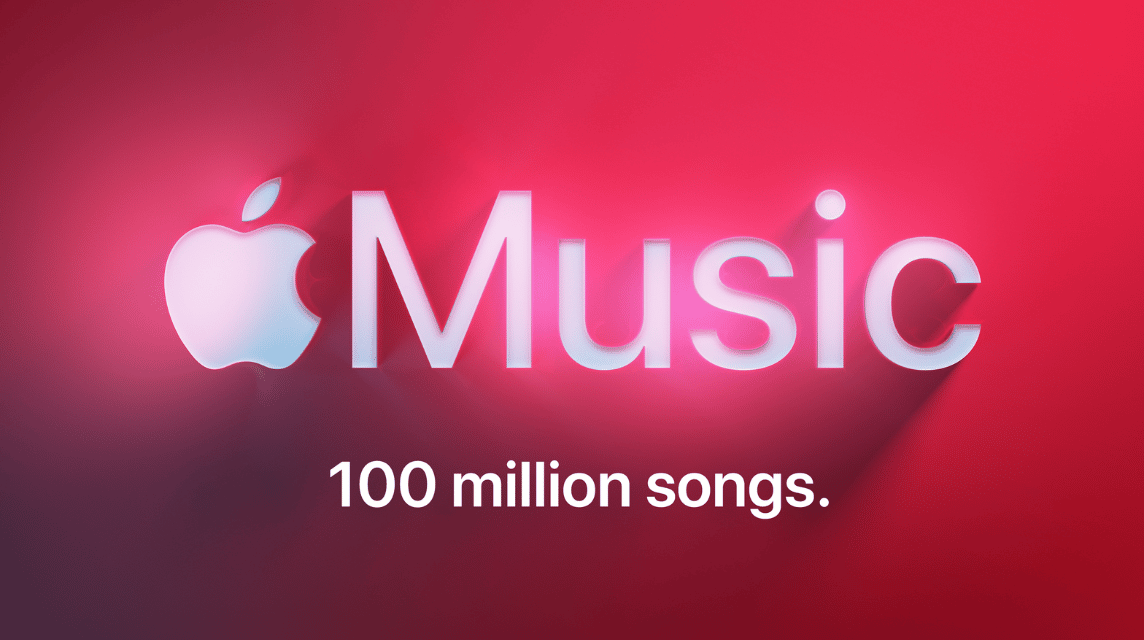For those of you who like to listen to music on Apple Music before going to sleep, then this article will suit you because you most likely want to set a sleep timer before falling asleep.
This time, VCGamers will discuss how to set a sleep timer on Apple Music so that when you fall asleep, the song will stop and save time. power.
Unfortunately, there is no official feature from Apple Music that stops songs according to a timer. However, there are other ways which will be discussed below.
Cheapest MLBB Diamonds!


 RudyStorez
RudyStorez

 TopMur
TopMur

 RudyStorez
RudyStorez

 RudyStorez
RudyStorez

 RudyStorez
RudyStorez

 KING OF DIAMONDS
KING OF DIAMONDS

 TopMur
TopMur

 RudyStorez
RudyStorez

 BANGJEFF
BANGJEFF

 TopMur
TopMurAlso Read: How to Use and Change Discord Status 2023
How to Set an Apple Music Sleep Timer on iPhone
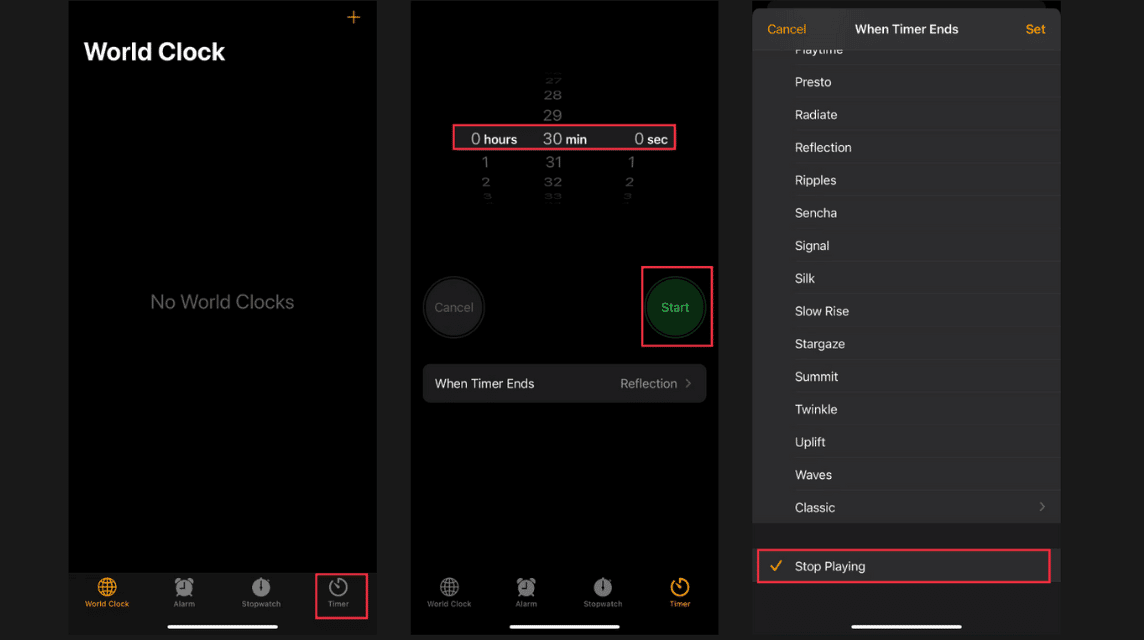
Apple Music can be very useful as a lullaby app. However, the company Apple has not provided a sleep timer.
Don't worry! Here's how Apple Music users can set a sleep timer on their iPhone using the Clock app:
- Open the Clock application on each iPhone.
- Select the Timer menu at the bottom right.
- Set the duration of the sleep timer according to the sleep time. If you can sleep for 30 minutes, then set a time of about 30 minutes.
- After specifying the duration of the sleep timer, select When Timer Ends.
- A variety of options will appear, but select Stop Playing at the bottom and select Set.
- The timer screen will appear and select Start to start the sleep timer.
- Done.
If you have followed the steps above, the song you are playing on Apple Music will stop after 30 minutes.
The time people fall asleep can vary. Therefore, set the duration of the sleep timer according to the time it takes to fall asleep.
Also Read: Discord Nitro Features You Need to Know
How to Set an Apple Music Sleep Timer on Mac
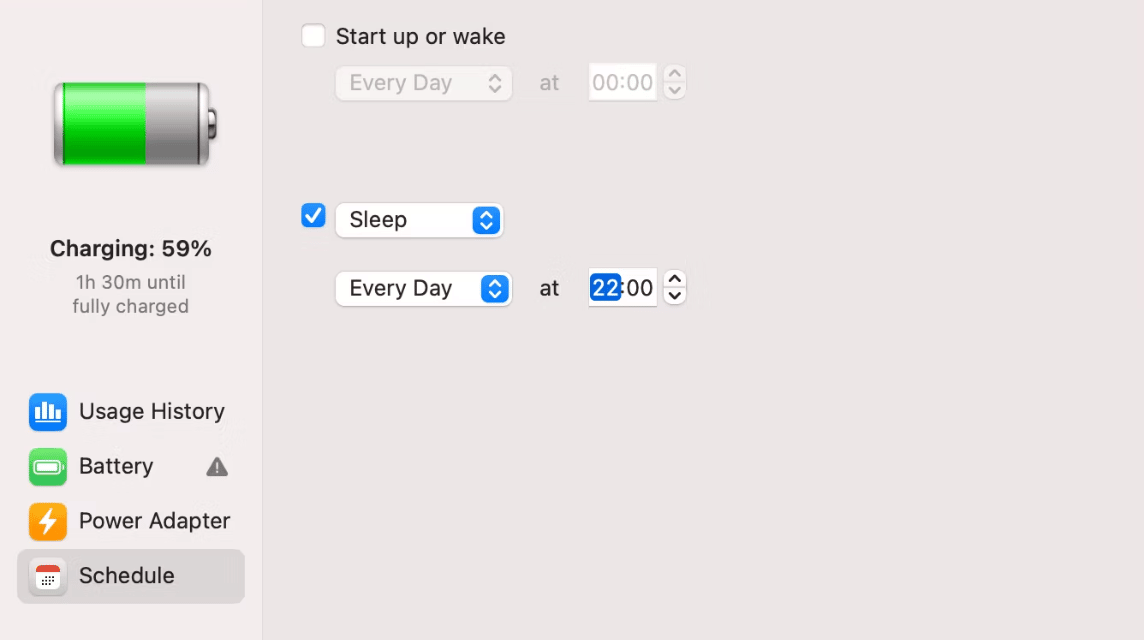
Apple Music is also available for those of you who use a Mac. Therefore, there are ways you can follow to stop songs playing through Apple Music on Mac. Here are the steps:
- Open the Apple menu and select System Preferences.
- Select the Battery menu.
- There will be various options, but choose Schedule at the bottom of the sidebar.
- Select Sleep if you want the Mac to do Sleep or you can also choose Shut Down to turn off the Mac when the timer is finished.
- Set the day and time for the Mac to Sleep or Shut Down and select OK.
After carrying out the steps above, you can play songs on Apple Music and automatically stop when the Mac goes to sleep or shuts down for a predetermined amount of time.
While putting your Mac to Sleep isn't optimal, we recommend Shutting Down as an action for your Mac when the timer ends to save more power.
Also Read: How to Display Discord Activity in Android Games
About Apple Music
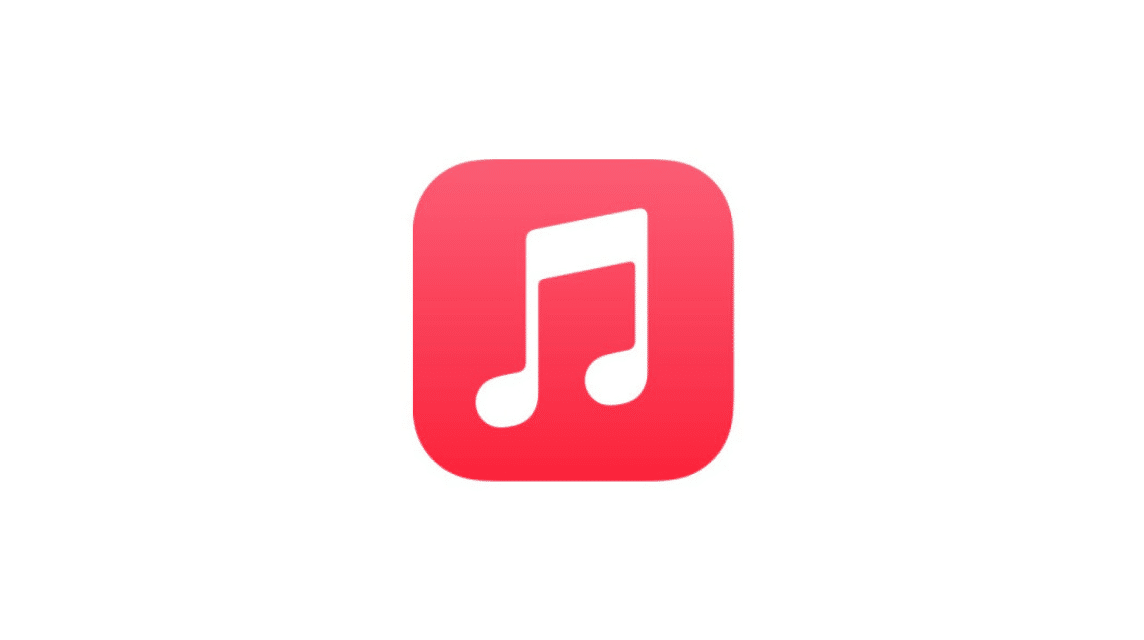
Apple Music is a music, audio and video service developed by Apple Inc. Users can choose music or songs to play from the application.
Not only music, there are also services such as Internet Radio that you can enjoy, such as Apple Music Hits and Apple Music 1 which are broadcast to more than 200 countries.
New subscribers can get one month free or six month free trial by purchasing the available product before the service requires a monthly subscription.
Initially, Apple Music received criticism about the user interface which was not very good because it was not very intuitive.
However, there is a positive side to Apple Music, namely curation playlists, a very wide selection of songs, to excellent integration with Apple devices.
After the iOS 10 update, the Apple Music app gets a very significant redesign that fixes user interface problems and better navigation.
Thus the discussion on how to set the Sleep Timer on Apple Music, hope this helps!
Meet the needs of top up games and other subscription services only at VCGamers Digital Marketplace to get the promo available.