For those of you who use gyroscopes and M4 weapons PUBG, please refer to this page. Here, we will discuss about setting the sensitivity of M4 PUBG using the Gyroscope.
PUBG Mobile has a gyroscope setting that can be activated. However, using the gyroscope can only be done by those of you who use cellphones with RAM above 4GB. Besides, it's better not to do it.
PUBG players have deeply analyzed the game, tweaked the controls and selected the best settings in an attempt to gain an advantage in battle. With the development of the PUBG Esports scenario, players are also trying to experiment with the sensitivity settings used by pro players.
Best PUBG M4 Weapon Sensitivity Settings With Gyroscope Enabled
Cheapest PUBG Products!


 BANGJEFF
BANGJEFF

 BANGJEFF
BANGJEFF

 BANGJEFF
BANGJEFF

 TopMur
TopMur

 TopMur
TopMur

 TopMur
TopMur

 BANGJEFF
BANGJEFF

 TopMur
TopMur

 TopMur
TopMur

 BANGJEFF
BANGJEFFPUBG's M4 weapon is reportedly the weapon most often used to shoot opponents by pro players and classic players. Using 5.56 ammunition, the PUBG M4 weapon can be equipped with all the attachments available in the game. Weapon stability also makes it the weapon of choice for most players.
The M4 PUBG gun aim is some of the deadliest in the game as you can switch from the red dot sight to the 3x scope (sometimes 4x scope too) for laser-like shots. With the perfect sensitivity settings, you can improve your shots in the latest ongoing update from Krafton.
Here are the best PUBG Mobile M4 weapon sensitivity settings when using the gyroscope.
Camera Sensitivity
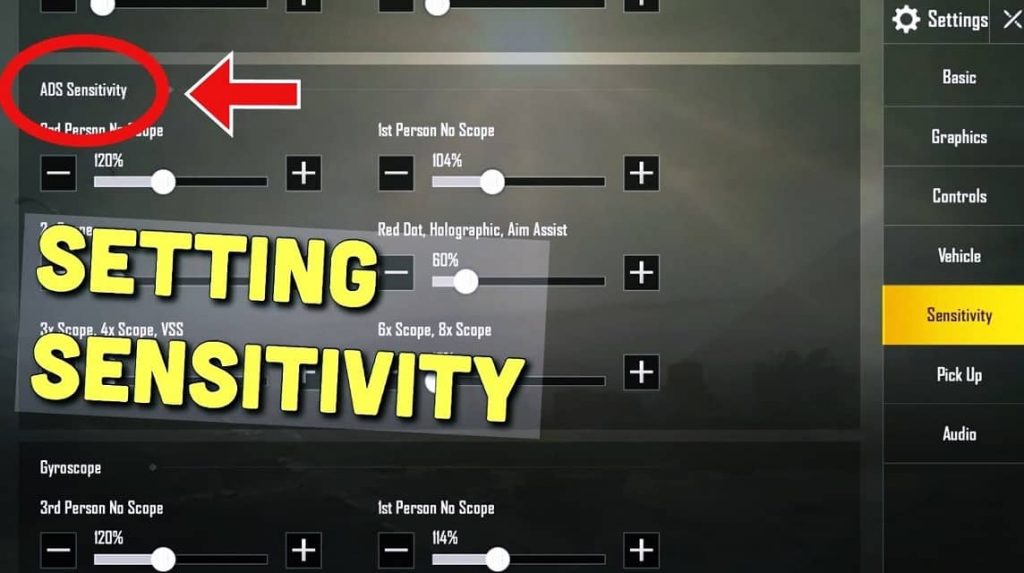
Camera sensitivity plays an important role when using the PUBG M4 gun for shots. Better camera adjustments can improve the quality of the shot.
Here's a guide for setting camera sensitivity:
- 3rd Person No Scope: 230-250 percent
- 1st person No scope: 230-250 percent
- Red Dot, Holographic, Aim Assist: 25-35 percent
- 2x Scope: 33-45 percent
- 3x Scope: 34-45 percent
- 4x ACOG Scope, VSS: 26-31 percent
- 6x Scope: 19-24 percent
For those of you who have different settings and want to compare the others. You can try to see recommendations for this arrangement on the PUBG YouTuber channel. There you can replicate their settings.
ADS Sensitivity
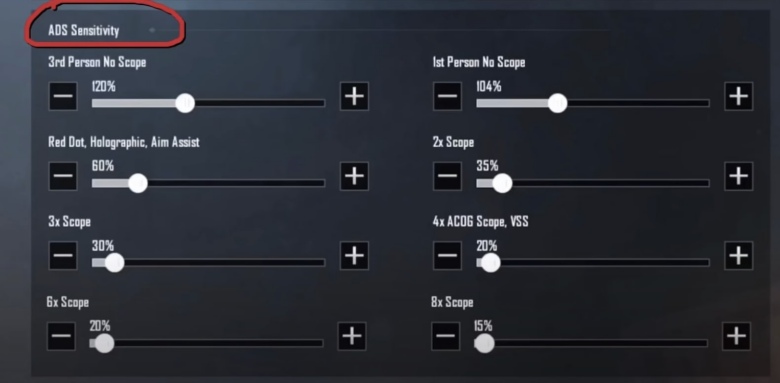
Aim Down Sight (ADS) sensitivity works in tandem with camera and gyroscope sensitivity. The ADS sensitivity setting when shooting with the gyroscope enabled will be significantly lower. Below are the ADS sensitivity settings you can emulate;
- 3rd Person No Scope: 120 percent
- 1st Person No Scope: 105-110 percent
- Red Dot, Holographic, Aim Assist: 2 percent
- 2x Scopes: 3 percent
- 3x Scope: 24-28 percent
- 4x ACOG Scope, VSS: 10-30 percent
- 6x Scope: 15-22 percent
ADS in PUBG Mobile plays a very important role in the process of stabilizing your shots. Even more so if you often do long-range battles. It would be nice, you need to activate this feature if you really want to win matches at PUBG Mobile.
Also read: What is the Best M416 Attachment in PUBG Mobile Indonesia? Check Here!
Gyroscope Sensitivity (Gyroscope and ADS Gyroscope Sensitivity Remains the Same)
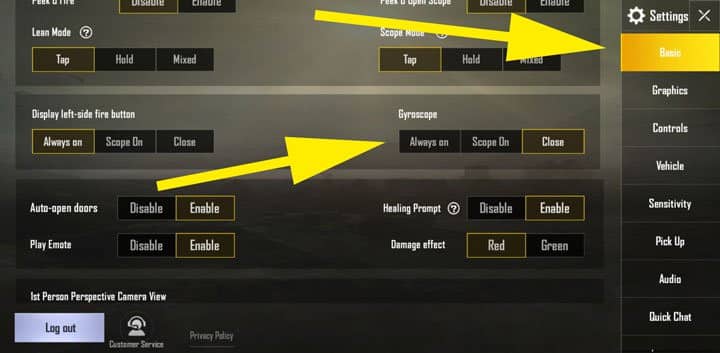
The gyroscope is a built-in sensor that helps you change shots by tilting your cellphone. The gyroscope allows you to be more dynamic and stabilizes the PUBG M4 weapon fire.
- 3rd Person No Scope: 350-400 percent
- 1st Person No Scope: 350-400 percent
- Red Dot, Holographic, Aim Assist: 350-400 percent
- 2x Scopes: 350-400 percent
- 3x Scopes: 320-350 percent
- 4x ACOG Scope, VSS: 320-350 percent
- 6x Scope: 120-140 percent
As we know that the PUBG M4 weapon is one of the most popular weapons in this game. This weapon is included in the Assault Rifle category and uses 5.56 ammunition.
The M416 is a versatile weapon that can be used at close and long range. You need a lot of practice and developing skills to master this in the game. Apart from that, you also need perfect sensitivity settings as we have stated above.
Also read: Tricks for Mastering Long Range Spray With M416 in PUBG
So, those were the best PUBG M4 weapon sensitivity settings when you use the gyroscope. Unfortunately, not all players can activate this feature. Even some players don't really like it. So do you use a gyroscope?







