If you want the best graphics settings for FPS PUBG Mobile, just read this article to the end. Don't skip first!
PUBG Mobile is a popular Battle Royale game developed by Krafton. PUBG Mobile offers an in-game experience with the best graphics. PUBG Mobile targets a global Battle Royale audience and offers events to match.
This game has cool graphics and other settings. You can adjust PUBG Mobile FPS settings to enhance gameplay. However, some players are not familiar with graphic settings and can increase PUBG Mobile FPS.
Cheapest MLBB Product Recommendations!


 BANGJEFF
BANGJEFF

 BV2SHOP
BV2SHOP

 BV2SHOP
BV2SHOP

 BV2SHOP
BV2SHOP

 RudyStorez
RudyStorez

 TopMur
TopMur

 BV2SHOP
BV2SHOP

 BV2SHOP
BV2SHOP

 RudyStorez
RudyStorez

 TopMur
TopMurWith more PUBG Mobile FPS, you will get a much smoother gameplay and can push rank or maintain a good KD ratio.
This article discusses the best graphics settings to get more FPS in PUBG Mobile.
Graphic Settings for the Best PUBG Mobile FPS
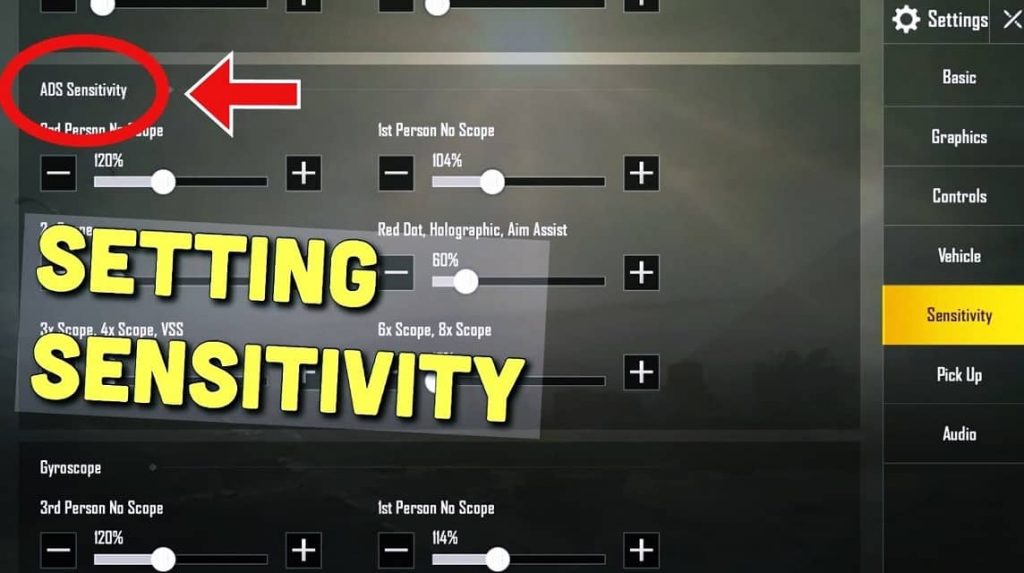
Having higher Frames Per Second (PUBG Mobile FPS) than your opponent is the biggest advantage in close combat, and every PC and mobile gamer wants the same.
Graphic settings not only affect your in-game experience, but also have a big impact on the performance of the cellphone you are using. Therefore, it is recommended to have optimal settings for your cellphone.
PUBG Mobile offers the following graphics settings:
- Graphics: Smooth, Balanced, HD, HDR, Ultra HD, UHD
- Frame rates: Low, Medium, High, Ultra, Extreme, 90 fps
- Style: Classic, Colorful, Realistic, Soft, Movie
- Anti-Aliasing: Close, 2x, 4x
- Colorblind Mode: Normal, Deutnopia, Protanopia, Tritanopia
90 FPS PUBG Mobile is only available on select Apple and Android devices. Ultra HD graphics settings are available on most high-end smartphones. It offers 4K graphics and runs games in 40 FPS.
Both games offer an auto-adjust graphics option which lowers the settings automatically on PUBG Mobile FPS fluctuations.
The following are various graphic setting options that players can get by adjusting graphic settings:
- Smooth+Low- 20-25 FPS
- Smooth+Medium- 25-30 FPS
- Smooth+High- 30 FPS
- Smooth+Ultra- 40 FPS
- Smooth+Extreme- 60 FPS
- Smooth+90 fps- 90 fps
The graphics settings that are most suitable for more PUBG Mobile FPS are setting the graphics options to smooth and having the highest available Frame Rate settings such as Ultra and Extreme. However, you can lower the frame rate setting if the phone is generating heat.
Tips To Increase FPS PUBG Mobile
Clear Background Memory

It is recommended that you clear the background memory of your cellphone to get smooth gameplay. Recommended because many applications keep using RAM in the background, which reduces the amount of available memory to run games smoothly.
This will help the game to have more memory and offer smoother gameplay. Various applications use RAM in the background, and it makes games run with lots of glitches.
Also read: Tricks for Playing Solo vs Squad PUBG During Push Rank February 2022
Good Network Connection

The second tip is to use a stable data connection. Those of you with a poor network will have various lag issues, ruining the gaming experience.
Therefore, you are advised to use a high-quality internet service provider, which will reduce the possibility of lag caused due to network errors.
PUBG Mobile offers its users various server options to get an optimal gaming experience. There are six different servers in the game, including Asia, Middle East, North America, KRJP, South America and Europe.
It is recommended that you choose a server based on their current location. This will help you get a better connection to the server and get rid of big lag issues.
It should be pointed out that adjusting these settings is a matter of personal preference, although these are some of the best settings used by many players.
Also read: 5 Tips To Win Jujutsu Kaisen Mode In PUBG
You can also choose not to copy these settings, and instead make settings according to your own convenience and preference.







