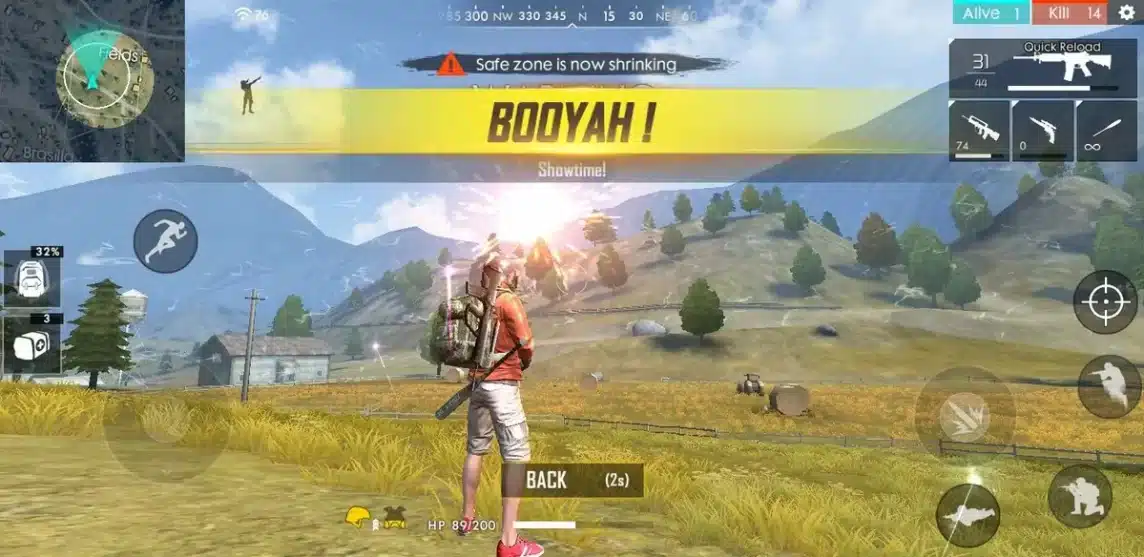Sensitivity is definitely very important for battle royale games. Free Fire one of the games with accurate sensitivity. However, it is not accurate if the sensitivity of this FF Auto Headshot is used as a reference. The following is the FF Auto Headshot sensitivity you can use for further reference.
Why is it Important to Set the FF Auto Headshot Sensitivity

There are some of you who need to maximize good game play. This is definitely one way for you to play more properly and of course the gameplay is agile because of this one FF Auto Headshot Sensitivity.
Why is sensitivity so important because it will affect your playing style. If you like the heavy FF Auto Headshot Sensitivity, of course you are here to become a good sniper. However, if you want a Sensitivity that is easy to use and light, then you are the attacking type.
Cheapest Free Fire Products!


 TopMur
TopMur

 TopMur
TopMur

 TopMur
TopMur

 RudyStorez
RudyStorez

 TopMur
TopMur

 TopMur
TopMur

 RudyStorez
RudyStorez

 Donquixoteshop
Donquixoteshop

 RudyStorez
RudyStorez

 RudyStorez
RudyStorezAlso Read: Latest News and Updates India blocks Free Fire
Tips for Setting FF Auto Headshot Sensitivity

One of the most important things in empowering sensitivity is how your play style can adjust things that can make your gameplay better.
There are many misunderstandings or miss understandings in setting sensitivity. It could be that it is too heavy that you can not use it. Or with light sensitivity, you can be very fast and catch it so that your bullets aimed at your opponent can miss.
For that, see tips from VCGamers regarding this one FF Auto Headshot Sensitivity so that you can be even more daring in good gameplay.
Practice often
Keep practicing for those of you who want to control sensitivity well. By practicing, you will get used to shooting with different sensitivities.
Because it is true that experience is real knowledge. Therefore, you have to learn and be brave by using other characters. Understanding your role and setting your shooting position are things you need to consider.
Set the FF Auto Headshot Sensitivity in Training Mode
You must always adjust the sensitivity of FF Auto Headshot because it is very risky if you don't always improvise. Don't be pinned on the sensitivity of your team or other pro players. Make sure to set your FF Auto Headshot Sensitivity with your own version.
Of course, when you set the FF Auto Headshot Sensitivity, it is recommended to set it in Training Mode so that you are better prepared later when doing classic or ranked mode.
Great often
Playing Together is one of the options that you have to do and is included in the list of how to properly adjust FF Auto Headshots Sensitivity. Make sure the roles of your team of friends are all complete. Starting from Rusher, Support, IGL to Flanker.
Change Button Layout
Often playing with friends, of course there are things that must be changed so that the game is more mature. Change your button layout to your liking.
Certainly a layout that makes you comfortable, and can be used properly during the game.
Never Satisfied
Never be satisfied with your playing style. The sensitivity you use can be two different blades. Of course, always make changes to new patches and new seasons when there is an update on the Free Fire game.
Also Read: 7 Free Fire Max Features You Can Get!
FF Sensitivity Menu Function

Do you know the sensitivity menu feature in the free fire game? Surely some of you are still confused and many don't understand some of the sensitivity menus that you can set yourself.
You can adjust the sensitivity menu feature according to your taste. The following is a brief description of the sensitivity menu.
- Look Around: Swipe the screen right, left, up or down to be able to find out the enemies around you.
- Red Dot Sight: Slide the screen while aiming in the condition that the weapon is not using a scope.
- 2x Scopes: Slide the screen while aiming in the condition of the weapon using 2x scope.
- 4x Scopes: Slide the screen while aiming in the condition of the weapon using the 4x scope.
- AWM scope: Slide the screen while aiming in the condition of the weapon using the sniper / long range.
- Look Around: Swipe the screen right, left, up or down to find out the enemies around you.
Also Read: How to get Gloo Wall Brassy Core and Famas Vampire FF
FF Auto Headshot Sensitivity Layout Example
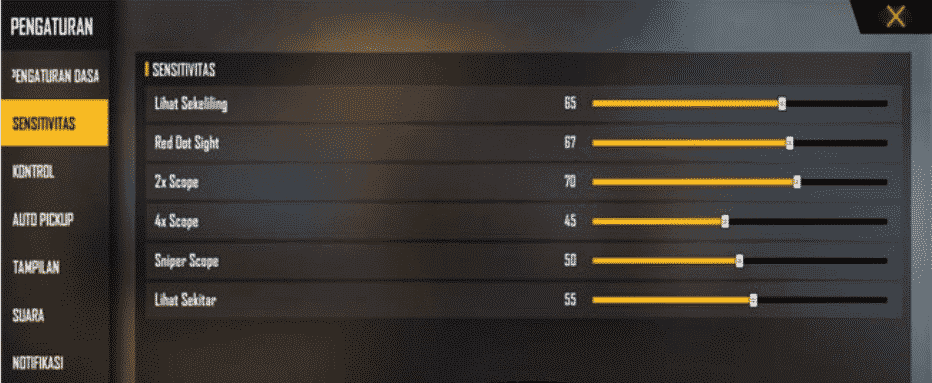
The following is an example of the FF Auto Headshot sensitivity layout that you can use. However, this remains one of your references in playing games. For the next, it will depend on the side of the game you are doing. Certainly has its own convenience in adjusting the sensitivity.