For those of you who like downloading videos on social media, you definitely know a software site called Savefrom. This site is useful for downloading videos from social media without watermark which is annoying.
Often users Instagram in ticktock using this app save their favorite videos. Because this site can download videos without watermark.
In fact, savefrom is the best online tool that provides services to download audio and video files from websites stream.
Cheapest MLBB Diamonds!


 RudyStorez
RudyStorez

 TopMur
TopMur

 RudyStorez
RudyStorez

 RudyStorez
RudyStorez

 RudyStorez
RudyStorez

 TopMur
TopMur

 BANGJEFF
BANGJEFF

 TopMur
TopMur

 TopMur
TopMur

 KING OF DIAMONDS
KING OF DIAMONDSThis cool site has various audio and video formats that you can download locally on the cellphone you are using.
Also read:
Meaning of SaveFrom
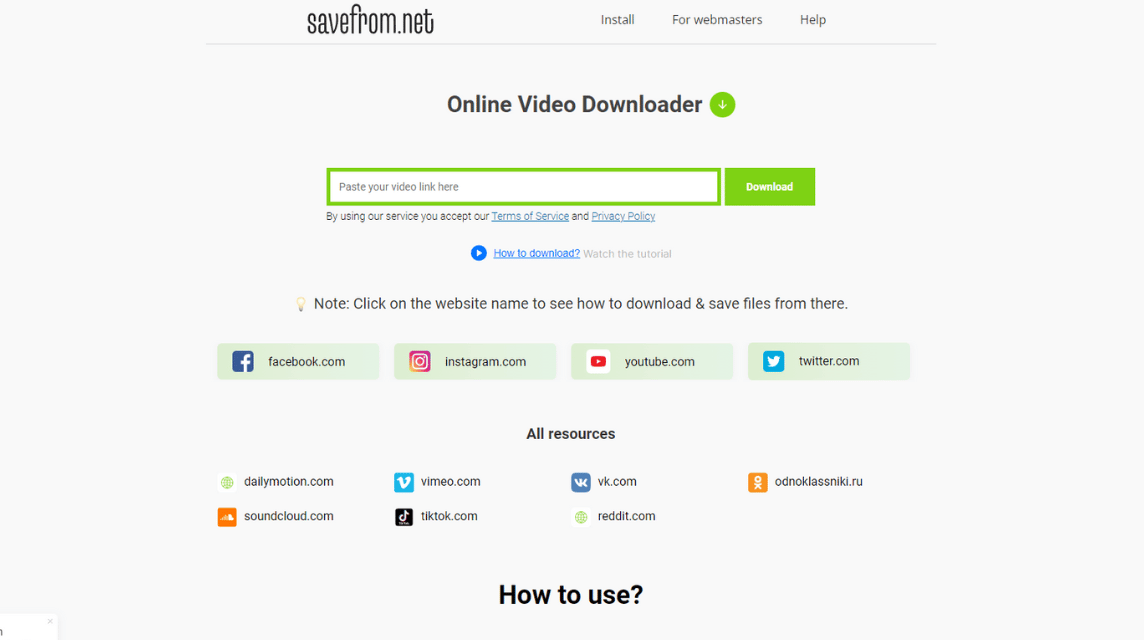
SaveFrom is a site where you can download videos or audio from various platforms, such as FB, IG, Twitter, YouTube, and many others with the desired resolution.
Especially on the YouTube platform, especially videos that discuss methods or lessons that require time and thoroughness in the end, and fear of forgetting if you don't have lessons on your computer or cellphone.
If you look at the site, this service not only offers the convenience of downloading videos from YouTube, but also includes other sites such as Facebook, Instagram, Twitter, DailyMotion and many more.
Apart from that, not only can you download videos, but you can also download music easily and for free. You can also adjust the resolution and quality according to your needs.
Advantages of SaveFrom

You may have seen many downloader sites, but you will hear the name Savefrom.net more often. What are the advantages of using this site? Check out the following explanation!
Free
By opening the Savefrom.net site, or installing an application on your favorite browser or device, you can download any video or photo you like.
You can do all of that without paying anything, apart from internet entry fees, of course. So all for free. Even though it's free, you can still download the videos you want to save without any restrictions.
Can Download from Various Sources
As previously mentioned, the advantage that you can get is that you can download videos from various social media, even those on SoundCloud, Hotstar, dailymotion.com.
Savefrom.net can be installed on chrome, Chromium, Mozilla Firefox, Opera and Safari. There are also apps that can be installed on Android or iPhone devices.
Good quality
All videos downloaded from SaveFrom provide good quality without cracking or stuttering.
Therefore, you can watch tutorial videos without complaining that the quality of the videos provided is not as expected. However, the quality will depend on where the video is downloaded from.
How to Use SaveFrom

How to use this application or service is simple, and of course ordinary people can follow it.
- First, Vicigers must have the link of the video you want to download;
- Visit the SaveFrom.net site;
- Paste the video link you want to download, then an option will appear before downloading it;
- Then, you can choose the resolution you want, but we recommend 720P;
- Then click Download to start the process of downloading favorite videos;
- Done.
It should be noted that the download speed will depend on the speed and stability of the internet connection on the cellphone you are using.
Reasons Why Savefromnet Cannot Be Opened

There are several factors that usually occur when Safefrom.net cannot be opened. One common cause is server down.
It is common when a website is visited by many people. Server down can also occur if the administrator is doing maintenance.
The second factor that usually occurs when safefrom.net cannot be accessed is because the internet is unstable. The Safefrom.net page requires a stable internet connection.
Besides that, browsers which is problematic because it has not been updated is also a factor in causing Safefrom.net not to be able to be opened.
Also read:
Meet all your game needs and other digital products only at VCGamers Marketplace right now!








