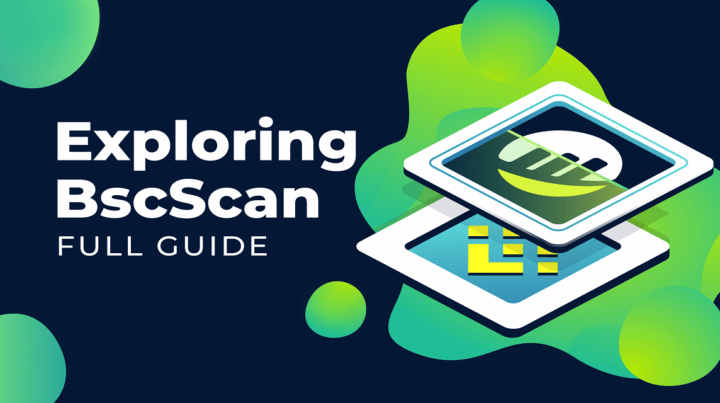If you are a gamer who likes to play NFT games, to get Axie Infinity, you have to learn how to make and use the Ronin Wallet.
Ronin Wallet is a crypto wallet designed for games Axie Infinity. As well as being used in the Axie Infinity gaming environment, this crypto wallet is compatible with other NFT games on the Ronin blockchain.
Ronin Wallet is a crypto wallet that operates on the Ronin network, part of Ethereum. Through this wallet, you can feel the excitement of playing games play-to-earn The popular NFT, Axie Infinity, as well as various other decentralized applications (DApps) running on the Ronin blockchain.
Not only that, you can also connect to the Axie Infinity marketplace and send and receive crypto assets and NFTs without having to pay expensive fuel fees.
Come on, read the following article to find out more about how to make and use it!
How to Make a Ronin Wallet
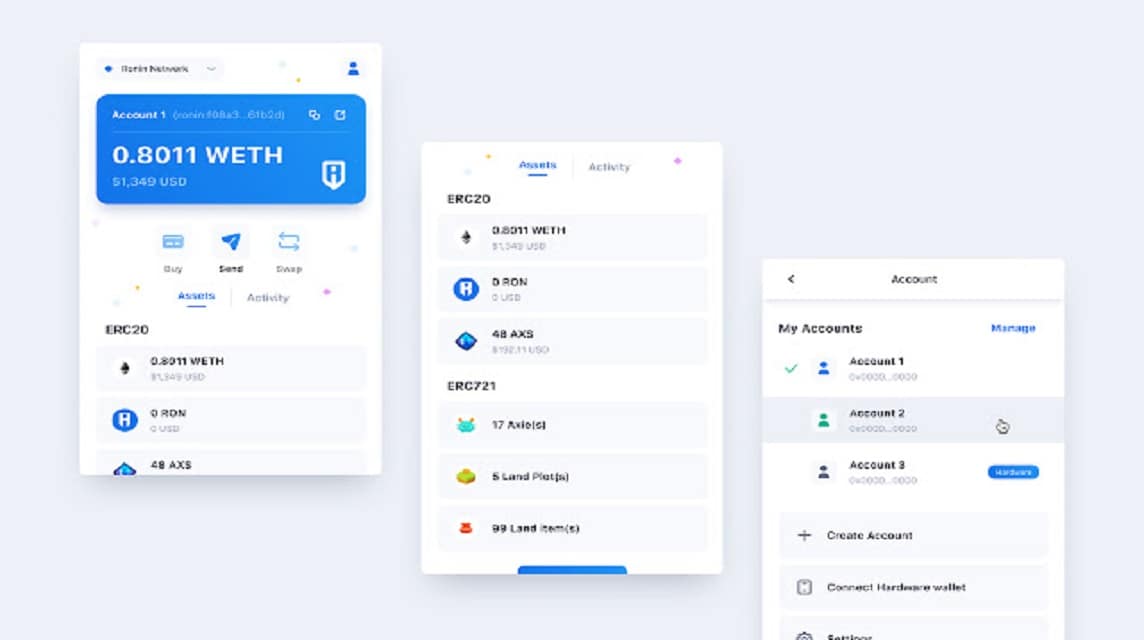
These apps are like browser extensions or mobile apps that you can download from Play Store or App Store. Here's how to make one using a browser extension. Install the Ronin Wallet browser extension on Chrome or Firefox;
- Open the extension and click “Start”. You will be directed to the Ronin Wallet settings page. Now click "Start"
- Create a strong password for the wallet and click “Create Wallet”. Make sure the password has a combination of letters, numbers and symbols to ensure its strength.
- Click “Reveal Keyword” and copy it. After that, you have to save it somewhere, if you want to retrieve your wallet in the future. Do not share password phrases with anyone. Then click “Continue” and the wallet account will be ready to use!
- Click on the browser extension to open the wallet interface.
- At the top, you will see the wallet name [# Account], followed by the Ronin address. After that, you must provide this address when making a deposit or receiving a deposit.
- The “Balance” section displays the current balance of ERC-20 tokens and ERC-721 NFT tokens. To view transaction history, click “Services”.
How to use Ronin
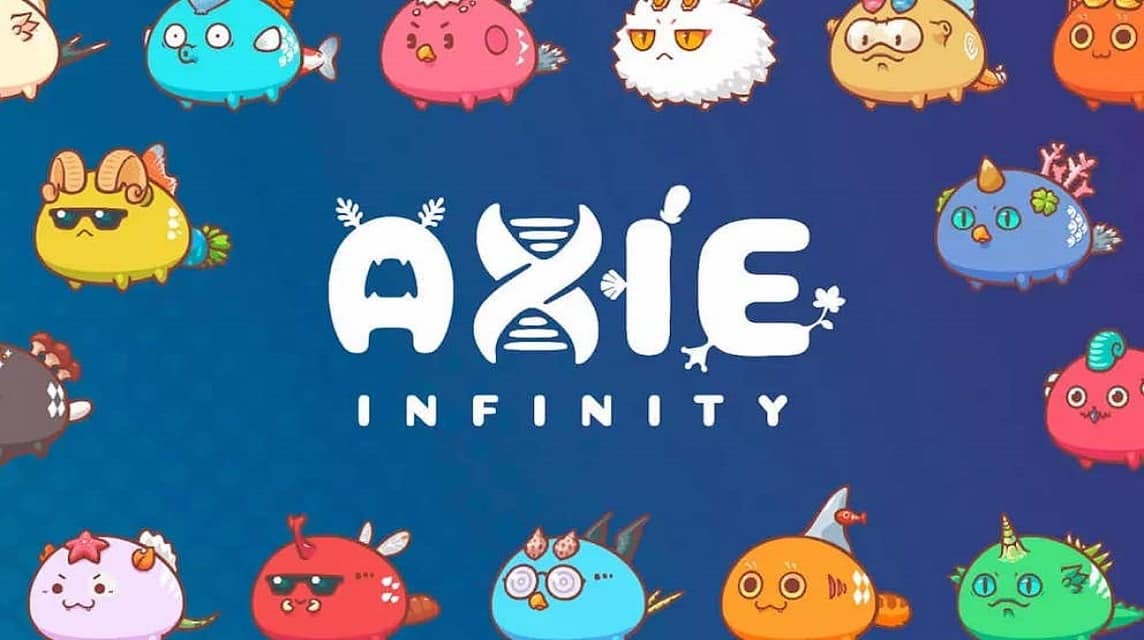
After creating it, you can use your Ronin Wallet address to get Axies, SLP (Smooth Love Potion), AXS (Axie Infinity Shards), weETH (pronounced ETH), Lunatian Land, Land, and other tokens.
Sky may develop Mavis in the future. Apart from that, you can also use this wallet to get Axie Infinity sales.
Axie Infinity Marketplace is where you can buy and sell all Axie Infinity toys using Wrapped Ethereum (weTH). So, to buy Axie, you need to convert ETH from Metamask to ETH connected to the Ronin network.
Also read: How to Make Crypto Wallet Easily
To do this, you can unlock Ronin's bag, and use it to create an Axie Infinity Dash Key, then select "Provision with Ronin".
It is important to note, however, that Ether wallet addresses always start with “0x” and the same goes for Ronin addresses.
However, when sending to a Ronin wallet from an Ether wallet, the “0x” in the address will be replaced with “ronin:”. Click the “Reposit on Ronin” button and the following window will open. When depositing funds with Ronin, be sure to include “ronin” in the address.
After entering Ronin's address correctly. Then you have to choose a resource (either ETH, or SLP or AXS bought somewhere like Uniswap or some other exchange).
Next, select the amount you want to transfer and click "Next". Then a pop-up from Metamask will appear, asking to select the desired amount of gas and confirm the transaction.
Even though this wallet allows gas-free transactions on the network, its users still have to pay”gas fee” to transfer tokens.
Also read: MetaMask Is A Crypto Wallet, Here Are The Benefits!
As an update from VCGamers, we currently have our own token named VCG Tokens running on top of the ETH 20 and BSC network. You can stake this token with various benefits.
Get it the latest VCG Token update only on VCNews!