Roblox played by millions of people around the world on different devices. If you see how fast and smooth this game is, you can try free software called Roblox FPS Unlocker.
Usually, Roblox is limited to only 60 FPS. The thing is, Roblox was made so that everyone can enjoy it, no matter what their computer specifications are. All you need is internet and an email address.
So, for those of you who have invested time, energy and money to have a fast computer, try this free software. This open-source program lets you use Roblox's frame rate limit, which is usually 60 FPS.
Roblox Product Recommendations

 Hero Alive
Hero Alive
 Hero Alive
Hero Alive
 Hero Alive
Hero Alive
 Hero Alive
Hero Alive
 Kumay10shop
Kumay10shop
 MONSTORE
MONSTORE
 Hero Alive
Hero Alive
 Kumay10shop
Kumay10shop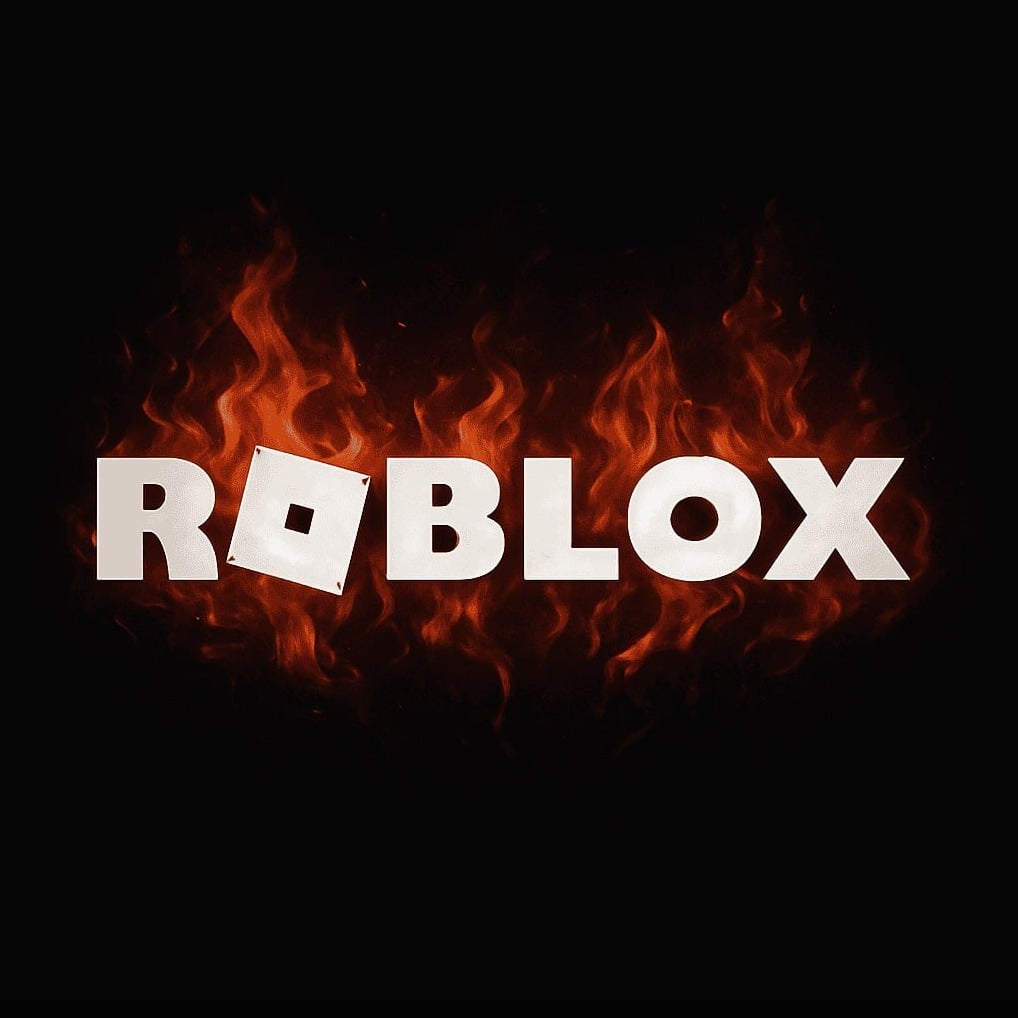

 NEXT STORE
NEXT STORE
 Hero Alive
Hero AliveSo, you can set the FPS as you like, even play without any limits at all. Are you curious about how? Come on, just take a look at the discussion about the Roblox FPS Unlocker software!
Also read: Roblox Studio: Tools for Making Free Games from Roblox
Roblox FPS Unlocker

Roblox FPS Unlocker is a third party application that can help improve the performance of your Roblox game.
Roblox is limited to 60 frames per second (FPS). This makes the game performance less than optimal when you play.
So, this is where FPS Unlocker plays an important role so that your Roblox playing experience becomes more comfortable.
On the FPS Unlocker page, it is explained that a high FPS level can make the game more responsive and reduce input lag. This is very helpful for gamers, especially for games that require high competition.
Also read: Roblox Studio: Tools for Making Free Games from Roblox
How to Download Roblox FPS Unlocker

Oh yes, Roblox FPS Unlocker comes in .exe format. You can use this file when playing Roblox.
Later, software Roblox FPS Unlocker This will enter a certain code and turn off frame limiting and V-sync.
Once the default frame limit is disabled, you can freely adjust it according to your needs! Here's how to download Roblox FPS Unlocker that you can follow:
- Open the FPS Unlocker site at fpsunlocker.net.
- Select 'Download Now' and wait until the download process is complete.
- Install the downloaded Roblox FPS Unlocker application.
- Launch Roblox on PC and press 'Shift' + 'F5' keys simultaneously. Roblox FPS will appear on the screen.
- Open the FPS Unlocker software that was installed earlier.
- Check the FPS information again and see the difference before and after using FPS Unlocker.
- After that, open your favorite Roblox gamer and press the 'Play' option. Have a nice play!
Also read: SSSGram: Easy Way to Save Instagram Posts to Mobile Gallery
Is Roblox FPS Unlocker Safe?

Don't worry, using Roblox FPS Unlocker is safe. The thing is, this program has been officially recognized and is suitable for use by Roblox. Even Roblox officials said at their developer conference in 2019, if you use this program it won't get you banned.
So you are free to use it without fear of being banned, even though there may be bugs or errors that appear while playing.
Apart from that, the application is safe, FPS Unlocker claims that Roblox FPS Unlocker does not include hacking tricks or anything like that. FPS Unlocker is just software that removes the frame limit that Roblox sets by default.
Also read: Save Quota with Ssstiktok: Download and Save TikTok Videos Offline
However, as a disclaimer, we do not recommend that you use third-party applications to play Roblox.
Come check it out VCGamers Marketplace make the cheapest and fastest Roblox top up!







