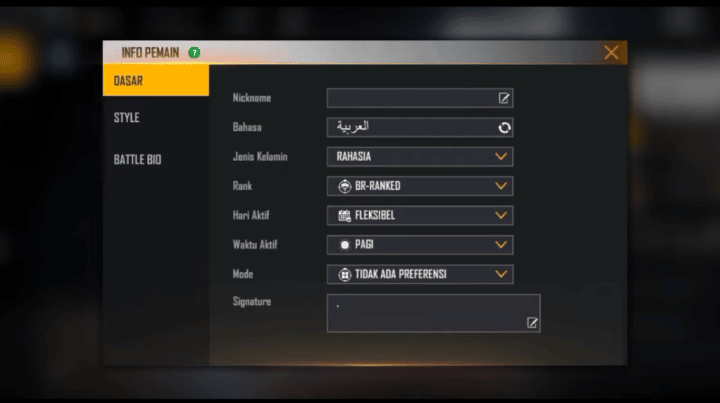Recommended PP ML Anime Cool Girls Cool Boys
As we know that Mobile Legends is the favorite MOBA game of all players, besides that, players always change PP ML to Anime Cool.
By replacing PP Mobile Legends This is a form of player creativity to represent their expression in playing.
Cheapest MLBB Diamonds!


 RudyStorez
RudyStorez

 TopMur
TopMur

 RudyStorez
RudyStorez

 RudyStorez
RudyStorez

 RudyStorez
RudyStorez

 TopMur
TopMur

 BANGJEFF
BANGJEFF

 TopMur
TopMur

 TopMur
TopMur

 RudyStorez
RudyStorezMany players always change their PP for various reasons, whether they are bored with their old photos or they are following current trends.
However, despite that, many players use PP ML Anime Cool to make their profile pictures look cool.
Well, for those of you who are looking for recommendations for PP Mobile Legends Anime, this article will provide the photos. Just take a look below!
Also read:
PP ML Anime Cool

Anime pictures This comes from various Japanese animations. You can get pictures of other anime characters or characters in one story or just one character.
Anime itself has distinctive and very iconic characteristics that are inseparable from popular culture throughout the world.
On the other hand, it turns out that the Mobile Legends heroes themselves have heroes who look like anime.
Of course, this is the players' favorite because this hero has anime-like visuals and style which really amazes the players.
This trend of changing PP Mobile Legends to cool anime is quite interesting, because from there they can express themselves through the anime character.
Recommended PP ML Anime Cool

In this sub, the author will recommend cool PP Mobile Legends anime for girls and boys that you can use.
Girl Anime
The following is a list of PP ML anime girls that you can choose and use.
Anime Boys
The following is a list of male anime PP ML that you can choose and use.
How to Change PP ML

Maybe you are still confused about how to replace PP ML Anime Cool. Below is the guide:
- Login to Account Mobile Legends;
- Click Avatars in the upper left corner;
- Click icon Settings in the right corner;
- Choose menu Avatars;
- Click Edit;
- Select Menu, from where the profile photo will be uploaded like Sync FB/VK Avatar, Take Photos, Photo Album;
- If you want to upload from the gallery, then select the option Photo Album and look for the photo;
- Once uploaded, the photo will be Crop before uploading to Mobile Legends;
- You can Crop first before uploading or it won't even be uploaded Crop if it fits the size;
- Click Confirm;
- Click button Replace to replace it;
- Wait;
- Done.
Also read:
Want to have cool skins and emotes at low prices? Immediately top up MLBB diamonds cheaply and quickly VCGamers Marketplace right now!