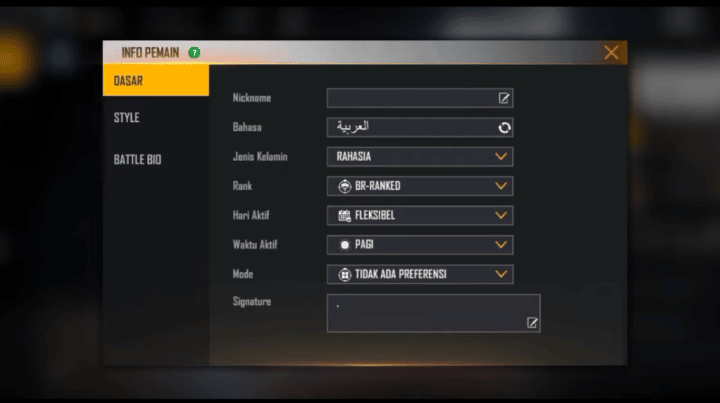To play FF smoothly on low-end phones, proper settings are required. One of which is FF settings 4 fingers you should know.
One of the important settings is the control settings. Proper control settings can help players to control the character more easily and smoothly.
For players who use 4 finger control, here are the recommended settings Free Fire 4 fingers suitable for low-end phones.
Cheapest Free Fire Products!


 RudyStorez
RudyStorez

 RudyStorez
RudyStorez

 Donquixoteshop
Donquixoteshop

 RudyStorez
RudyStorez

 TopMur
TopMur

 TopMur
TopMur

 TopMur
TopMur

 RudyStorez
RudyStorez

 Donquixoteshop
Donquixoteshop

 Donquixoteshop
DonquixoteshopAlso read: Blank Space FF Names: How to Create and Use It
Four Finger FF Settings
Are you an FF player who often loses because of lag? Or do you find it difficult to control your character with 2 finger controls? If yes, then this article is for you.
Here, the author will discuss recommendations for 4 finger FF settings that are suitable for low-end cellphones. By following these settings, you can play FF more smoothly and win easily!
Sensitivity

Sensitivity is a setting that determines how sensitive the screen is to the player's touch. For low-end phones, it is recommended to use low sensitivity. This is to avoid lag or frame drops which can disrupt the game.
Here are the recommended 4 finger FF sensitivity for low-end phones:
- Camera sensitivity: 50-60%
- Aiming sensitivity: 70-80%
- ADS sensitivity: 50-60%
Control

Control settings are one of the important settings in the Free Fire (FF) game. This can precisely help players to control characters more easily and smoothly.
The following are recommendations for 4 finger FF control for low-end phones:
- Shoot button: bottom left button
- Aim button: bottom right button
- Jump button: top right button
- Run button: top left button
- Bullet load button: middle button
- Emote button: hold button
4 finger control mode is the most complex control mode. This mode uses four fingers, namely the index finger, middle finger, ring finger and little finger. 4 finger control mode is suitable for players who want to control the character with more precision.
Chart

Graphics settings are one of the important settings in Free Fire. These settings determine the visual quality of the game, such as resolution, graphic quality, and other visual effects.
For low-end phones, it is recommended to use low graphics settings. This is to save memory and cellphone battery.
The following are recommended FF graphics settings for low-end phones:
- Resolution: low
- Graphics quality: low
- Effect: low
- Texture quality: low
- Lighting quality: low
- Shadow quality: low
Therefore, it is important to adjust the graphics settings according to your own needs and preferences.
Also read: How to Get Free Vouchers and 29,999 FF Diamonds Max
Etc

Here are some other settings that can be adjusted for low-end phones:
- Game mode: classic or ranked
- Graphics mode: smooth or standard
- Frame rate: 30fps or 60fps
- Control mode: 4 fingers
- Sensitivity mode: custom
By following the 4 finger FF setting recommendations above, players can play FF more smoothly on low-end cellphones.
However, keep in mind that these settings are only recommendations. Players can adjust the settings according to their own comfort.
Apart from the settings, there are several additional tips that can help players play FF smoothly on low-end cellphones, namely:
- Use a cellphone with adequate specifications.
- Close unused applications to save memory.
- Clean your phone cache regularly.
- Use a stable internet network.
- Update the game regularly.
Also read: How to Get Permanent Violet Fear G36 FF for Free
Those are the recommendations for 4 finger FF settings that are suitable for low-end cellphones. By following the recommendations above, players can play FF more smoothly and competitively.
To get diamonds and other Free Fire items at low prices and with a fast process, you can top up at VCGamers Marketplace.