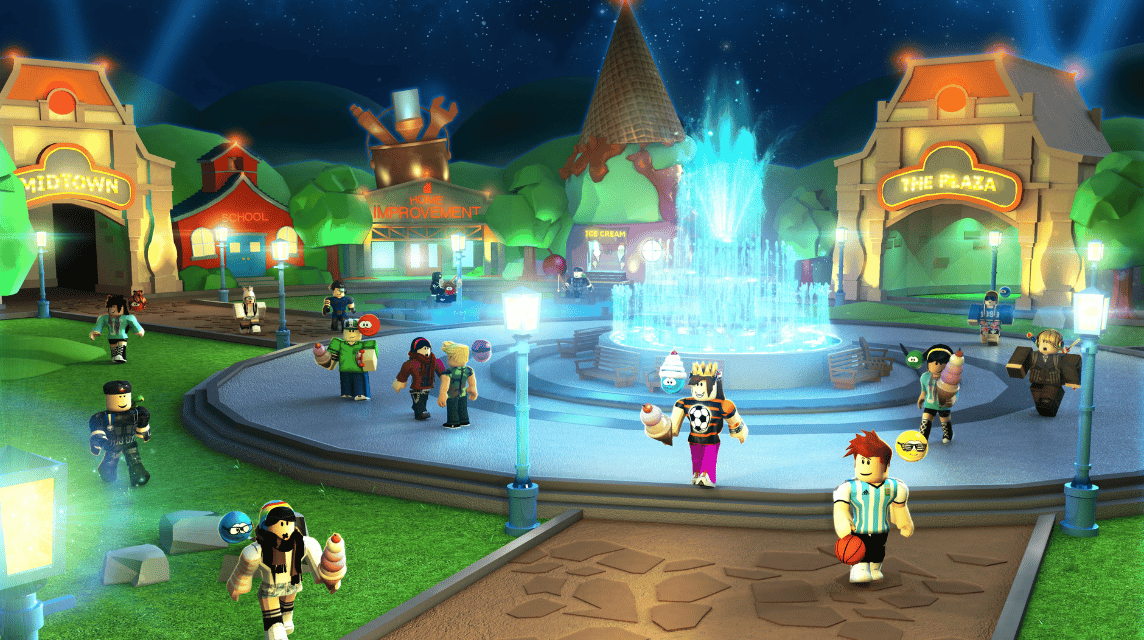
Roblox requires an internet connection and an appropriate browser to play. Therefore, the most likely reason why Roblox isn't working properly is a connection issue.
However, it is possible that there are other problems that will be discussed in this article. Curious what are the possible reasons? Come on, see the discussion below!
Also Read: How to Play the GG Roblox Game, No Need to Download!
Roblox is a gaming platform that requires an internet connection. If Roblox can't be played, then one of the main reasons is internet connection.
If players encounter problems when they want to play online experiences, there will be an error message such as "Could Not Connect" or "ID=17 Failure".
Also, the problem will likely be a loading screen that never finishes. Finally, the possibilities that will arise when you fail to play Roblox is HttpSendRequest failed: HRESULT 0x80072efd.
The last possibility can occur when there is a connection problem between Roblox and the main server.
The problems listed above can occur due to the following four reasons:
Also Read: Latest 2023 Cute Roblox Avatar Recommendations
To fix the problems above that prevent Roblox from running properly, then you can follow the steps below.
You can fix the reason why Roblox isn't working easily and do the steps below carefully.
First, use an internet browser that is compatible and supported by Roblox. An updated browser will support Roblox games better so the problem doesn't occur as often.
Second, always check the Browser's Security settings. Those settings most likely won't allow Roblox to work properly.
The fix is to allow the Roblox option to work on your computer or laptop.
Third, you can override the wireless connection by using a wired connection whenever possible. The reason is, the wireless connection will be weaker than the wired connection.
Apart from that, you can also check the firewall settings available on each player's playing device.
Fourth, remove or disable all Add-Ons or AdBlocker. This program can prevent Roblox from running properly.
Therefore, disabling these programs can fix the problem of why Roblox won't work completely.
If the problem continues, then you can try to reinstall Roblox. As a precaution, reinstalling Roblox will usually get the game platform working properly.
Also Read: How To Use Roblox FPS Unlocker
Because Roblox is an online gaming platform, players must have a stable internet connection for a better gaming experience.
The reason is, there will be problems that arise if the internet connection is not maintained. Therefore, use a stable and fast internet for a more comfortable playing experience.
After using a stable internet connection, of course you can play various online games with friends.
There are millions of games created by the Roblox community. You can play with other players while playing well-known games like Murder Mystery and Anime Adventures.
Thus the discussion on how to overcome the reasons why Roblox can't work properly, I hope this is useful!
Meet the needs of top up Robux only at VGamers Marketplace Digital and get promos that are still available.
This website uses cookies.