PUBG Mobile has many users and each user must have their own unique PUBG profile. This uniqueness can be in the uniqueness of the name, profile photo, rank, to the player's data or status.
This time, VCGamers will discuss PUBG profiles, specifically how to change your PUBG avatar or profile photo. The photo that is displayed on each player's PUBG profile is often a tool to show the uniqueness and existence of each in the PUBG game. In addition, the use of profile photos makes player profiles even more interesting.
Players can change their profile photo according to their individual wishes. Any photo can be a profile photo, but it must comply with the rules. The way to change the avatar is very easy to do.
Cheapest PUBG Products!


 RudyStorez
RudyStorez

 RudyStorez
RudyStorez

 RudyStorez
RudyStorez

 Shaka Store
Shaka Store

 RudyStorez
RudyStorez

 BANGJEFF
BANGJEFF

 RudyStorez
RudyStorez

 TopMur
TopMur

 RudyStorez
RudyStorez

 TopMur
TopMurOne of PUBG Mobile's features is changing photos according to each player's preferences. If a player wants to change their profile photo, this feature is easy to use and occurs frequently to show the uniqueness of each player.
Even though it's relatively easy, many new players don't know how to change their profile picture. Therefore, this article will discuss ways to change your profile photo according to your individual wishes.
This method is fairly easy, players can use avatars that are available for free and use photos from the smartphone gallery. However, there are differences in the way to change the profile photo. This depends on how Vicigers logs in. Come on, see the discussion below!
Also Read: The Cheapest Way to Top Up PUBG Mobile, See More!
Changing Profile Photo in PUBG Menu
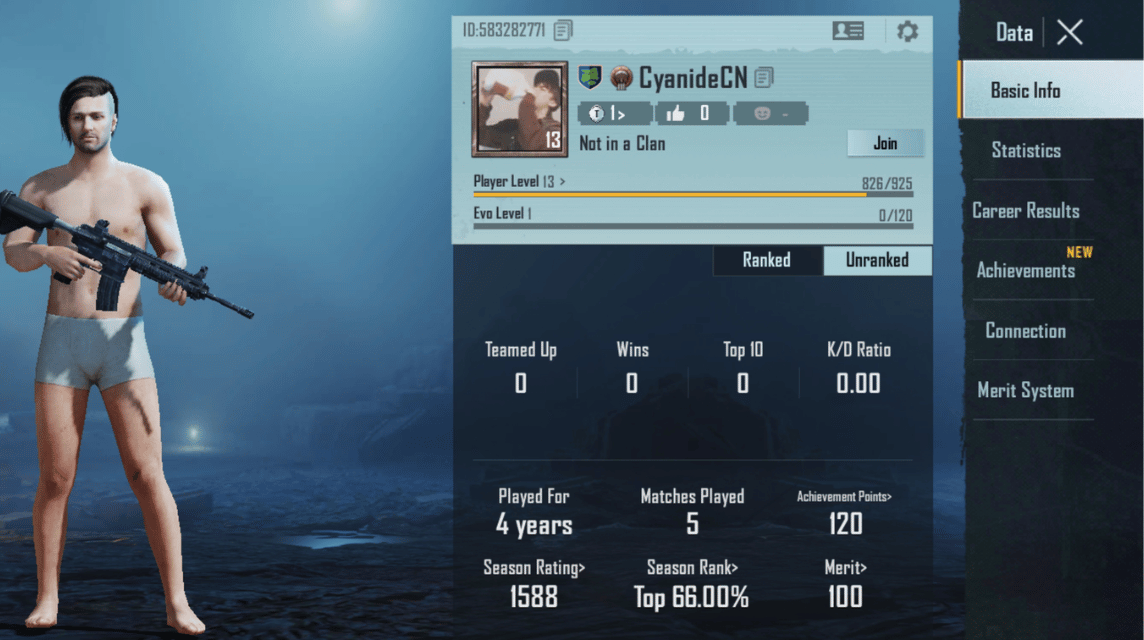
Players can use various avatars that are available for free in the PUBG menu. Changing the profile photo using the available avatar is a popular way for players who want to change their profile photo.
Many new avatars can be made available to players after players complete an achievement. Here's how to change your profile photo through the PUBG menu:
- Open the PUBG Mobile application
- Tap Profile in the top left corner
- After entering the profile menu, press the profile photo
- Press Change Avatar
- Choose an avatar or Profile Display according to taste
- Press Use to save the avatar as a profile photo
- Done
Apart from profile photos, players can also change Titles, Flags, Avatar Frames, and Name Tags. Of course, apart from flags, players have to do specific things such as achieving achievements so they can open a large selection of avatar frames, titles and name tags.
These things are very influential for a player's profile, because it will indicate that the player is an expert at playing PUBG. So, the uniqueness of a player's profile is in the menu.
Not only through the PUBG menu, players can change avatars through social media. Explanations and steps for changing PUBG profile photos via social media will be discussed below, don't miss it!
Also Read: Complete Profile of Lele PUBG, Beautiful Gamers!
Changing PUBG Profile Photo via Social Media
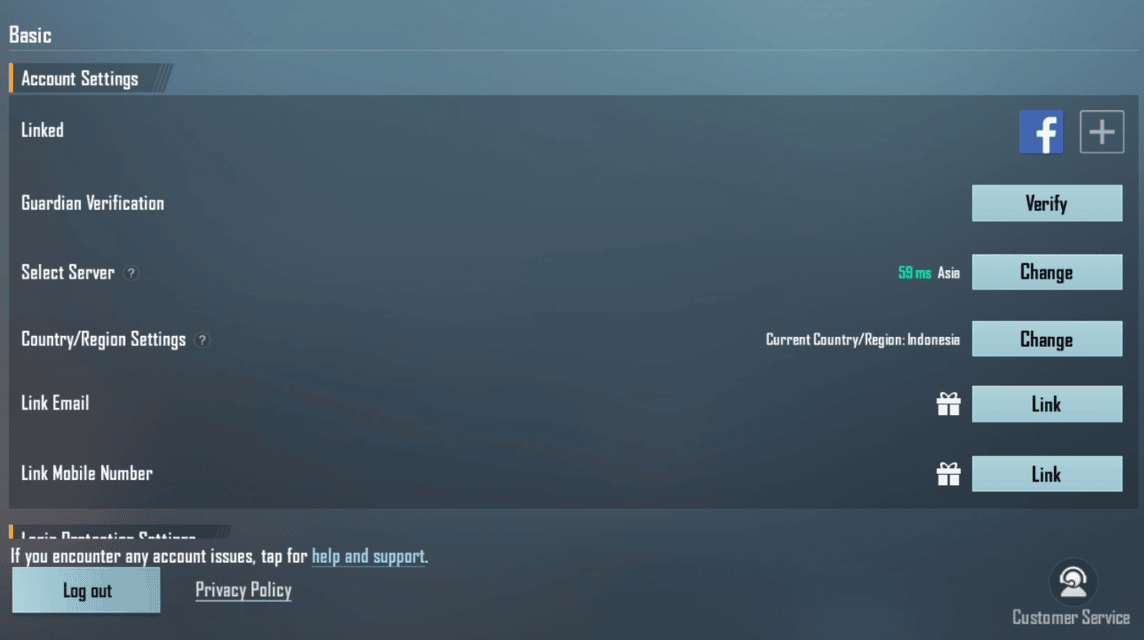
Players can change their profile photo according to the social media used to log into the PUBG game. Players can look in the Settings menu to find out what social media is the tool for players to log in. There are Facebook, Twitter, and Google Play options. So, if players use Facebook to log into PUBG, here's how:
- Visit the Facebook site
- Login to the Facebook account connected to the PUBG account
- Change the profile photo you want to use
- Done, PUBG photos will be replaced too
Because players use social media to log in, it means that the social media photo will be the same as the photo in PUBG. So, players need to change their social media profile photos first.
Apart from Facebook, Vicigers may have different social media to connect with PUBG. If Vicigers uses Twitter as a social media connected to PUBG, the steps for changing the profile photo are the same as for Facebook.
Not only Facebook and Twitter, Vicigers can also log into PUBG with a Google Play account. For Google Play accounts, the steps are still the same. Vicigers must change their Google Play profile photo so that their profile photo also changes in the game.
That's how to change the PUBG profile photo, through in-game to through social media. For recommendations for PUBG profile photos, let's see the discussion below!
Also Read: How to Create a Cool PUBG Name That Has Never Been Used
PUBG Profile Photo Recommendations
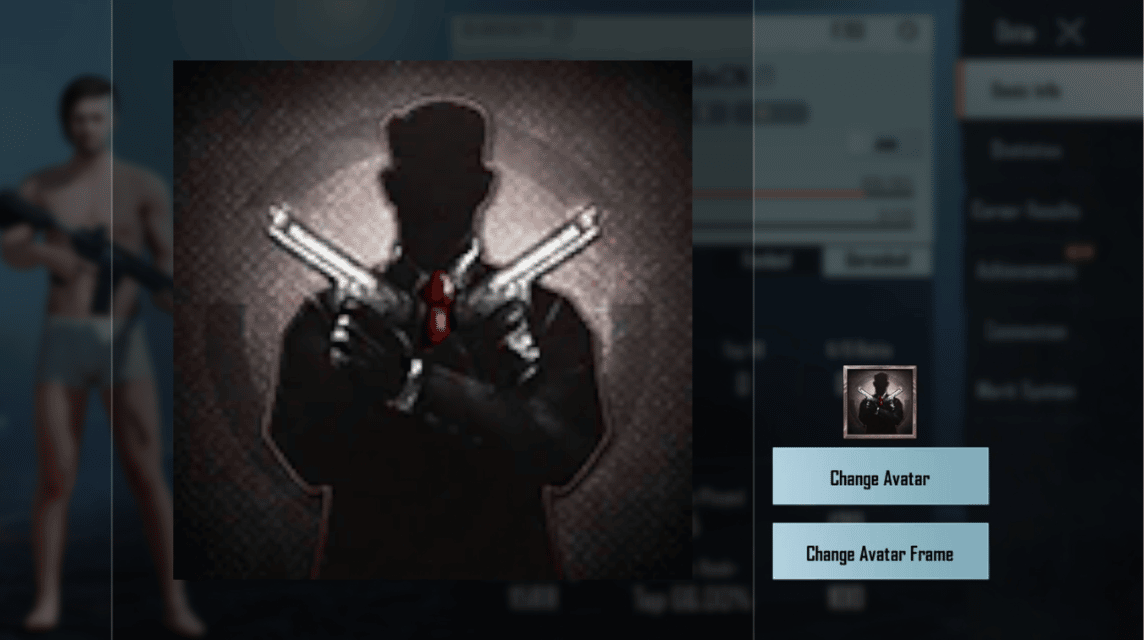
Player profile photos must follow the rules provided. May not contain elements of sara and things that are not allowed. Players can also receive bans or warnings for inappropriate profile photos.
So, adjust the profile photo with the available rules. When using an avatar from PUBG, of course this is the safest way. However, if players use how to change profile photos via social media, players must be careful.
The photo is a social media photo, so players must adjust the social media photo to PUBG regulations. Choose a cool profile photo that doesn't contain elements of racism and other elements that violate the rules.
Fill in the Player Card on the Profile Menu
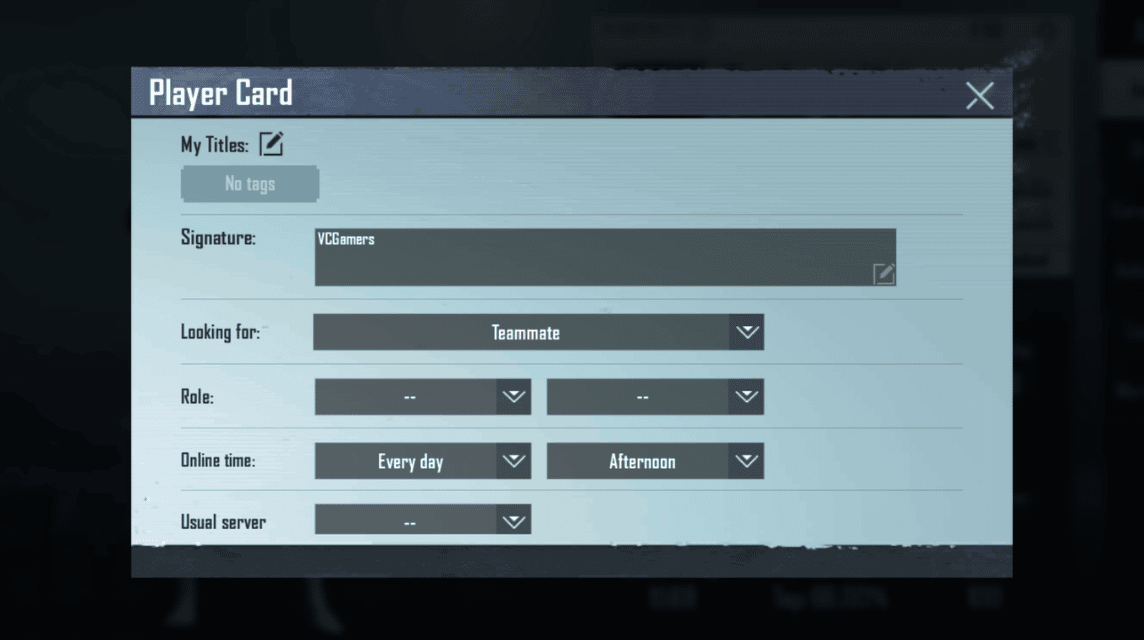
Apart from profile photos, player cards are another tool to enhance your profile. Players can choose titles and signatures to show their own uniqueness. In addition, there is also a feature to find friends, namely Looking For.
Players can also provide information about roles, what time they are online, and the server that is usually the place to play PUBG. This feature is very useful for players who want to find new friends and this feature is available in the profile menu.
This is the discussion about PUBG profiles and how to change profile photos. For UC top up needs, let's visit VC Market by VCGamers! Lots of promos and cashback available!







