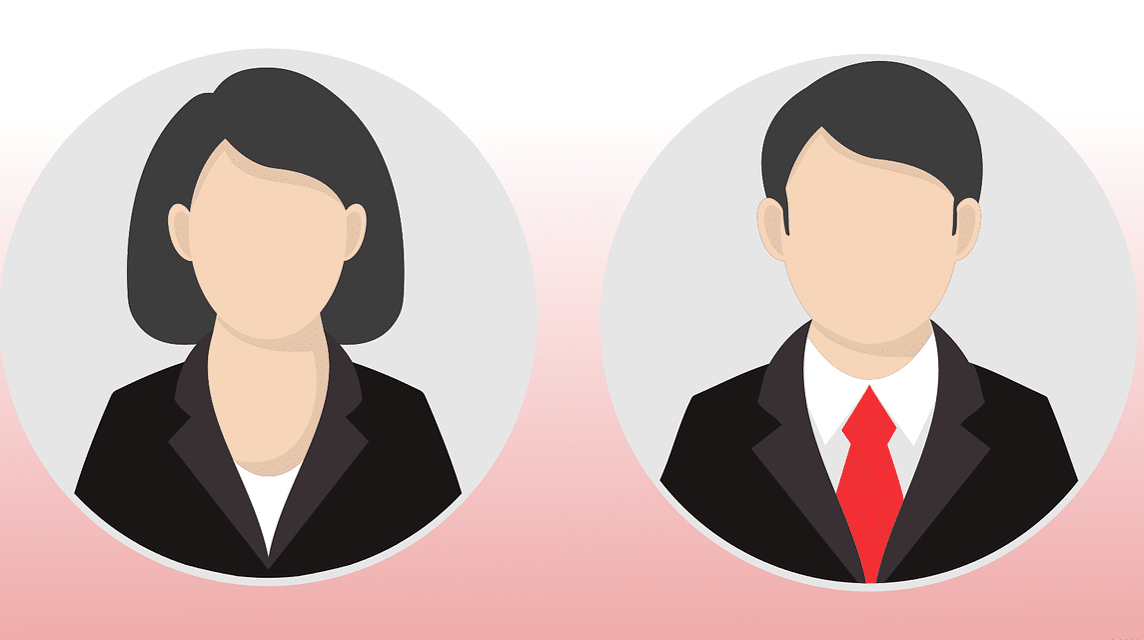PP WA has various features for its users. Starting from replacing, modifying so you can move with the format GIFs and also hide it from some contacts.
Curious how? Watch this article to the end.
Also read: Facts about Emot Batu on WhatsApp and their true meaning
PP WA or Profile Picture WhatsApp

Cheapest MLBB Diamonds!


 RudyStorez
RudyStorez

 TopMur
TopMur

 RudyStorez
RudyStorez

 RudyStorez
RudyStorez

 RudyStorez
RudyStorez

 KING OF DIAMONDS
KING OF DIAMONDS

 TopMur
TopMur

 RudyStorez
RudyStorez

 BANGJEFF
BANGJEFF

 TopMur
TopMurPP WA is one of the main needs of instant chat application users WhatsApp. People need a Profile Picture to be able to explain their identity to other people and those closest to them.
Profile Picture WA also functions for branding a company or product in the WhatsApp Business application. The various features in the existing PP WA do have a lot of benefits and benefits for its users.
Also read: Follow! Here are 5 Ways to Overcome Slow Android Phones
How to Install and Replace PP WA
There are times when WA users feel bored with the appearance of the PP they install. For that, they want to change it to make it look new and strengthen its identity.
There is an easy way to replace or install PP WA that you can do. Here's how.
- Open your WhatsApp application.
- Tap the Three Dots icon in the upper right corner of the application display.
- Select the "Settings" option.
- If so, PP WA will appear in the top left corner along with your WhatsApp username and please press it.
- Press the “Camera” logo and you will find three options, viz Camera, Gallery and
- Choose Camera if you want to install PP WA directly with photos or selfies.
- Press Gallery if you want to install or replace the Profile Picture with the photo or picture you want.
- Choose Avatars if you want to install a Profile Picture with an Avatar that you have made yourself.
How to Modify PP WA Into GIF

You can also use the GIF format to make your PP WA move. This feature will make your WhatsApp account even cooler. Check out the following method.
- Download or download the GIF Maker Editor application first on the PlayStore or AppStore.
- If so, open the application on your cellphone.
- Create the duration of the GIF that you want according to the instructions that you will find in the application later.
- Select the "Finish" option and wait for the process to finish.
- Later you will be directed to the next step to edit your GIF with the color, text or effect you want.
- Then, set the quality of the GIF photo that you have made and press the "OK" option.
- Done, you can use the GIF photo that you used for your profile photo.
When you want to install a mobile version of your Profile Picture, always make sure that the photo you want has a GIF format. Because if not, WhatsApp will not be able to process it.
Also read: Facts about Emot Batu on WhatsApp and their true meaning
How to Hide Profile Picture for Foreign Numbers

Most WhatsApp users don't want to reveal their identity to everyone for privacy reasons. Maybe you are one of them. So, so that only the closest people can see your profile photo, follow these steps.
- Open your WhatsApp on your cellphone or WhatsApp Web via a laptop.
- Press menu Arrangement or Settings.
- Next, click or tap “Account” and select it Privacy.
- Already? Select the “Profile Photo” option.
- Next, select the “My Contacts, Except…” or “My Contact Expect” option.
- Then all you have to do is select several contacts or WhatsApp numbers that you want not to see your Profile Picture and select "Done".
How to keep my profile photo from breaking?
Often experience a Profile Picture that looks broken? Don't worry, we provide a solution for you. See how to prevent the WhatsApp Profile Picture from breaking below.
- Update WhatsApp version to the latest version.
- Select photos or images with high quality or HD.
- Determine the aspect ratio of the photo or image, namely 1:1.
The methods above will help those of you who have complaints of blurry profile photos. Also make sure that your network doesn't have problems posting new profile photos.
Also read: How to Tap Couple's WhatsApp, Less Than 5 Minutes!
Thus the article about various PP WA solutions that you need to know. Don't forget to check the VCGamers Marketplace to get interesting in-game promos that you like! May be useful.