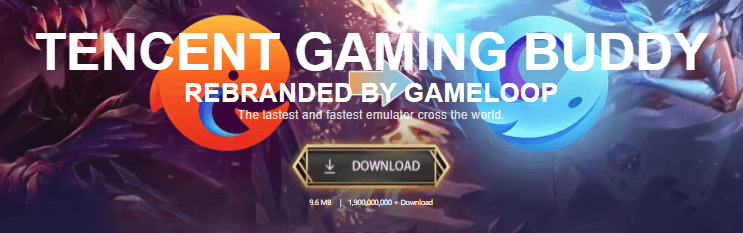Did you know that PUBG Mobile is one of the most popular FPS games today? But do you know if you can play PUBG Mobile on PC!
Even though the PUBG game is also available for the PC platform, in fact many PUBG Mobile fans and game players want to play this game on a PC.
Curious about how to play PUBG Mobile on PC?
Cheapest PUBG Product Recommendations!


 RudyStorez
RudyStorez

 RudyStorez
RudyStorez

 TopMur
TopMur

 TopMur
TopMur

 RudyStorez
RudyStorez

 BANGJEFF
BANGJEFF

 BANGJEFF
BANGJEFF

 RudyStorez
RudyStorez

 BANGJEFF
BANGJEFF

 Shaka Store
Shaka StoreAlso read: PUBGM Blocks Over 850K Cheating Accounts
Install GameLoop Emulator to Play PUBG Mobile on PC
Actually, Tencent has provided a special emulator to play PUBG Mobile and other games on PC for free.
The emulator is called Tencent Gaming Buddy, but because this emulator has been rebranded by GameLoop, now Tencent Gaming Buddy has officially changed its name to GameLoop emulator, which you can download here.
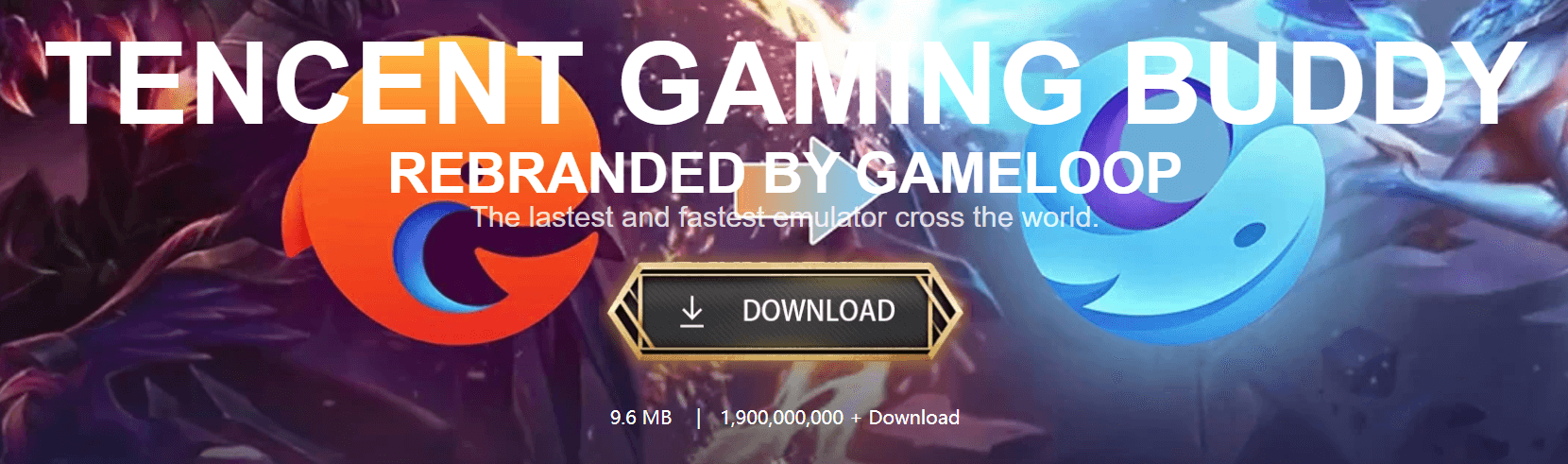
After completing the download, you can immediately install the emulator, and immediately install various games and applications in it.
This particular emulator is indeed made in such a way for PUBG Mobile players who want to play the game on a PC.
You can use and manage the keyboard mapping in this game emulator easily, Vicigers.
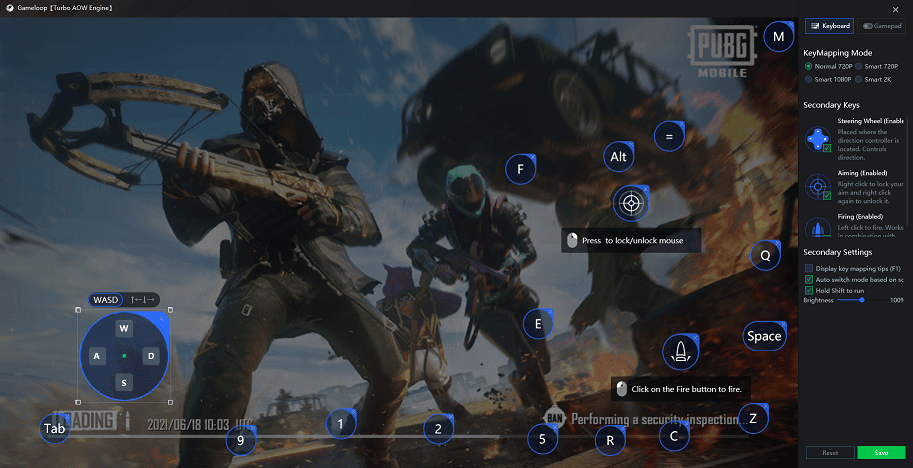
You also don't really need to make keyboard mapping settings on this emulator, because the initial settings are well configured.
Also read: Tencent Revokes Aerowolf LIMAX's Rights to Join the PUBG Mobile League Until the End of 2022
Minimum Specifications to Play PUBG Mobile on PC
So, so that you can comfortably play PUBG Mobile on a PC, there are minimum laptop specifications that you must meet, Vicigers.
The minimum specifications for the GameLoop emulator are as follows
- CPUs: Dual-core (Intel/AMD 1.8GHz)
- GPUs: onboard Intel/AMD Graphics
- Memory: 3GB of RAM
- OS:Windows 7
- DirectX: Version 9.0c
- Storage: minimum remaining more than 1GB, after installation
Those are the minimum specifications that you must meet in order to open the GameLoop emulator comfortably.
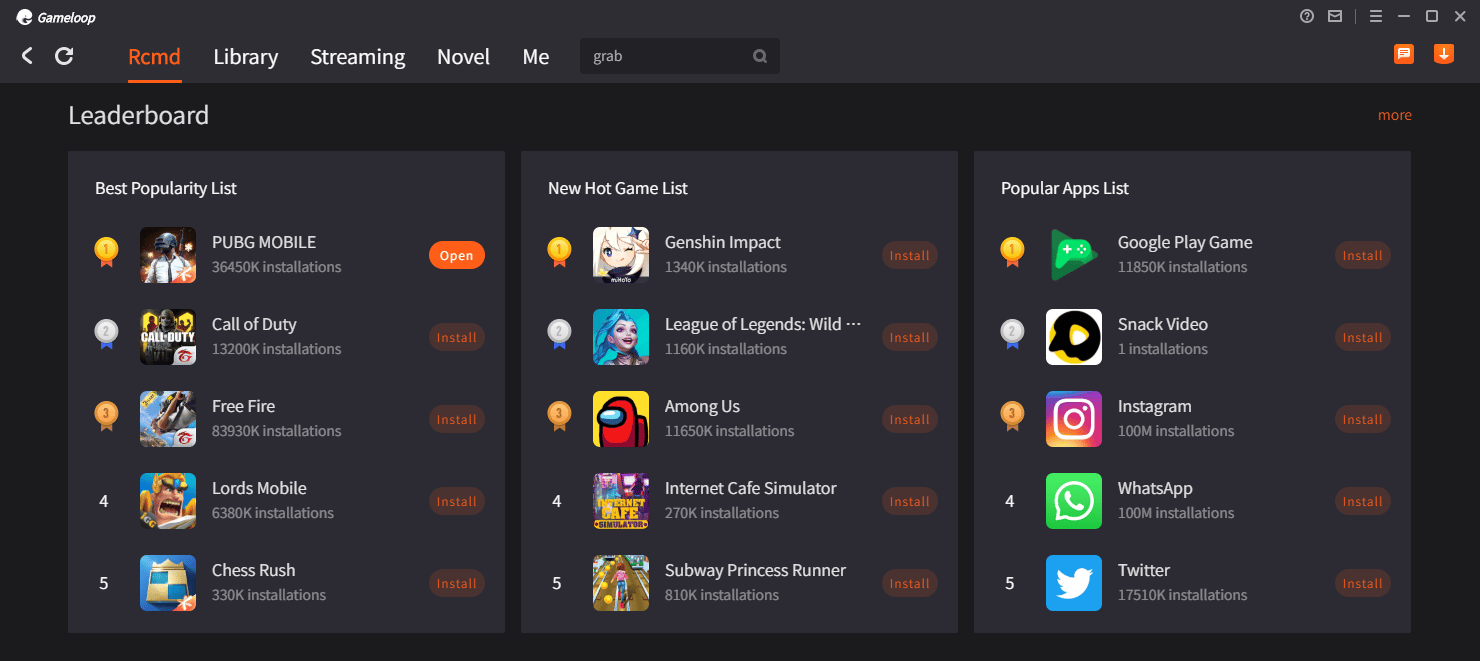
However, to be able to play heavy games like PUBG Mobile, Free Fire, and others comfortably, of course you need more than the recommended minimum specifications.
We recommend that you have at least Intel i5 or Ryzen 5 specifications, if possible the latest generation with at least 8GB RAM support and discrete graphics from NVIDIA or AMD.
Also read: 2021 Bangladesh Allegedly Will Ban PUBGM and FF in their Country
Can You Play PUBG Mobile on PC with an Emulator Other Than GameLoop?
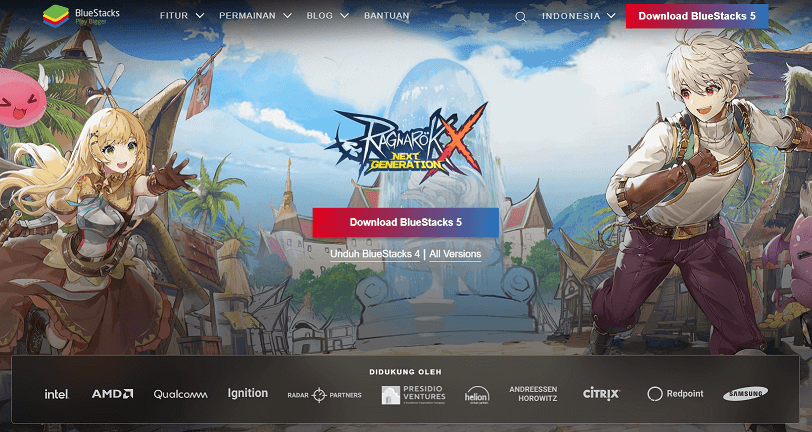
Actually, if you want to play the PUBG Mobile game on a PC using an emulator other than GameLoop, you can, but only GameLoop is an emulator for PUBG Mobile that is legal.
So, so that you can play PUBG Mobile safely, without fear of being considered illegal by Tencent and potentially banning your account, we recommend using the GameLoop emulator over other Android emulators.
So, that's our brief discussion, about how to play PUBG Mobile on PC, have you ever tried playing PUBG Mobile on PC yet Vicigers? Or do you have a good android emulator recommendation? Try to write your opinion in the comments column, OK?