It's been very often when talking about Minecraft, but this time we will discuss Nova Skin Minecraft.
For those of you who often play Minecraft, you must often find funny and really cool skins.
However, this can be confusing for the players. Because they don't know how to use it.
Cheapest Roblox Products!


 TopMur
TopMur
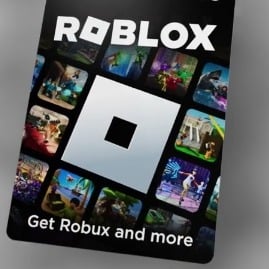

 TopMur
TopMur

 MONSTORE
MONSTORE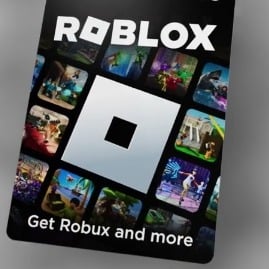

 TopMur
TopMur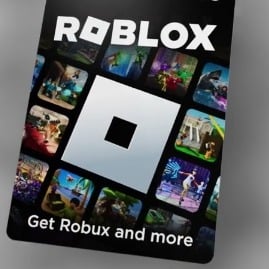

 TopMur
TopMur



 TopMur
TopMurUsing a skin like this can be one of the branding on this Minecraft character.
Actually there is a tool that can help you make Minecraft skins. You can also be as creative as possible there.
Also read: The Easy Way to Play Minecraft Classic for Free in the Browser!
What is Nova Skin Minecraft?

Previously, it was mentioned that Nova Skin Minecraft is a website that can design special skins that you can use for your Minecraft character.
For Minecraft players, it will be more exciting if you add the feature to change character skins.
Apart from making players feel at home playing it, of course the presence of this skin can attract the attention of new players, you know!
In this skin, you can be as creative as possible, for example you can cover all or half of a character's body, can design while previewing the skin being made, add layers, filters and effects.
Apart from that, you can also change the color, shape, and style according to what you want.
You should know, Nova Skin Minecraft has super-sophisticated features such as a 3D Skin Editor that can make the skin more real and match expectations.
Here you can also give players the freedom to design their own skins for the Minecraft, Java Edition and Windows 10 (Bedrock) versions.
This custom feature is one of the features that is quite a hit among Minecraft players so that many other players follow this trend to design skins as they wish.
Of course, the Skin Editor supports png and json image formats so that later it can be used for resource packs and even texture packs.
Nova Skin has long been known by Minecraft players, there are several tools that can help you in designing your Nova Skin.
The Nova Skin available there are redo, rotate, flip, mirror, 2D image preview, grid toggle, geadient shape tools, and many other available tools.
After you make the skin, you can share it with your friends and possibly access the skin gallery and download it for free.
Also read: Minecraft Skeleton, A Unique Mob That Can Be Found Anywhere
How to make

You must be really curious, right, how do you make this Skin Nova Minecraft? Listen here!
- Open website minecraft.novaskin.me.
- you are in Lobby SkinMaker.
- Choose and Type the character name first for you to attach the skin to the Search Bar.
- You can Use as free as possible with Tools which is there to help you in designing the Skin.
- when finished, Simpan The skin.
- Stay Downloads and apply on your character.
How, is it really easy to make the skin? you can immediately practice!
Also read: Minecraft Zombies, Minecraft Mobs Become Monthly Players
How to Download Nova Skins

Well, before you use this Skin. You have to know how to download this Skin in Minecraft.
- Open website minecraft.novaskin.me/gallery.
- Of course, here are some exhibits Skins that has been made by Minecraft users to whoever the players are.
- Authentication Code it's what was sent to your account and you put it there.
- You can choose Skins which you will use.
- Click on the Skin.
- Click apply or Downloads.
- If you want to Apply, you will be thrown into a new age later with QR code or URLs.
- Follow step and Done.
Also read: Minecraft Creeper, The Most Iconic Common Hostile Mob in Minecraft
How to use?

So, how do you use Skin Nova?
- If Skins you have downloaded, open the game Minecraft.
- Choose Skins that you will use on the Lobby page.
- Click Browse Skins.
- Search Folders which contains the Skin that was created or downloaded earlier.
- Select New Skin and will be active if you play the game.
Also read: Everything Alex Minecraft You Should Know!
So, that's some information about Skin Nova Minecraft. How to use it? really easy, right?
Immediately Buy Cheap and Fast Minecraft Supplies only at VCGamers Marketplace!







