Space names in FF currently seem to be a trend among players games The Battle Royales.
Free Fire is one of games The most popular Battle Royale by Garena with a large number of downloads on the app store.
With a large number of players, it is not uncommon for the developers to provide interesting things for them, such as interesting features and so on.
In addition, there are always interesting things when discussing games made by Garena is not only in terms of gameplay, but also from the side of the players.
So, players can also do a variety of unique and interesting things which will definitely add to the excitement in addition to the intense tension of the game.
One of the things players can do is create and change names or username as they please.
As well as games whatever, username will be the identity of the inner player games to be recognized by other players.
Players are free to make names on games unique, interesting, and cool, such as with variations of different types of words, abbreviated names, inserting symbols, and so on.
In fact, there was also a trend for players about nick bucin FF which definitely makes you different from other players.
Besides nickname bucin, now there is another name variation which is also becoming a trend among players, namely the use of space names in FF.
What is the space name in FF and how do you make it? Well, you can immediately see the review in this article.
Also read: How to Use the FF Kenta Character Properly
What Are Name Spaces in FF?

You players games Previously, Garena's work might have seen players with blank names or space names in FF.
As the name suggests, this type of variation username this one only shows spaces that do look empty. So, other FF players won't be able to see username We.
How to Create Spaced Names in FF
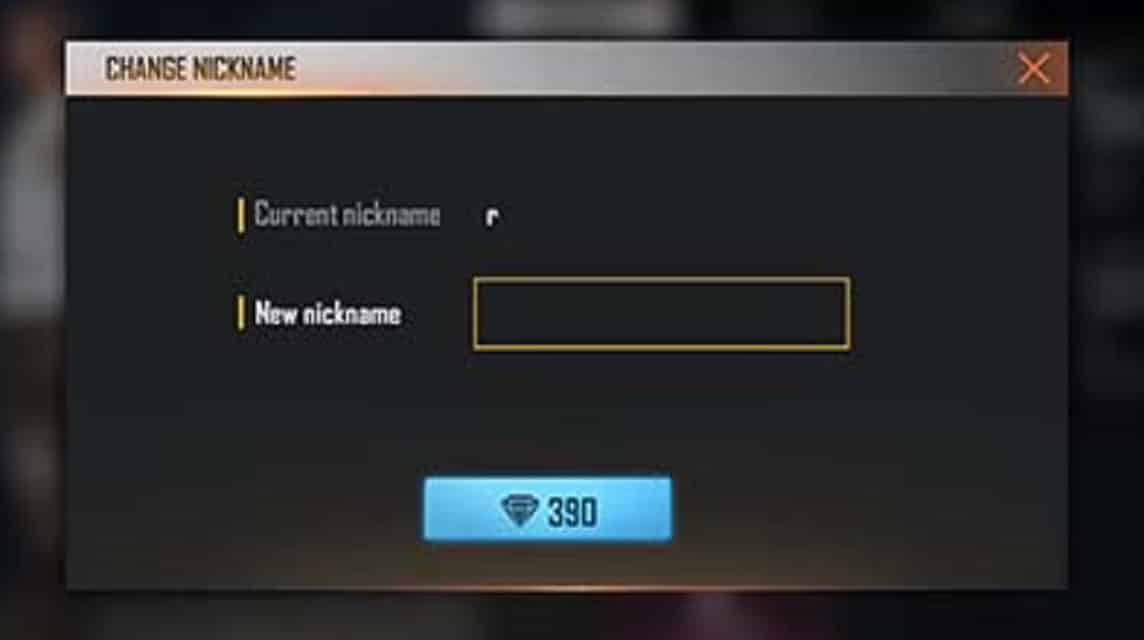
Space names in FF are one of the things you can try to be able to attract the attention of other players and of course so you don't miss this trend.
Apart from that, the desire of players who do not want to display their real names is also one of the reasons for creating space names. Players are also free to create long or short space names.
As you know, players have the opportunity to be able to change their name on games 2 times. So, for new players who want to change username with the name space, can do it right away.
After that, the name change will no longer be free because it will cost 360 Diamonds to change it. However, you can still change your name for free as long as you have the Change Name item.
To make FF name which is cool it's not that hard, including space names in FF, it just takes a few ways. Here are the steps to make it.
- Copy code [ㅤㅤㅤ ㅤ ㅤㅤ] for short space names in FF and code [ㅤㅤㅤ ㅤ ㅤㅤ] for long space names.
- Open your Free Fire account, then select Account Profile in the upper left corner.
- Click the pencil logo in the profile photo section and a column appears to change the name.
- Paste the code name space that you previously had copy in the name change column.
- If it turns out that someone already uses the space name, you can continue adding spaces until the name is available.
- If you are an old player, you need to choose to use 360 Diamonds or the Change Name item to agree to the name change process.
- Done.
Also read: 5 Mistakes When Pushing to Heroic Rank in FF Season 27, Don't Do It!
How to Create Spaced Names on FF Use the Application
You can try this method of renaming a space when you don't want to spend 360 Diamonds or you don't have enough Diamonds.
You can actually change the name for free, it's just that you have to have the Change Card item which is quite difficult to get.
As an alternative, you can try changing the space names in FF for free using an application called Unicode Pad.
This application has a feature to help create space names with a code that makes your FF names disappear automatically.
- For those of you who are curious, here's how to change the name with the application Unicode Pad.
- Download and install the Unicode Pad application via the Google Play Store.
- Open the application and look for a symbol with a code in the form of the number "3138".
- Copy code number and paste in the edit name column, then select OK to save.
- After that, automatically username you are no longer visible.
- Done.
Also read: It turns out that this is the real face of Kelly FF in the real world, really beautiful bro!
Benefits of Using Name Spaces in FF

After knowing how to make space names in FF, it turns out that there are several benefits that you can get. Here are some of the benefits.
Unique
The first benefit that you get when using a space name is that it can provide its own uniqueness because it is definitely different from other players.
Apart from being mysterious because the name is empty, this will also make other players pay attention and feel curious about you.
Space Names in FF are Hard to Recognize
As previously mentioned, spaced names in FF create username your account is empty and mysterious, so it will be difficult to recognize it.
Also read: Coolest FF Headshot Images, Can Be Used as Raw
Unreportable
The benefits of using this one space name seem to benefit the players because those who use it will not be able toreport.
This is because in order to report a player, of course, you have to know in advance what the name is username-his. If you don't know, the player can't report it.
Apart from that, using space names in FF also tends to be safe because there are no restrictions from Garena regarding this. Also, the use of space names also does not affect the ability and gameplay from the players.
So, that's the way to make space names in FF that you can try and some of the benefits that you can also get.











