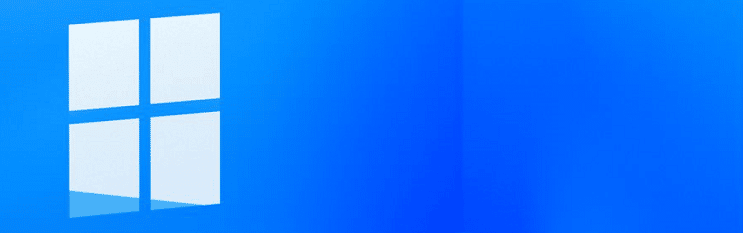After many leaks of Windows 11 have been circulating on the internet, surely many of you want to try the latest OS from Microsoft, right? Do you already know the minimum specifications for Windows 11 to keep it running smoothly on your PC/laptop?
Windows 11 Minimum Specifications
Here are the minimum Windows 11 specifications that you need on your PC/laptop.
Cheapest MLBB Diamonds!


 RudyStorez
RudyStorez

 RudyStorez
RudyStorez

 RudyStorez
RudyStorez

 RudyStorez
RudyStorez

 BANGJEFF
BANGJEFF

 KING OF DIAMONDS
KING OF DIAMONDS

 RudyStorez
RudyStorez

 RudyStorez
RudyStorez

 KING OF DIAMONDS
KING OF DIAMONDS
We suggest that you follow the recommended specifications below, so that the comfort of using the latest Windows 11 OS is maintained.
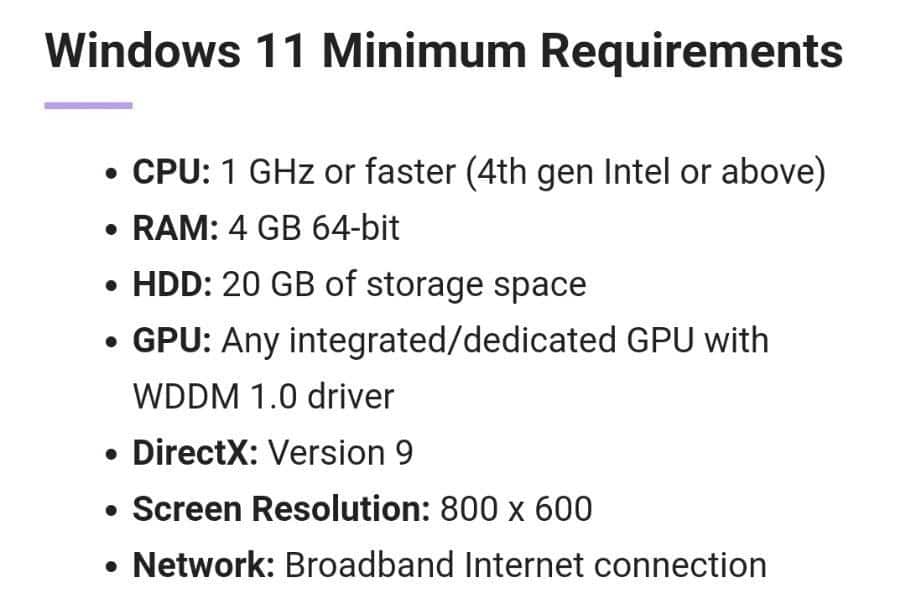
First, the minimum CPU that you can use is a processor with a clock speed of 1GHz and at least the 4th generation or newer.
That means, to use Windows 11 comfortably, you can no longer use a processor like the Intel Core2Duo, let alone the Intel Atom Series, Vicigers.
Furthermore, a minimum of 4GB of RAM, 20GB of storage, a minimum GPU that supports WDDM 1.0, DirectX 9, and a minimum screen resolution of 800 × 600.
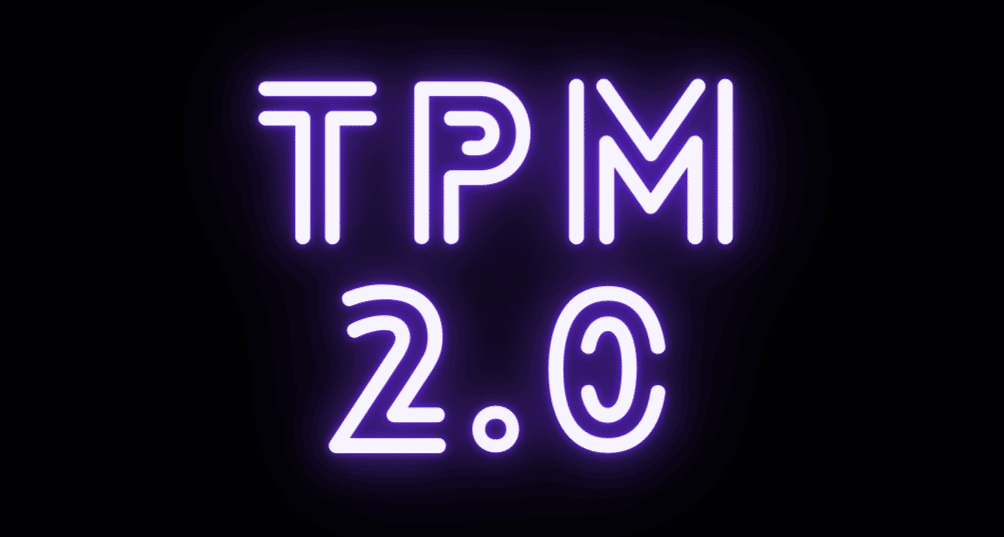
It's been widely heard lately that PCs/laptops that already support TPM 2.0 can install the latest Windows 11.
TPM 2.0 itself is the latest security standard that must be activated in Windows 11. You can find the TPM 2.0 settings in the BIOS settings, Vicigers.
However, at this time because there are many complaints about users who cannot install Windows 11 because they are hindered by the absence of the TPM 2.0 feature on their PC/laptop, many operators are outsmarting this.
In the end, now you can install Windows 11 under the minimum recommended specifications by bypassing the TPM 2.0 feature.
But we don't recommend that, Vicigers, at least wait until the official release of Windows 11 tonight, whether Microsoft will discuss this or not.
Also read: How to Disable News and Interest on the Windows 10 Taskbar 21H1
Windows 11 Recommended Specifications
So this time, so that you can run Windows 11 optimally, here are some specifications that you must meet on your PC/laptop.
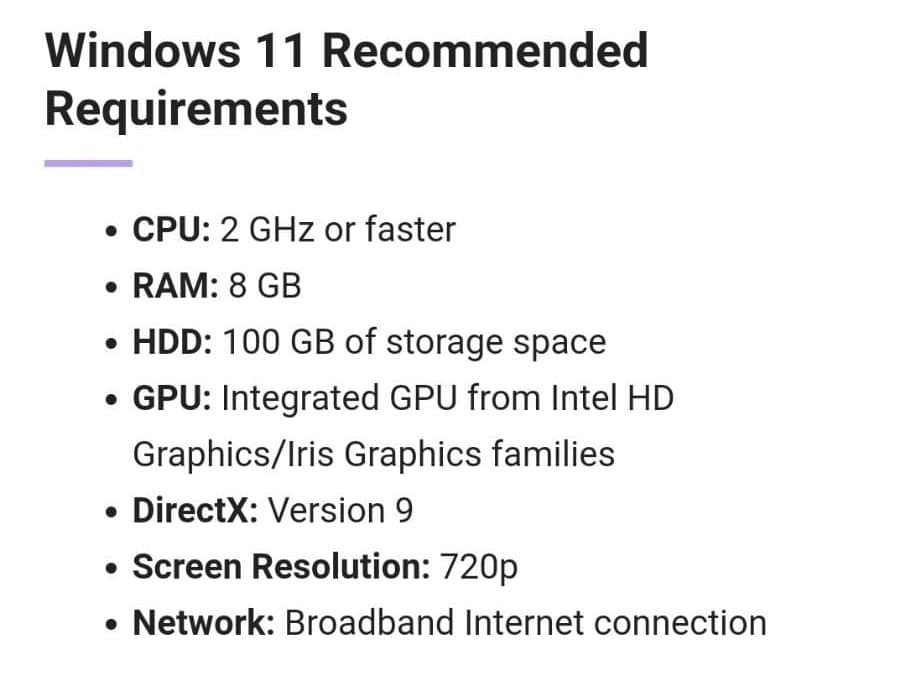
Minimum 2GHz processor, 8GB RAM, 100GB storage, minimum screen resolution of 720p HD, and other supporting specifications.
If you are a gamer or content creator, NVIDIA/RADEON discrete VGA is really needed to support your activities more optimally.
Those are some of our suggestions for meeting the minimum Windows 11 specifications on your PC/laptop.
So, are you ready to welcome the new OS from Microsoft?
Don't forget to watch the show tonight, you can get the information via the article link below.
Also read: Microsoft Introduces Windows 11 Officially Tonight!