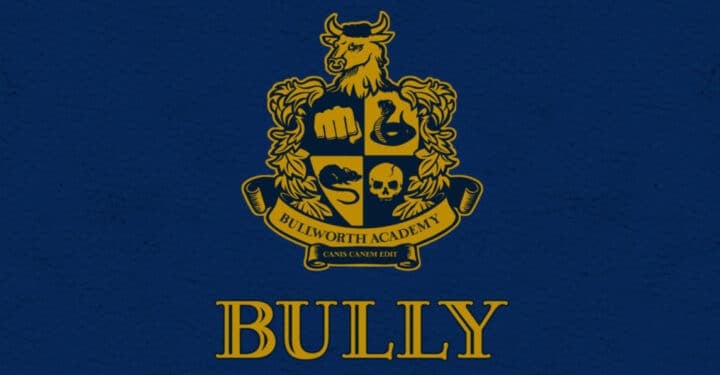There are only a few games that achieve this level of success Minecraft, and fewer still manage to remain relevant and accessible after their peak. Minecraft pc Java Edition is one of the games that has quite a lot of fans.
Minecraft was not only able to maintain a large part of its player base, but also attract new players to the game.
Minecraft's player base has steadily grown over the years, and the game is now available on multiple platforms. On PC, there are two versions to choose from: Windows 10 (Bedrock) Edition and Minecraft pc java edition. Although the two versions are largely similar, there are subtle differences that make players prefer one over the other.
Minecraft pc java edition is the version of Minecraft in its original form, and has cross-platform play between Windows, Linux, and macOS. It also supports user-generated skins and mods, and includes a decade's worth of updates, with more to come.
How to Download Minecraft PC Java Edition

This version focuses more on experienced players and those who want a more challenging experience and play with the game. The Bedrock Edition, meanwhile, is a more accessible version, and easier for new players.
Modes such as Hardcore and Spectator Mode are only available in Minecraft PC Java Edition. Therefore, players who are more familiar with the game and looking for a much more challenging experience will usually prefer this edition.
Another added benefit of playing the Java Edition is that players get early access to in-game development before the majority. There is also a trial version available for players who are still unsure about purchasing the Minecraft Java Edition.
Players can try out Minecraft in the trial version to get a feel for the game so they can see if it's worth the money for them.
Follow these steps to download Minecraft Java Edition on PC:
- Visit the official website.
- Look for Minecraft, under “Games” (link here).
- Select “Buy Now” from the top corner of the screen.
- Complete the payment process.
- The download will start immediately.
Big things are in store for Minecraft players in 2022 as Mojang announced their plans for a massive update with 1.17 Caves and Cliffs. The update, as the title suggests, will focus on cave explorers and will add more biomes to the game.
Minecraft's popularity has continued to rise rather than fade into obscurity, which is amazing for a game that came out in 2009. Not many games are capable of this, and given the rather rudimentary gameplay, this game is truly a massive feat.
Also read: PC Light Game Recommendations, Suitable for Potato PCs!
Java Edition System Requirements
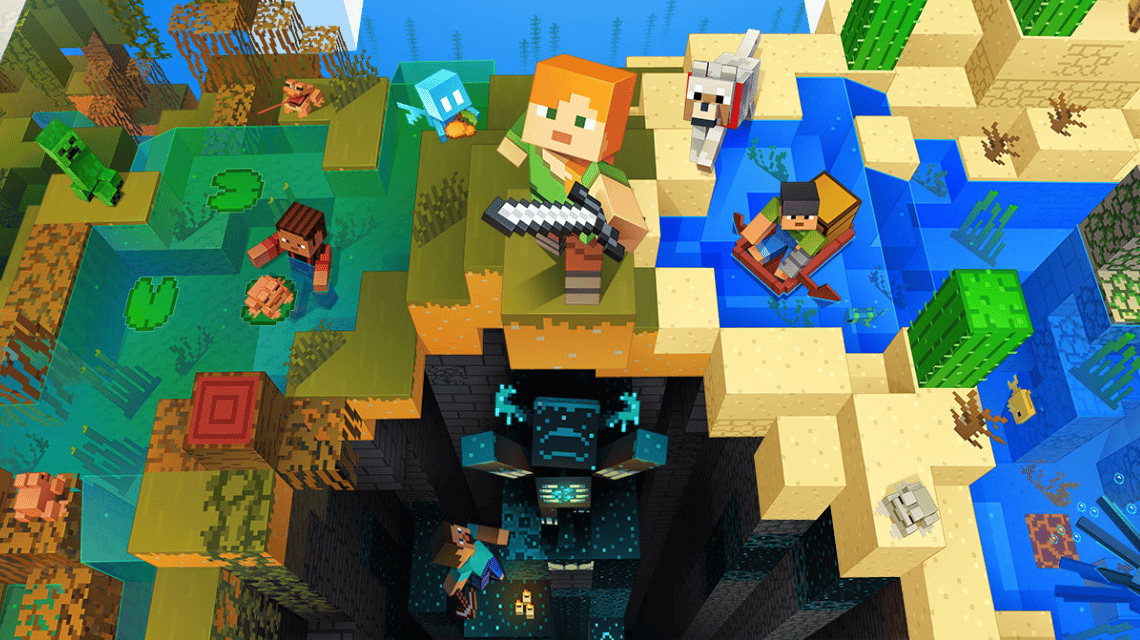
If one looks back at the games of the last two decades, only a handful of games have had the staying power and popularity of Minecraft. The game has evolved past its rudimentary original form to become a full-fledged pop culture phenomenon and an industry juggernaut.
Minecraft is often hailed as the Tetris or Pac-Man of today's generation because it has a very universal appeal that makes it accessible to a much larger audience.
The most popular way to experience the game is via Minecraft: Java Edition which is available on PC. Since it's a fairly easy game to run in terms of hardware, it's understandably popular among PC users. This game can be downloaded through the official Minecraft website.
Before downloading it, there are several requirements that you must meet;
- CPU: Intel Core i3-3210 3.2 GHz / AMD A8-7600 APU 3.1 GHz or equivalent
- RAM: 4GB
- GPU (Integrated): Intel HD Graphics 4000 (Ivy Bridge) or AMD Radeon R5 series (Kaveri line) with OpenGL 4.4
- GPU (Discrete) : Nvidia GeForce 400 Series or AMD Radeon HD 7000 series with OpenGL 4.4
- HDD: At least 1GB for game core, maps and other files
- OS:-
- Windows: Windows 7 and up- mac
- OS: Any 64-bit OS X using 10.9 Maverick or later
- Linux: Every modern 64-bit distribution from 2014 onwards
- Internet connectivity is required to download Minecraft files, after which offline playback is possible.
Recommended Requirements:
- CPU: Intel Core i5-4690 3.5GHz / AMD A10-7800 APU 3.5 GHz or equivalent
- RAM: 8GB
- GPU: GeForce 700 Series or AMD Radeon Rx 200 Series (excluding integrated chipset) with OpenGL 4.5
- HDD: 4GB (SSD recommended)
- OS (64-bit recommended):-
- Windows: Windows 10- mac
- OS: macOS 10.12 Sierra- Linux: All modern distributions from 2014 onwards
Also read: 5 Best Shaders For Minecraft Java 2022
That's how to download and the latest 2022 Minecraft PC Java Edition device requirements.