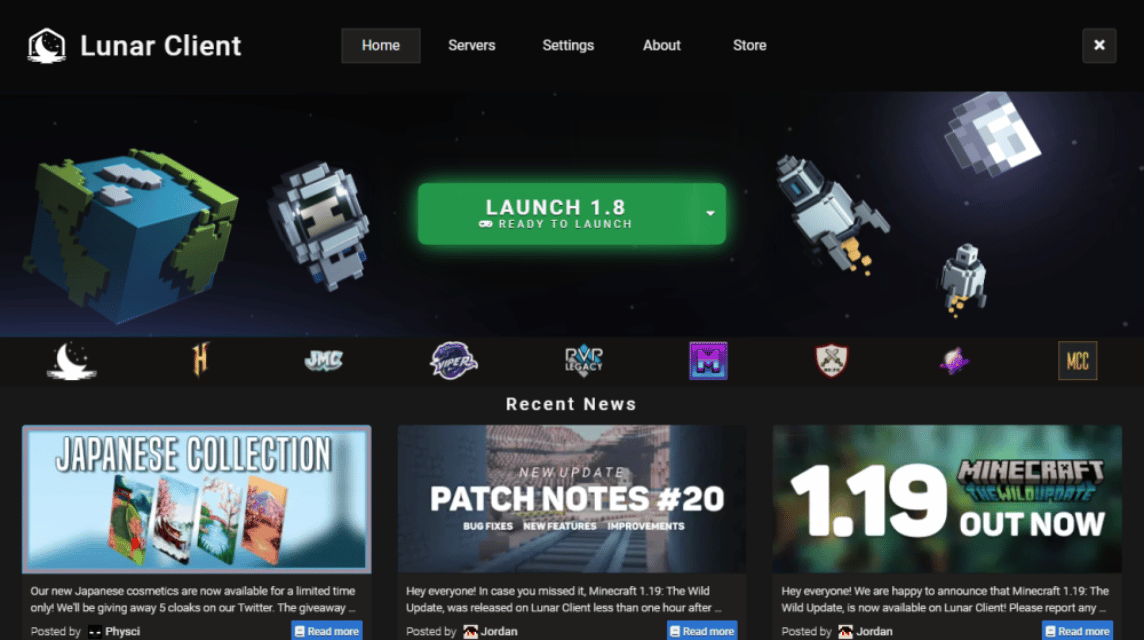There are various mods and customizations that players can add when playing Minecraft. One way to apply these mods and customizations is through the Lunar Client.
This time, VCGamers will discuss about the Lunar Client and how you can download the client.
Also Read: How to Get Eye of Ender in Minecraft PE
What is a Lunar Client?

Lunar Client is an all-in-one modpack that provides a wide variety of mods for Minecraft. Not only that, this client will automatically apply updates to the mod.
This client also offers several popular Minecraft versions prior to 1.19 namely 1.12, 1.7, 1.18, and other versions through the available launchers.
There are more than 50 mods for you to customize and hundreds of options to optimize your Minecraft playing experience.
The mod will be suitable for all game modes available in Minecraft, from PvP to Skyblock of all kinds Minecraft servers.
Some examples of mods available for you to enjoy are Replay Mod, Skyblock Addons, and others. You can see a complete list of these mods through the official website Lunar Client. Also Read: How to Make Tin in the Minecraft Game, Follow This Method!
How to Download Lunar Client
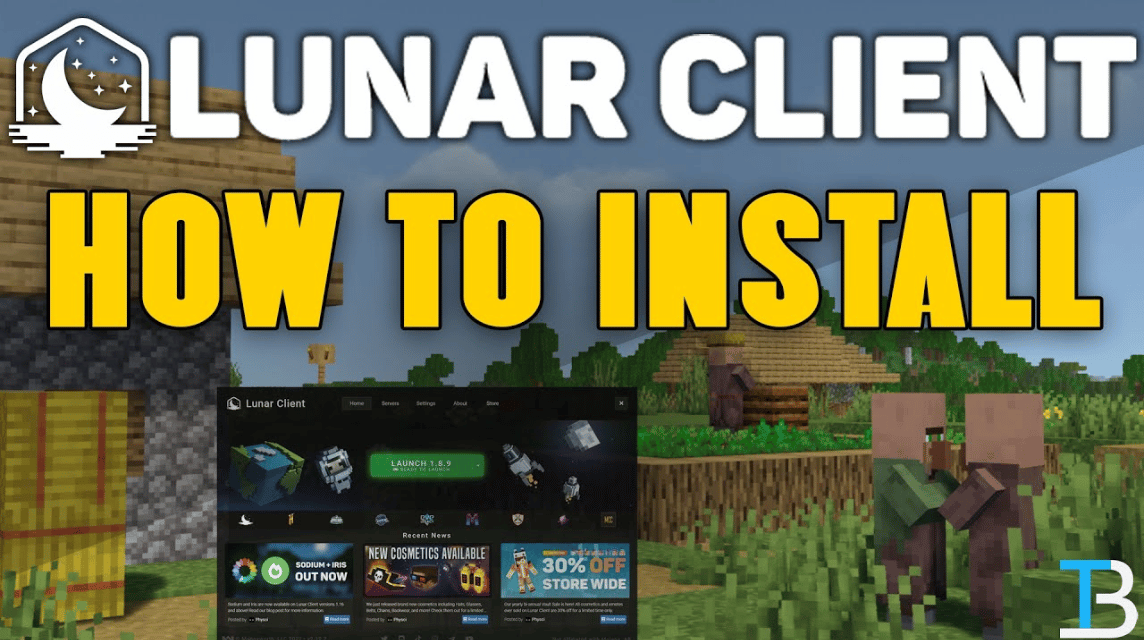
As already discussed, you can use the Lunar client for various servers that support vanilla games or original games.
Therefore, as long as the version you are using is the same as the version on the server, you can connect to the server you want to go to.
What's more, you can use this client for free or at no charge. However, there is an option to purchase in-game cosmetics via the website official Lunar Client.
For those of you who are already curious and want to use the Minecraft client, you can follow these easy steps:
- Download Lunar Client via official website.
- Once downloaded, open the client.
- Open the client and a menu will appear.
- Select Launch to start Minecraft.
Unlike other clients which may be more complicated to download, the Lunar client is very easy for you to download so you can play Minecraft faster.
Also Read: Minecraft 1.20 Update Presents Trim Armor Templates
Advantages of Using Mods

Using the mods and options available from this client is sure to yield advantages that will enhance the Minecraft playing experience.
For example, the developer from Lunar offers to increase the performance of the PC or laptop that you use to play Minecraft.
Through this client, you will adjust the performance increase according to the capacity of the PC or laptop that you are using to get a higher FPS.
The higher the FPS, the smoother Minecraft plays and the client supports this performance increase.
Uniquely, this client supports all major operating systems such as Linux, Windows, to macOS. So, you can use this client even if you are using a Mac.
By using the FPS boost technique, you can get a higher FPS through this client.
This is a discussion about the advantages and how to download the Lunar Client to play Minecraft, hope this is useful!
Meet the needs of top up games only at VCGamers Marketplace and get promos that are still available.