We will discuss how to log in to an account Moonton. This is usually necessary for those of you who change cellphones to play Mobile Legends.
The Moonton account is the account used to access the MLBB game. You can also use all the features and services in the game.
Starting from entering various match modes. Such as Classic Mode, Ranked, Brawl, Contest to VS A. I & Custom.
Cheapest MLBB Diamonds!


 RudyStorez
RudyStorez

 TopMur
TopMur

 RudyStorez
RudyStorez

 RudyStorez
RudyStorez

 RudyStorez
RudyStorez

 TopMur
TopMur

 BANGJEFF
BANGJEFF

 TopMur
TopMur

 TopMur
TopMur

 KING OF DIAMONDS
KING OF DIAMONDSApart from that, you can also buy various interesting skins and heroes in the game.
So, by having this account you can access everything in the game. You can also change devices easily if you already have and log in to MLBB using a Moonton account.
This will help you not to play from the start. However, you just need to continue playing the game you have played.
Also read: How to Easily Increase Credit Score in ML
How to Create a Moonton Account

Creating a Moonton account will be very helpful if we look at the various advantages offered. So, creating a Moonton account is very easy.
Follow the steps below:
- Open the Mobile Legends game on your cellphone;
- Click the “Account” icon in the top left corner of the screen;
- Click the “Sign Up” or “Register” button.
- Fill in the registration form with correct information, such as email, password and username;
- Click the “Sign Up” or “Register” button.
- Done.
After successfully creating a Moonton account, you will receive a confirmation email. Click the link in the email to activate the account.
Also read: How to Get Free Weekly Diamond Pass 2023
How to Connect a Moonton Account with Social Media

Moonton accounts can also be linked to social media accounts, such as Facebook, Google and VK. This will make it easier for players to log into Moonton accounts.
To connect Moonton accounts with social media accounts, players can follow these steps:
- Open the MLBB game on your cellphone;
- Click the “Account” icon in the top left corner of the screen;
- Click “Account”;
- Click “Connect Account”;
- Select the social media account you want Vicigers to connect to;
- Follow the instructions on the screen.
How to Login to Moonton Account
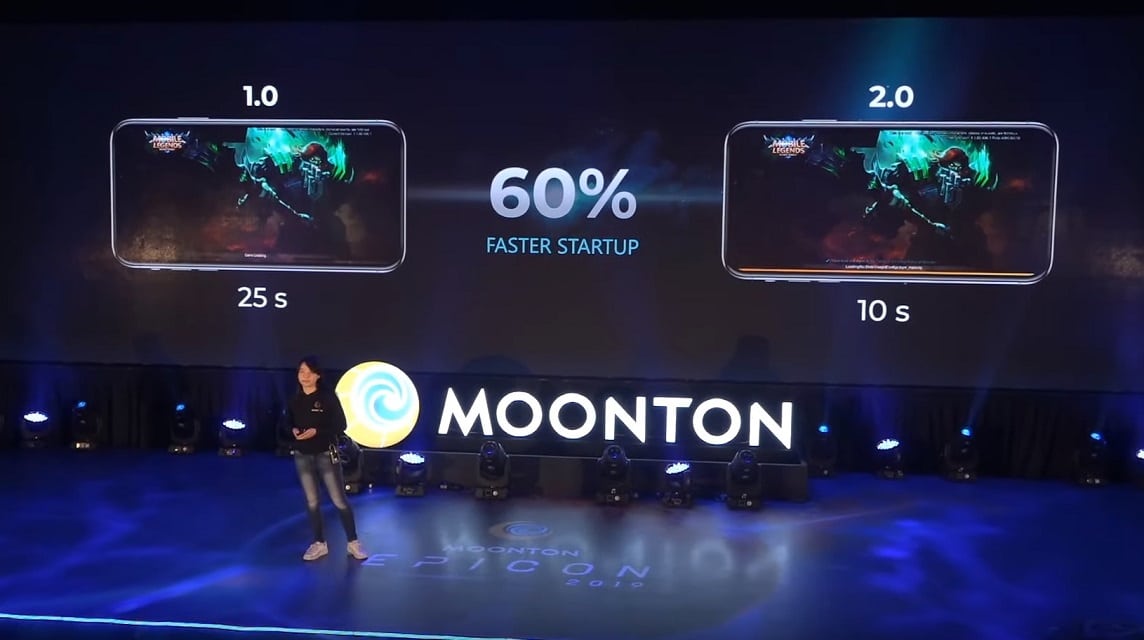
To log into a Moonton account, players can follow these steps:
- Open the MLBB game on your mobile or mobile device.
- Click the “Account” icon in the upper left corner of the screen.
- Enter your Moonton account email and password.
- Click "Login".
- Done.
If the Moonton Vicigers account has been linked to a social media account, you can also log in using that social media account.
Also read: VCGamers Distribute 2000 Diamond ML Free, Just App Review!
Moonton Account Login Tips

There are several things you need to know when you want to log in to your Moonton account. You need to do this so that you can prevent unwanted things from happening in the future.
First, you must be able to save your email and account password in a safe place. So, it doesn't make it easy for anyone to access it.
Apart from that, you must also enable two-factor verification to increase account security.
Hopefully this guide is useful for those of you who want to create an account or log in to a new Mobile Legends game account: Bang Bang.
Cheap, Fast and Reliable Mobile Legends Diamond Top Up at VCGamers Marketplace.








