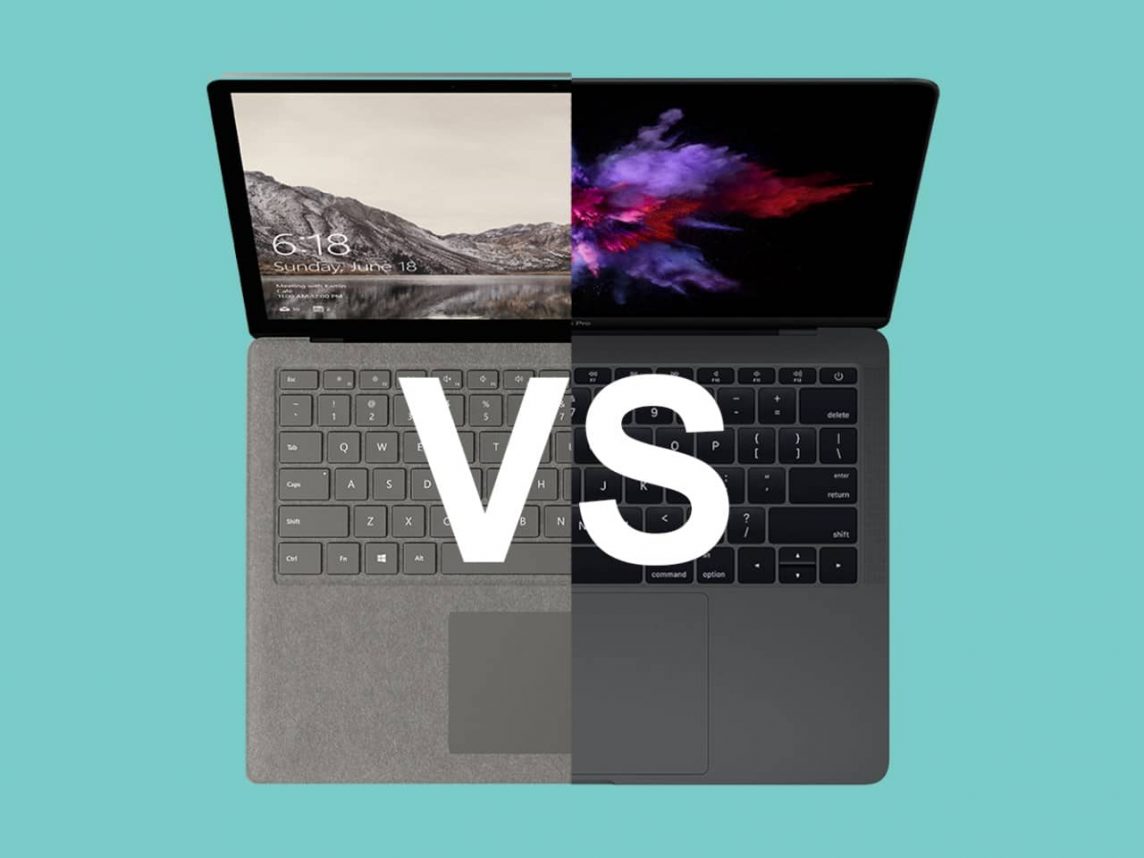Hi Vicigers! before buying gadgets, in this case a laptop, of course there must be many main factors to consider when deciding between mac or Windows notebooks, from the software experience to the various key specs available in each option. Here are some things you need to know before buying both options. Let's check this out!

1. Design
Visually, regarding this, the appearance of the design is indeed something that is relative to some people. Apple products are recognized by many people are unsightly. Apple really takes into account the appearance of the design. We can see this for ourselves starting from computers, cellphones and tablets. But that doesn't mean that PCs are the other way around, some PCs are seen as having a design luxurious, such as Dell's newest Ultrabook.
2. Software and Operating System

The biggest difference between Windows and Apple laptops lies in the software and user experience. While Windows 10 and macOS both have their pros and cons, your choice between the two probably depends mostly on personal preference as well as how each platform syncs to your device. This is because Apple's laptop products can sync easily to their mobile phones, which can allow users to easily access things like calendars, contacts, notes, and even text messages.
Cheapest MLBB Diamonds!


 RudyStorez
RudyStorez

 TopMur
TopMur

 RudyStorez
RudyStorez

 RudyStorez
RudyStorez

 RudyStorez
RudyStorez

 TopMur
TopMur

 BANGJEFF
BANGJEFF

 TopMur
TopMur

 TopMur
TopMur

 RudyStorez
RudyStorezWait before however, Windows 10 is the most popular operating system in most circles and can be found in everything from entry-level notebook until gaming high class. If you've been a Windows user for years, you've probably come across a lot of familiar features. Windows still has a lot more software than Mac.
Another advantage regarding Windows PC in terms of gaming, users can easilyupgrades or increase RAM capacity and graphics card in order games run smoother. Unlike the Mac, to get a Mac with qualified specifications for gaming, users have to spend very deep. Many applications gaming made for platforms windows. Some programs also run better on Windows, for example like Microsoft Office for Windows.
3. Features and Display
Close Windows and Mac Differently
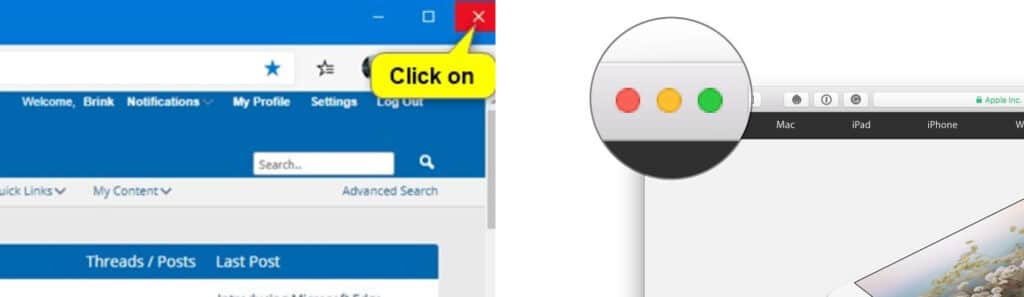
When you open an application in Windows, then click (x) on the far right, then the application is completely closed, aka it is no longer operating. While the Mac, by clicking the red button at the far left, it turns out that the application is still operating and is only beingminimize. On a Mac, if you want to completely close the application, you have to right-click on the Mac icon and select Quit.
taskbar

On Windows PCs, taskbar located below. In contrast, the taskbar of every Apple laptop product is located at the top. Then, what distinguishes the appearance of the two is, taskbar on PCs it's dope (although you can set it to transparent), while Macs are dope.default task bar transparent.
Search Column
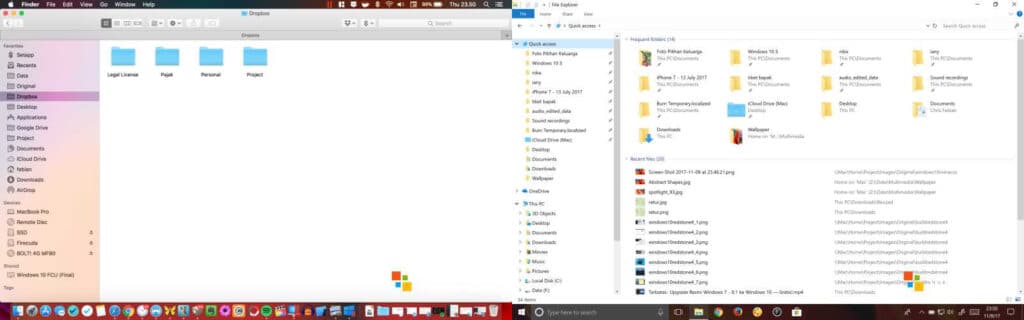
Click-click on the Touchpad and Use the Mouse
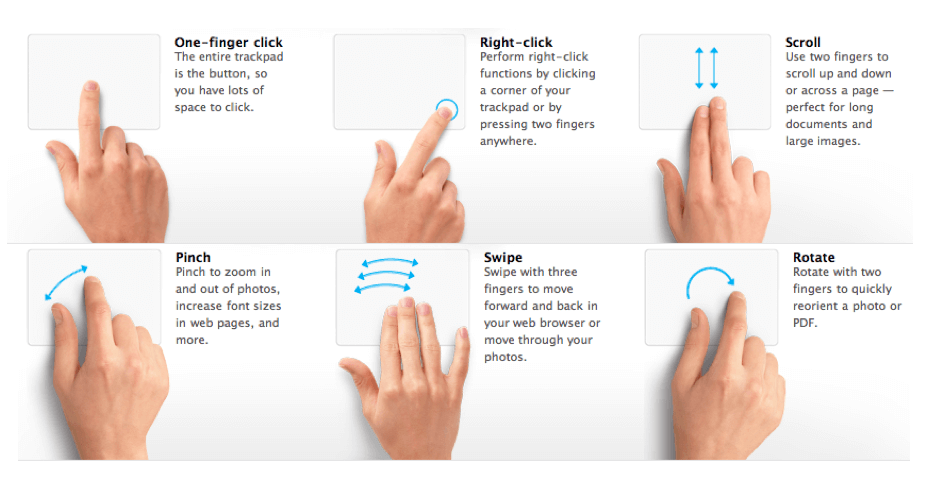
4. Malware Security
Compared to the number of PC users, only a few users use computers made by Apple. Because of that, any Apple product is still relatively safer than Windows, which is used by many people. Windows PCs are often victims hacking and this is the background to the need for anti-virus. It should be remembered that even so, Mac computers are not immune to cyberthreats, as evidenced by several Mac malware that have appeared in recent times, for example “LuckyCat”. Apple has also retracted the "virus-free" slogan for its products.
5. Price
Regarding expensive or cheap, this is considered relative by the users of both. Of course, there are pros and cons to saying that Macs are too expensive for their value hardware which actually on Windows can be reached for a lot less money. There is truea too, anyway. Not to mention Applesettings the hardware is not easy to tamper with, making it difficult for everyone to useupgradeshis. This happens because Apple has the principle that it wants to provide the best service possible about what its users need.
So how? Still confused to choose?