Updating apps via Playstore can be slower so you can't use the app. But don't worry! There are seven ways you can update apps without Playstore.
The following is how to update the various applications available on your Android smartphone. These various methods do not require the Play Store to update, so you will update the application through a third party.
Also Read: The 4 Best NFC Apps for Android in 2022
List of Ways to Update Apps Without Google Play Store
Through the Direct Application
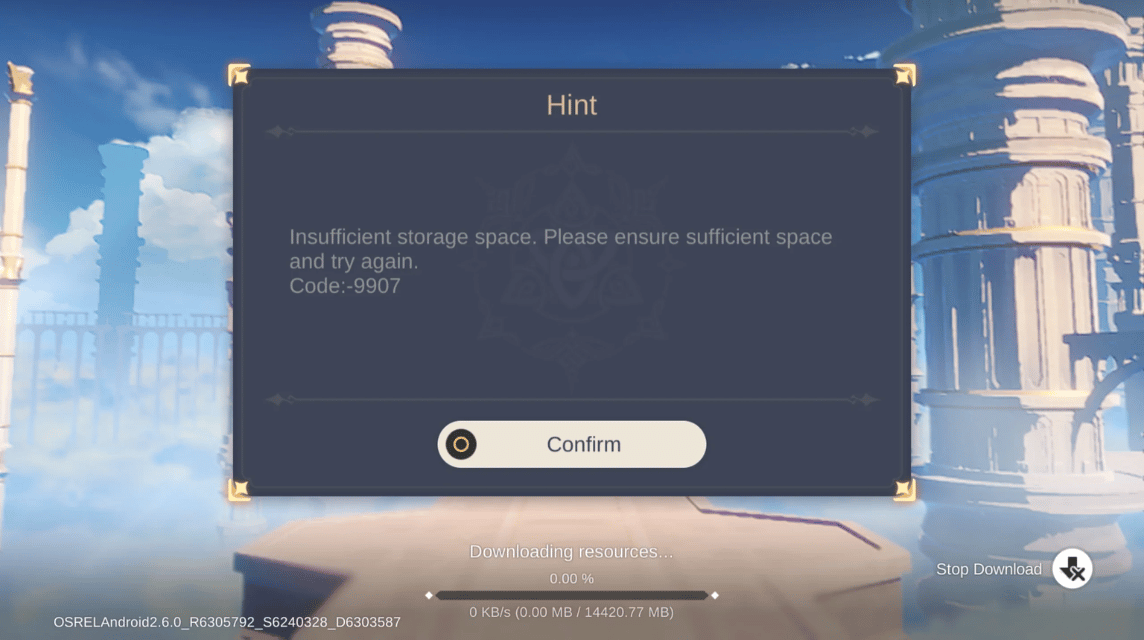
Cheapest MLBB Diamonds!


 RudyStorez
RudyStorez

 TopMur
TopMur

 RudyStorez
RudyStorez

 KING OF DIAMONDS
KING OF DIAMONDS

 KING OF DIAMONDS
KING OF DIAMONDS

 RudyStorez
RudyStorez

 RudyStorez
RudyStorez

 BV2SHOP
BV2SHOP

 RudyStorez
RudyStorez

 TopMur
TopMurApart from going through the Play Store, you can update applications directly from the application you want to update. Some applications provide a feature to update the application itself without having to visit the Play Store.
Usually, you can update the application via the settings menu in the game. If there is an application that has a feature to update directly, then you will immediately download the required update.
If the application doesn't have an update feature directly, you can use the method below without having to open the Play Store.
Also Read: How to Turn Off Android Keyboard Vibration, Save Battery!
GetApps (Xiaomi)
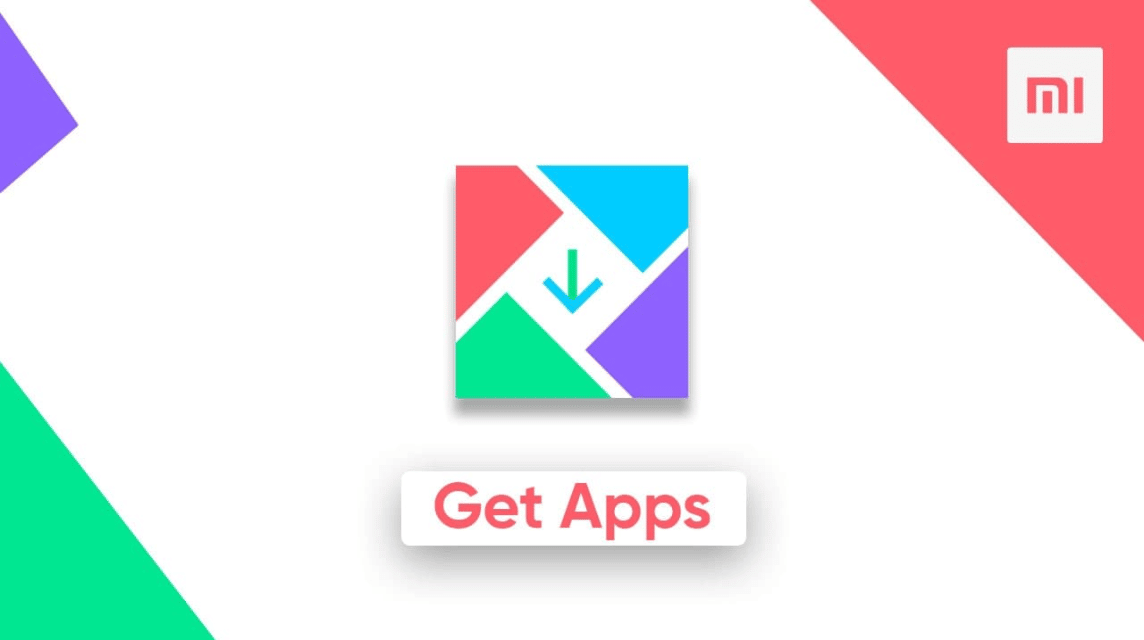
You can use GetApps to update various applications on your smartphone. With this application, you can see which applications need to be updated.
Apart from updating or updating applications, you can also look for new applications and games like the Play Store. There is a menu that offers to update all existing applications on Android smartphones.
Through the "Me" menu on the bottom right, you can update all the applications that you have installed without going through the Google Play Store.
Also Read: 20 Exciting Open World Games on Android!
APKUpdater
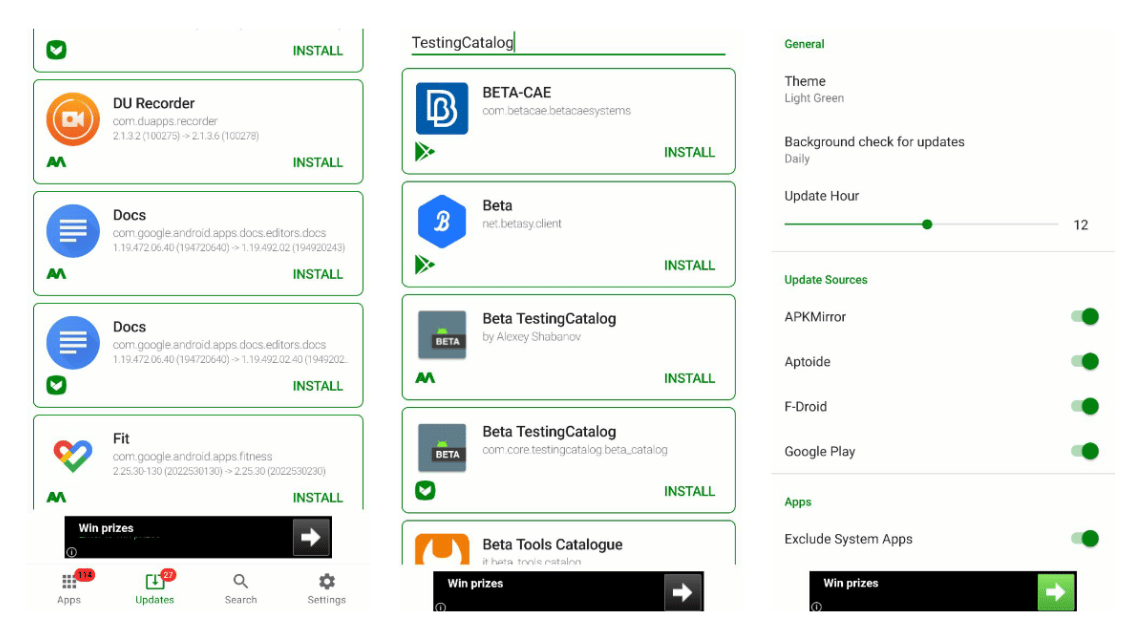
APKUpdater is an application that can update applications installed on Android smartphones. After you download APKUpdater, then you can update all applications that need updating via APKUpdater.
Through APKUpdater, you can go to the main page and see which applications you need to update. After that, you can also set the time when the Android smartphone will update existing applications.
One very good feature is the scheduling of these updates. You can schedule updates when you fall asleep so that the next day the apps you need can be updated via APKUpdater.
Also Read: Recommended Android Game Booster Application, Very Okay!
AppsGag
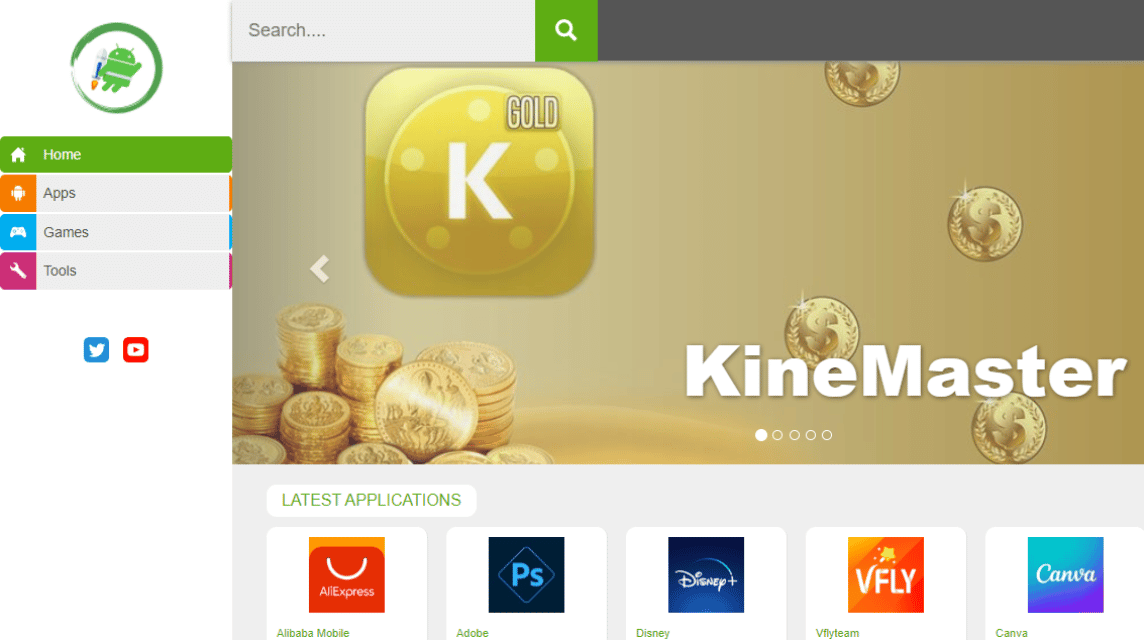
Unlike APKUpdater which is an application, you can use AppsGag via a browser. This is AppsGag's advantage as a tool for updating applications without having to use the Play Store.
By using AppsGag, you can use the search feature to find the app you want to update. After that, there is a button to download the application in the form of an APK.
The APK will update apps that require updating. This method is quite easy and you don't have to download additional applications because you can directly access AppsGag via browsers.
APKPure
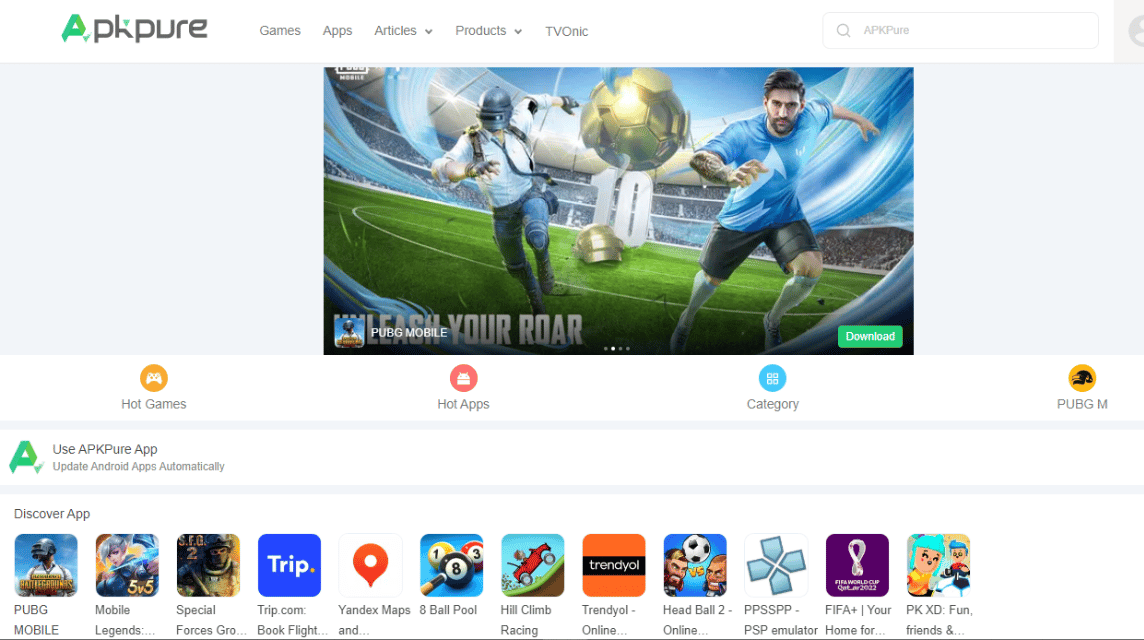
Same with AppsGag, APKPure is a website that you can access via a browser without having to download additional applications. By using APKPure, you can update various available applications.
As a user, you can immediately search for applications that require updating. The process for updating is usually faster depending on the internet connection. If the internet connection is slow, the update process will also be slower.
APKPure also provides various APKs that you can download. Therefore, APKPure is well-known as a website that provides various APKs such as game mods that provide extra currency besides the website for updating applications.
Aptoide for Updating Apps
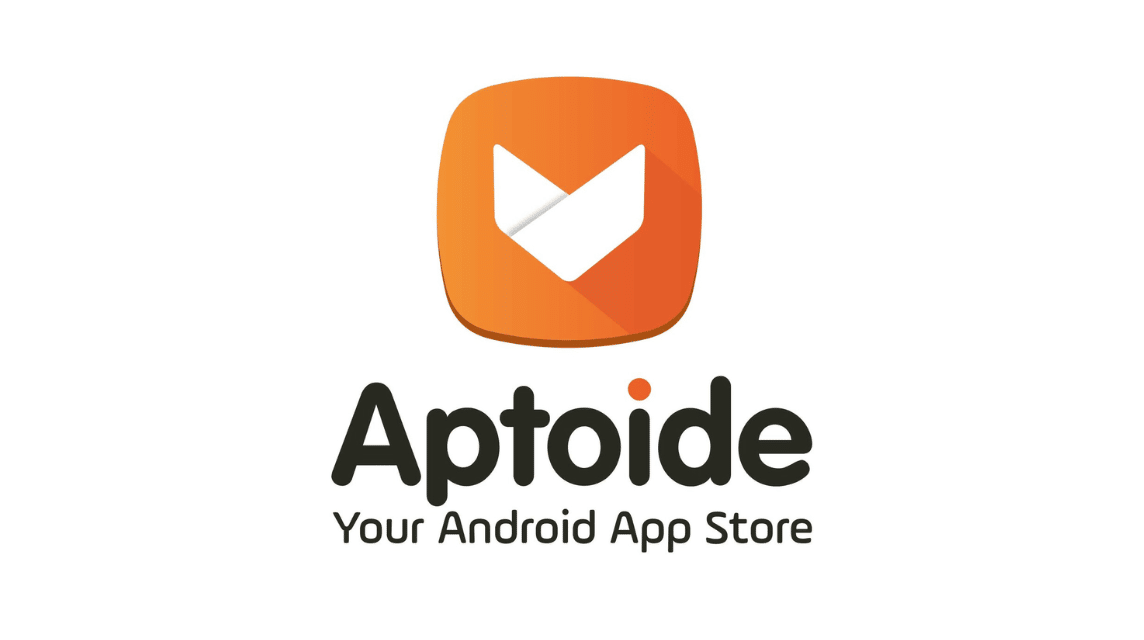
In short, Aptoide is a website and application that offers various applications for you to download and update. Way to update application what you have is also very easy.
You just have to look for the apps available on Aptoide. After that, you can download and install the application to update it to the latest version.
APKMirror for Updating Apps
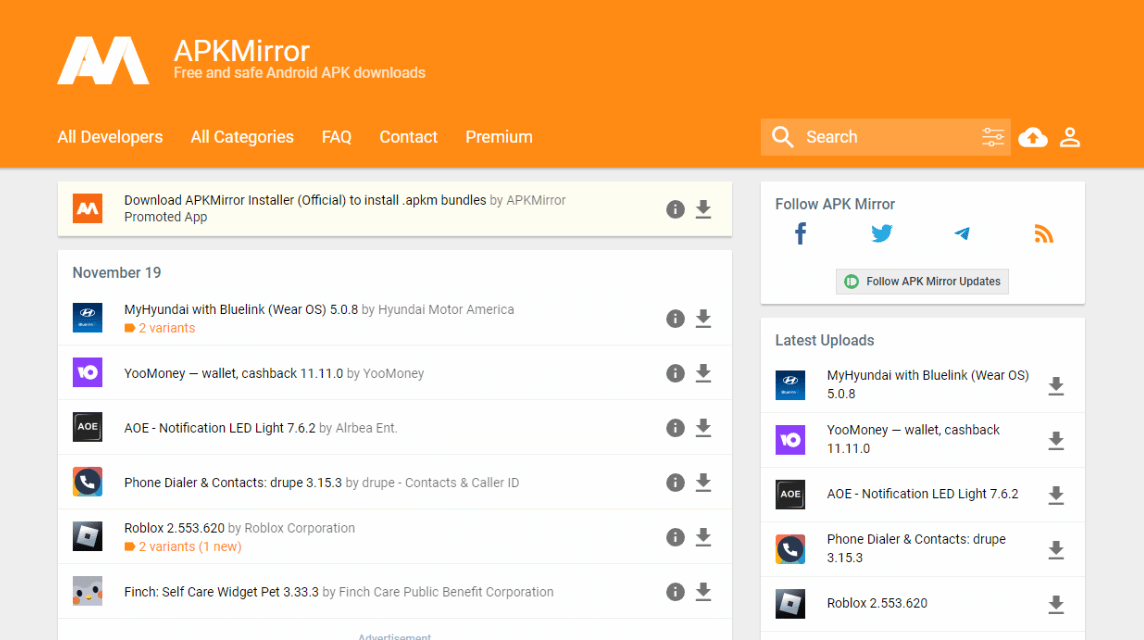
The last way to update apps without Playstore is via APKMirror. Similar to the previous method, APKMirror is a website and application that offers various types of APK or mod applications and of course the latest applications.
By using APKMirror, you can download the application with the latest version without going through the Playstore. Therefore, APKMirror can be a way to update an application.
This is an explanation of how to update applications without Playstore, I hope this is useful.
Meet the needs of various top up games only at VC Markets by VCGamers and enjoy promos that are still available.








Αappreciate this post. Will try it out.