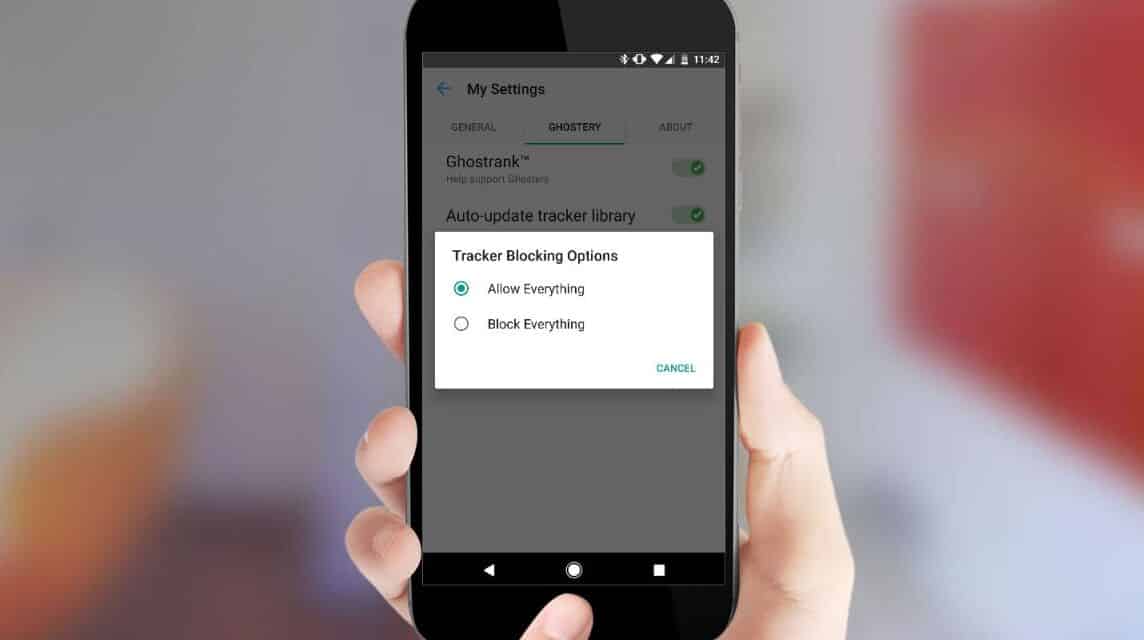Sometimes, you must often forget the password or pattern on your cellphone, so it can't be opened. Well, VCGamers has summarized several ways to easily open locked cellphones.
Have you forgotten the pattern on your locked phone? No need to panic, because VCGamers will tell how to open a forgotten locked cellphone. Including how to open a locked cellphone, either with a password or PIN.
In today's cell phones, it is very important to use pattern, PIN and password functions. Because it protects personal information from irresponsible people. Locking the phone with a pattern or password ensures that important data, such as contact lists, important e-mail information, in social networking accounts will be safe.
Especially if you install a lot of digital apps to save money, like accounts OVO, Dana or GoJek. HP security is an important factor. Even though it is sometimes difficult to use this key feature, data and information security is more important than that.
This is true, sometimes you can forget the pattern or password that has been created. As a result, you will not be able to use your cellphone or access existing menus and applications.
However, if you forget, Vicigers friends can unlock the pattern lock by applying the method to unlock a locked cellphone below, including the forgotten password or cellphone PIN. The most effective way to open a locked cellphone is to unlock a locked cellphone using Samsung, Xiaomi, OPPO and Vivo.
How to open a locked cell phone
Using Patterns
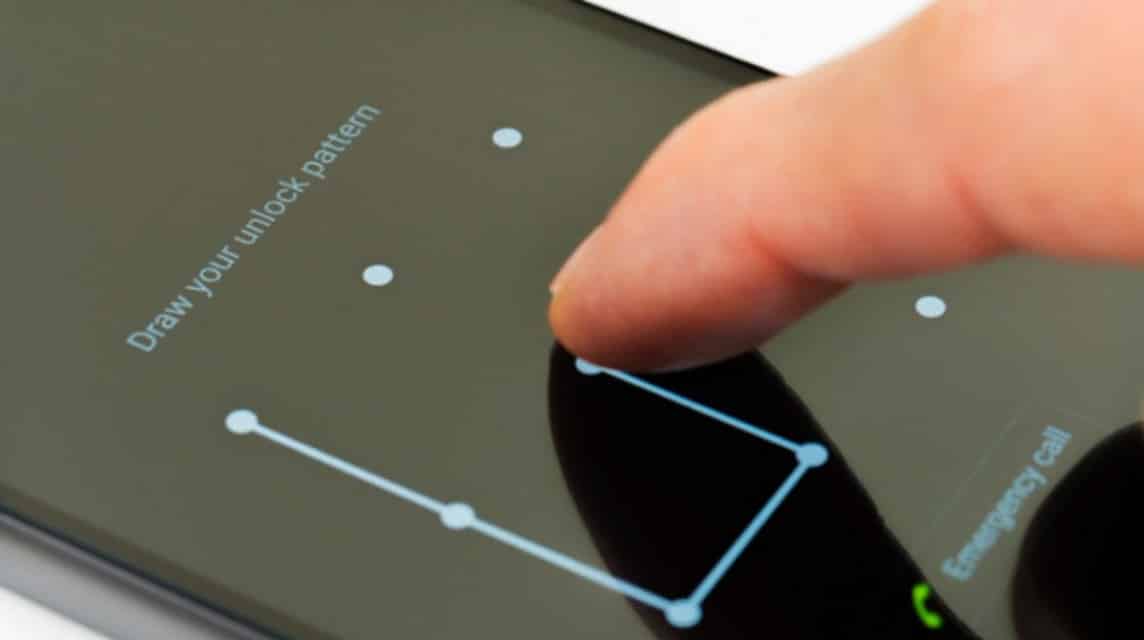
how to open a locked cellphone that forgot is possible for all types of cellphones. Here are the steps:
- Enter each pattern several times until “Forgotten Pattern” appears.
- Click on 'Forgotten Pattern'
- Enter the Google Account (username and password) used on the phone that forgot the pattern
- Reset screen lock and create a new pattern
It should be noted that this forgotten pattern unlock method is used for phones with Android 4.4 or lower.
Use the Find My Device feature

The second method works for how to open a locked cellphone is to use the 'Find My Device' feature. How to unlock a forgotten phone pattern does not delete all data and applications. This method only works on Samsung phones. Here are the steps:
- Open from laptop to https://findmymobile.samsung.com
- Then “Sign in” with the registered Samsung account on the Samsung phone that forgot the pattern
- Then click Unlock on the menu that appears on the right side of the laptop screen
- Enter the Samsung account in a new tab and then click “Next”
Make sure the used Samsung account is registered on the Samsung cellphone, forget the pattern first. And one more thing, a cellphone that forgets the previous pattern activates the Remote Unlock feature.
If the way to open a locked cellphone above doesn't work, Vicigers friends can use the method below according to the cellphone brand. But keep in mind that this method is a factory reset. And every phone brand has a different approach.
Samsung phones

If Vicigers friends use a factory reset, there is a risk that all stored data and files will be lost. This should be done without fail reusing a Samsung phone.
This is because you also cannot turn off the device if you forget the cartridge. To hard reset Samsung phone after forgotten pattern, follow these steps:
- In lock screen mode, press and hold Power + Volume down to enter recovery mode
- When the Samsung Galaxy logo appears, press Power + Volume Up button
- Hold for a while until it enters recovery mode
- Then select the erase data / restore factory settings menu (scroll with the volume button and then with the power button to enter)
- Then use the power button to select “Yes”.
- Finally, select the Reboot Now menu
- Wait until the hard reset process is complete
This method is used for Samsung phones with a single user interface based on Android 9 Pie. Here Pricebook uses the Samsung Galaxy A30s cellphone. And this method may be different for each type.
Xiaomi cellphones

How to open a locked cellphone using a forgotten password and PIN pattern on the latest Xiaomi cellphones is also not much different from Samsung cellphones, namely returning to factory settings.
The difference is, if you forget the pattern in Xiaomi cellphones you, you can still restart or turn off the device. To do a hard reset Xiaomi phone to unlock forgotten pattern lock, follow these steps:
- Turn off the Xiaomi phone
- In off mode, press the power and volume buttons simultaneously until the Mi logo appears
- Select “Wipe data” in the menu (use volume up and volume down buttons and on/off button to select)
- Then select "delete all data" then select "confirm"
- When finished deleting data, select 'back to main menu'
- Then select 'Reboot' next to 'Reboot to System'
Also read: Recommended HP Gaming 5 Million March 2022
OPPO HP

One way to open a locked cellphone on a cell phone OPPO is to do a hard reset.
However, you have to remember that this process will delete all files and data on OPPO phones that have forgotten the pattern or password.
If there is no problem with data loss, you can proceed by unlocking the forgotten OPPO phone pattern below:
- Turn off the OPPO cellphone that forgets the pattern
- Then simultaneously press the power button and volume down button
- Wait for OPPO to enter the recovery mode menu
- Select the language used
- Select Clear Data
- Select Data Format, wait for it to finish, then select OK
- The OPPO phone will restart and return to factory settings
At present, the function of the mobile phone security lock is very different. Apart from pattern, pin and password lock, there is also a lock screen with fingerprint and face unlock.
Also read: Best 2 million HP recommendations for 2022, Check Now!
Drecommend to use this security lock feature combination. Because if you forget one of them, you can use an alternative slot. Such as unlocking a forgotten or locked phone, including unlocking forgotten passwords and PINs. Good luck!