When you forget the app lock password, you will definitely be confused about how to open it. Don't worry, VCGamers has provided several easy ways to unlock locked applications. It's so easy bro!
Some people find it safer to lock apps on their phone with a specific pattern or PIN. Sst, your friends can too you know! Or you may have forgotten the gesture or PIN you set to open locked apps on your own phone.
Don't be confused, VCGamers has a quick and easy way to unlock locked applications, both on cellphones and laptops. Check out the full explanation below!
How to Unlock Apps on Android
Cheapest MLBB Diamonds!


 RudyStorez
RudyStorez

 TopMur
TopMur

 KING OF DIAMONDS
KING OF DIAMONDS

 KING OF DIAMONDS
KING OF DIAMONDS

 RudyStorez
RudyStorez

 RudyStorez
RudyStorez

 BV2SHOP
BV2SHOP

 RudyStorez
RudyStorez

 RudyStorez
RudyStorez

 TopMur
TopMurThere may be some apps on your Android phone that you have locked for security reasons. Some people usually lock this app with other apps, like AppLock, Lockers, and so on. But there are also smartphone brands that offer an option to lock apps as a default security feature.
One day you may forget the set password or pattern. Of course this will be very difficult if you want to use the application. Below VCGamers explains in detail how Vicigers friends can unlock applications that are locked using a password or PIN.
Through Settings
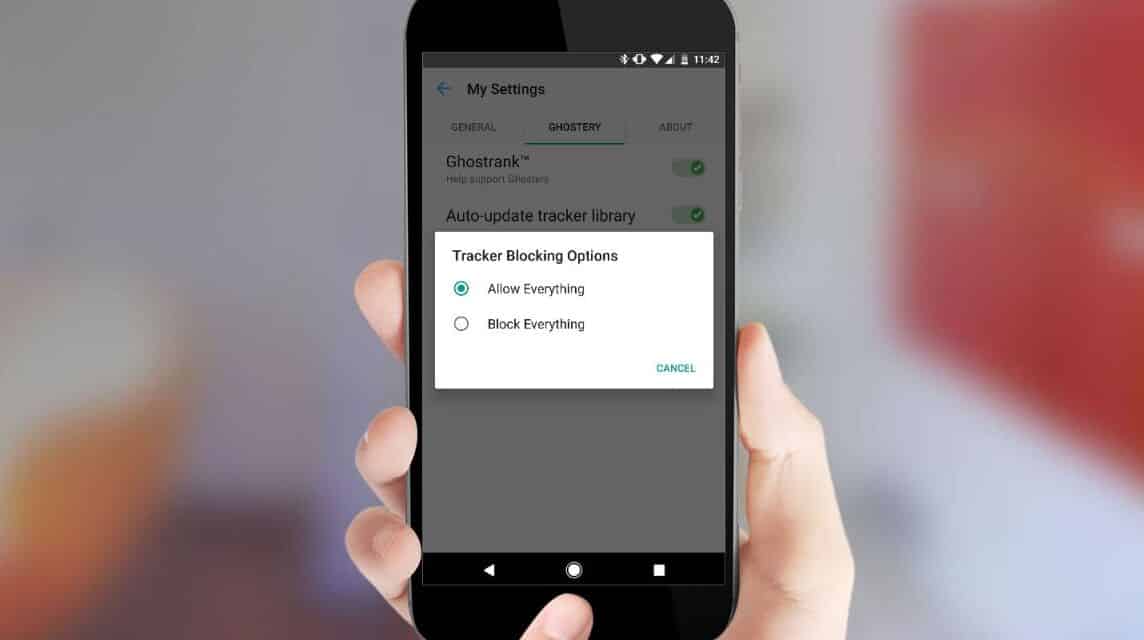
To lock an application, you usually need a locking application for Android, such as App Lock, Locker, and so on.
While you can lock apps with the default feature, this step still requires a password, so those of you who forget your password won't help you. If you are using a locking app like App Lock, you can follow the steps below.
- Enter the Settings or Settings menu on the smartphone and start opening locked applications.
- Each smartphone has a slightly different name for this menu. How to open a locked application today ApkVenue uses the latest Vivo cellphone, so the menu that appears is Application and access rights, so how to open a locked application on a Vivo cellphone can be as follows. The next step is to select the Application Manager menu which will be used to reset the application on the Android smartphone.
- Then all applications on the smartphone can be seen. If you use App Lock, select the app. You can use any app except App Lock.
- The next step is to select Force Stop to stop all activities carried out by this application, including blocking the applications you need. You can then open the previously locked app and now open it without entering a PIN or pattern.
Easy right, bro? No need to be complicated, this method will help you if you forget your password, how to deactivate locked applications and of course not lock the settings menu on your Android phone.
Another Way To Unlock Android Apps
In this tutorial, VCGamers will use an application slot called CM Security. Apart from antivirus, CM Security can also be used as an application locker. Here are the steps.
Force Stop and Delete Data Locker
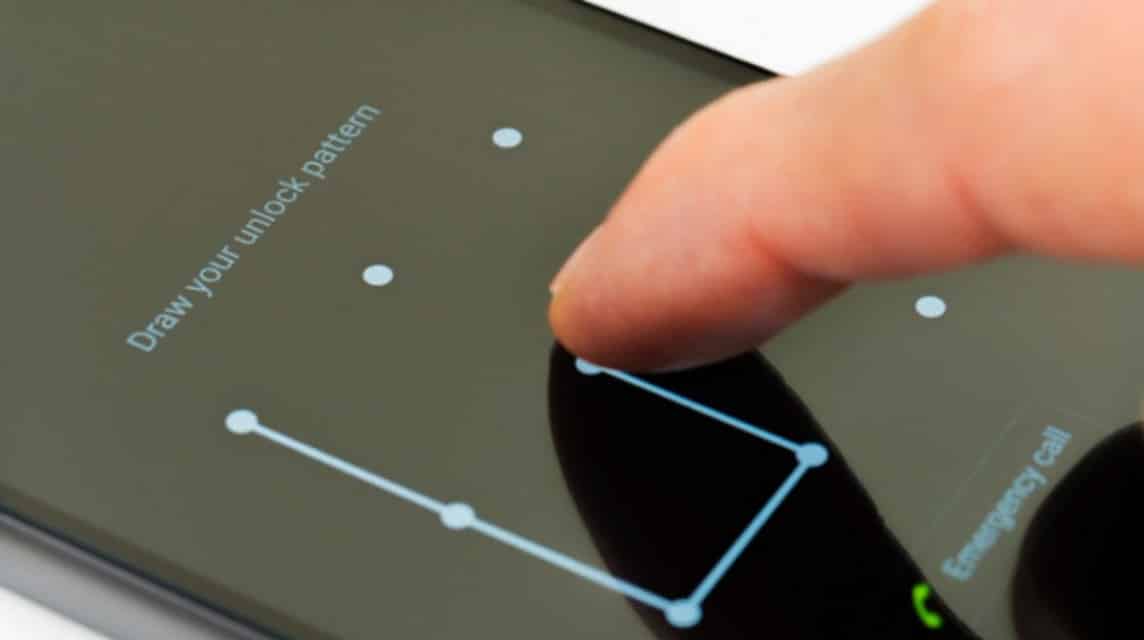
- The first step is to open a locked application, which cannot be opened because we forgot the pattern or password of the locked application. First enter the settings menu then select Application Manager.
- Then find the CM Security application.
- Then click on the Force Stop information section, then click on Clear Data, which will lose all app data.
- If so, try to enter the locked app, it will open immediately without pattern or password.
Disabling App Lock

Apart from forcing lock apps to stop and clearing data, you can also use the last method to disable lock apps on Android through the device administrator.
The second method is effective and successful in overcoming the problem of forgetting the password. Refer to the following procedure.
- First enter the Settings menu then select Security.
- Then scroll down to find Device Management. Then turn off CM Security.
- If this works, you can try the first method again, namely stopping the power supply and clearing the application data.
Also read: How to Easily Lock Xiaomi HP Applications
Uninstall App Lock
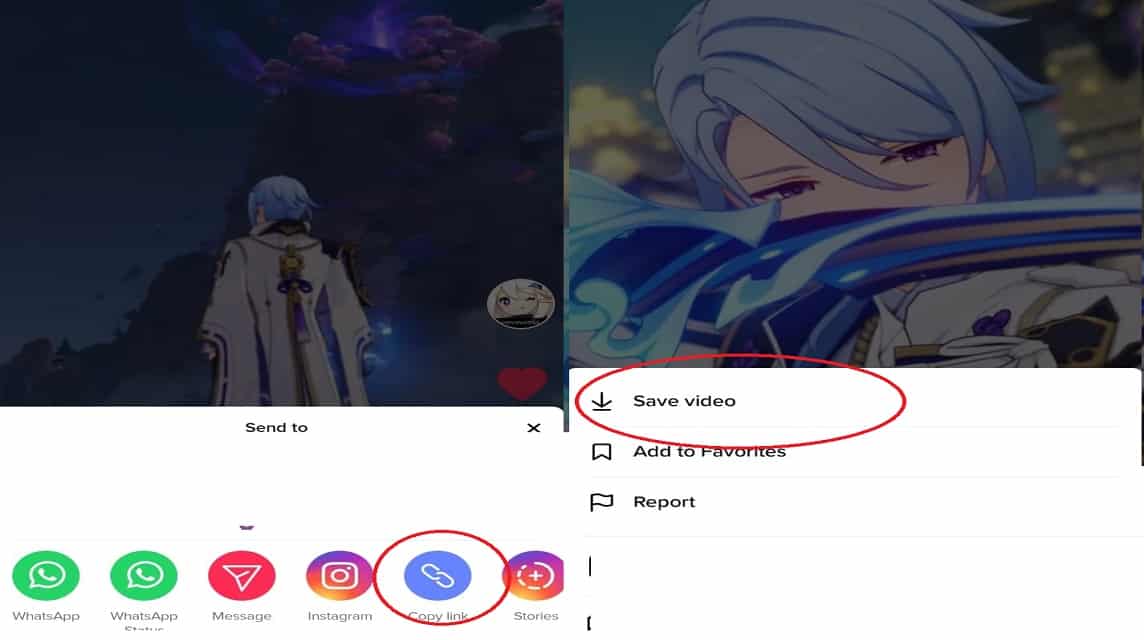
If you have tried the first method and the second method, but still can't solve the problem of forgetting the application password, you can try this third method, namely removing the application lock.
You can use the manual method for unlock app, but you will still be asked to enter your password first.
You have to use the help of the application to remove the lock application. To do this, you can use an app called All-in-One Toolbox to help open locked apps without entering a password.
- First, download and install All-in-Toolbox via Google Play store.
- Then open the Toolbox and scroll down.
- Then select the Application Manager menu and click Try. Select the key apps you want to remove, such as CM Security here, by clicking Uninstall.
So, that's a discussion about how to open an Android application that forgets the password pattern. The conclusion above is to make better use of and access Android settings.
You can reduce this habit of forgetting passwords by using a locking application, such as a gallery lock application. Therefore, to reset the password, just enter the lock application.
Also read: 5 Apps to Find Free Matchmaking for 2022, Definitely Dating Right Away!
After following the steps above, your Android phone can function as before and play to your heart's content. Hopefully it will add knowledge and be useful. good luck Vicigers, if anyone doesn't know, ask in the comments column below.








