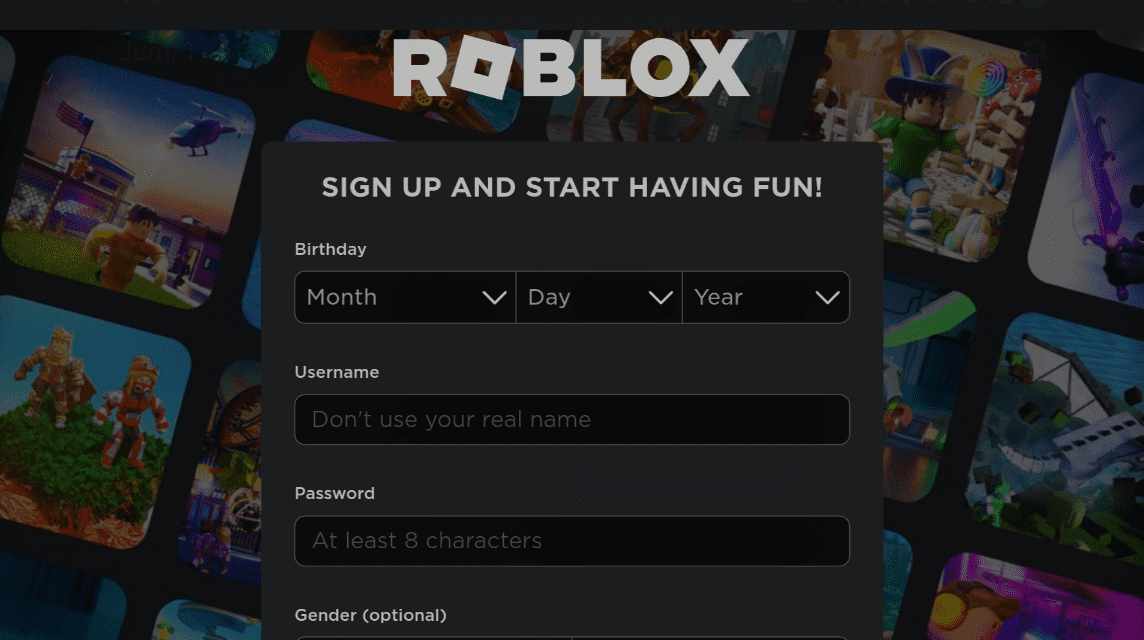
Roblox Account Signup. Source: roblox.com
Roblox has recently been loved by all ages, from children, teenagers, to adults. However, not everyone knows how to register for Roblox, especially for beginners.
Therefore, many people want to know how to register for Roblox. So, answering this curiosity, this time we will discuss how to register or create a Roblox account.
Come on, see the tutorial discussion here until the end!
Come on, top up your Roblox account Robux at VCGamers. Want to top up cheap, fast, and robux Trusted? Buy Robux here!
Roblox is an open world game that you can play on various platforms, from mobile to PC.
If you want to play it, you can download this game for free, both on Android and on iOS.
The thing that makes Roblox so popular with many people is because this game allows players to create their own game modes and can also be played with other players.
Starting from building houses, building ships, and many more things that you can do in this game.
Roblox itself was founded in 2004 by David Baszuki and Erik Cassel, then this game was officially released to the public in 2006.
In terms of gameplay, when you see Roblox it might remind you of the game Minecraft.
Because this game is almost similar to each other.
If you are interested in playing this game, of course you have to create an account first.
To be able to create an account, you can listen to the next discussion.
Also read: How to Play Roblox for Beginners, Here's How!
If you want to play Roblox via a smartphone, you have to follow the following tutorial on how to register:
Also read: Roblox news is closed, first check the facts here!
If you want to use a PC when playing Roblox, you can follow these steps:
That's how to register for Roblox, both on a smartphone and on a computer. Hopefully this article can help you create an account and be able to play the game immediately.
Also read: Best Roblox Games to Play in 2023
And don't forget to keep updating the latest information about games, gadgets, technology, and much more, just at VCGamers News!
This website uses cookies.