Warning page on the app VCGamers we present it to improve application security for users.
This page will appear when Developer Options active on your smartphone.

However, some application users may still feel confused about how to proceed if this warning page appears when they are or want to access the VCGamers application.
If you are one of the application users who is facing this problem, let's follow the instructions below to solve it:
Enter menus Settings which is on your smartphone device;
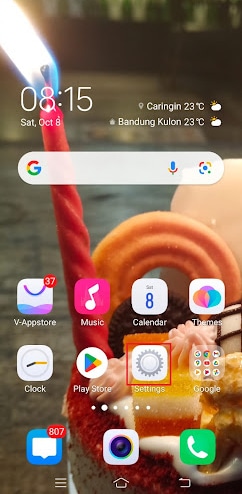
Search Menus Developer Options (Developer Options) on the Settings page. If you don't find it, you can search on the page System Management.
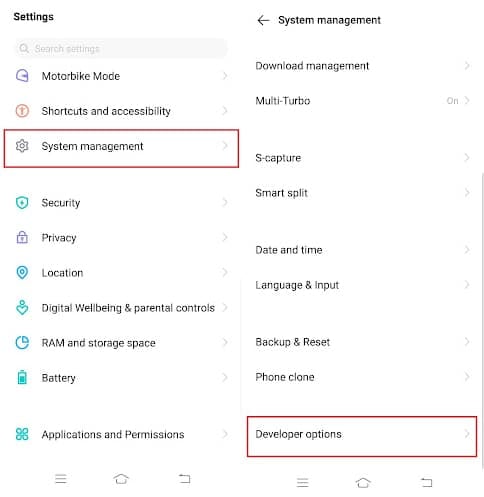
Check whether Settings Developer Options yours active? If it's on, you have to turn it off Developer Options.
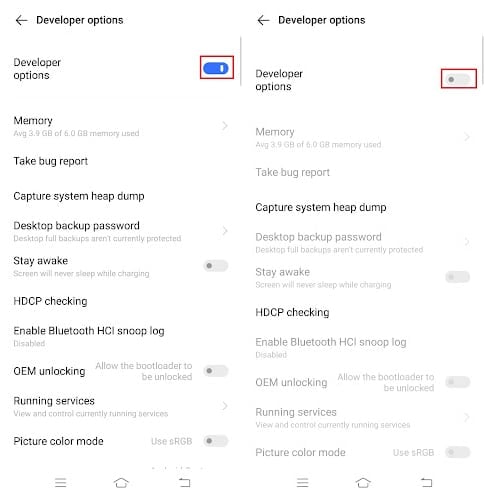
Also check whether the settings USB Debugging yours active? If it's on, you have to turn it off USB Debugging.
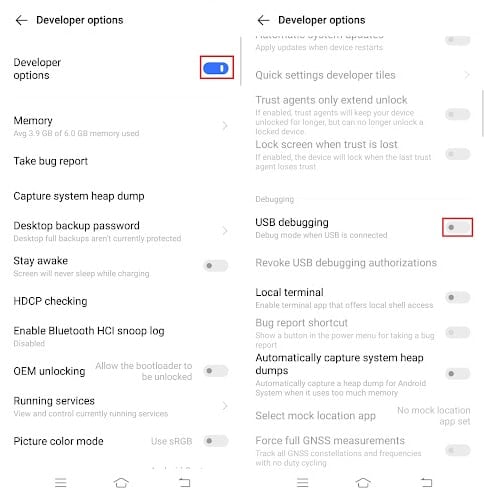
After you make sure Developer Options and USB Debugging Once it has been deactivated, you can access the VCGamers application again. You can also resume exciting activities in the VCGamers application.
Find the most complete range of digital products ranging from game vouchers, game top ups, to the cheapest credit and PLN only at VCGamers Marketplace.








hello min
TOP AP
Good
Less conditions
top up
ml
How do you log in??
hello
The application is very good
I
spirit
Yesss
Hi
Yes
Good
Good
Nice and tasty
very good
Nice
like that
nicesssss really cool again
seems to help
can't speak english
top up ml
really good
how to log in?
Good
Great
good
I will top up frequently
good
really good
very cool
really good to get 50%
nice
very good, bro
very good I want to top up and want to buy scar megalodon alpha
Cool
cool
good
I want to try this application
I want to try the VC Gamers application
top up game tapat gift