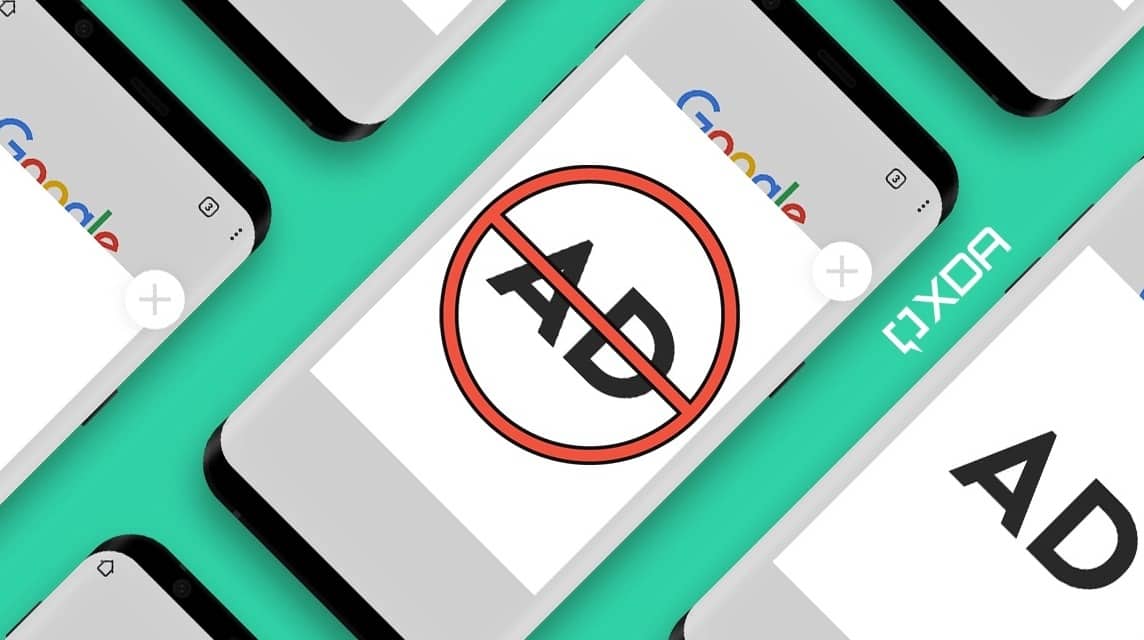Annoying pop-up ads are one of the most frustrating aspects of using the internet. Pop-up ads have the potential to cause annoyance, and can even link to malware on our cellphones. Therefore we need to know how to get rid of ads on cellphones.
Unless we are really into the advertising stuff, there are several reasons to allow pop-ups on a device Androids Vicigers. Fortunately, blocking unwanted ads can be done by eliminating ads on cellphones.
For a simple solution, VCGamers will tell you how to remove ads on your cellphone so that Vicigers no longer need to worry about pop-up ads that will appear, and can provide extra protection and a comprehensive pop-up blocking tool.
Why Are Ads Appearing on HP?
Ads may be the main reason why Vicigers see pop-up ads, but they are certainly not the most harmful. Here's a detailed list of causes and what Vicigers can do about them.
Advertising
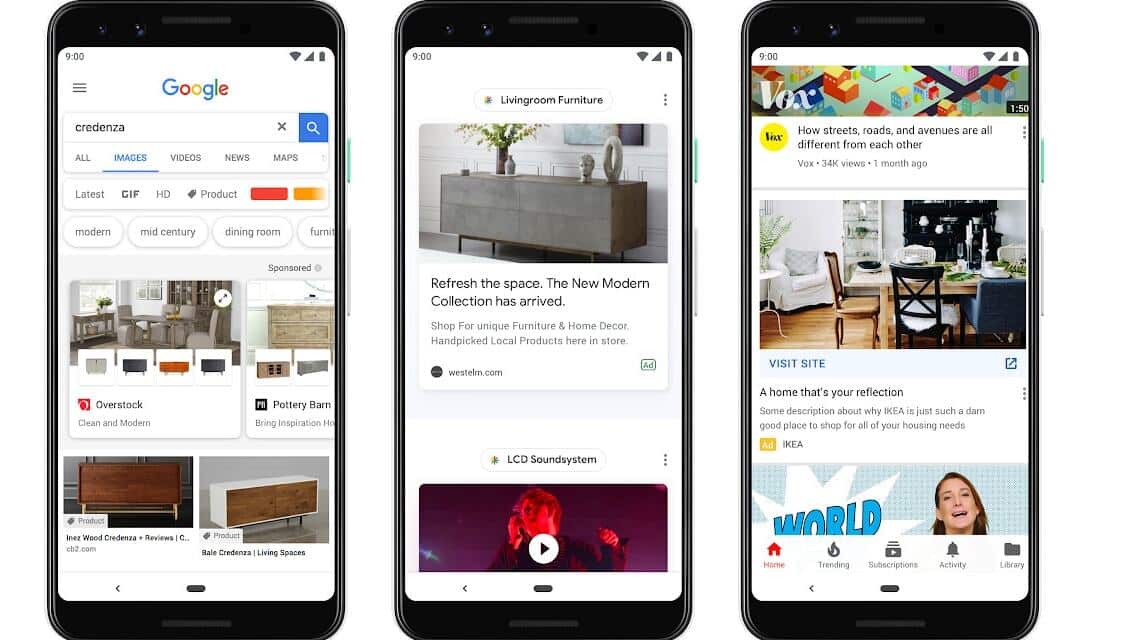
In the early days of internet advertising, pop-up ads were run by third-party organizations that only made use of websites. Vicigers could have searched the internet for chocolate cake recipes and been bombarded with pop-ups You-Are-The-Winner.
As web browsers and users learn to detect and block annoying ads, the number of pop-ups is decreasing. Because of this, advertisers have rediscovered their potential for generating leads.
Because of this, that doesn't seem to stop brands from offering their users the opportunity to take surveys, sign up for super-duper deals, or participate in weekend discount promotions, all of which can be found in pop-up ads.
Also Read: Here are the 3 Best VPN Versions of 2022 that You Must Use!
Adware
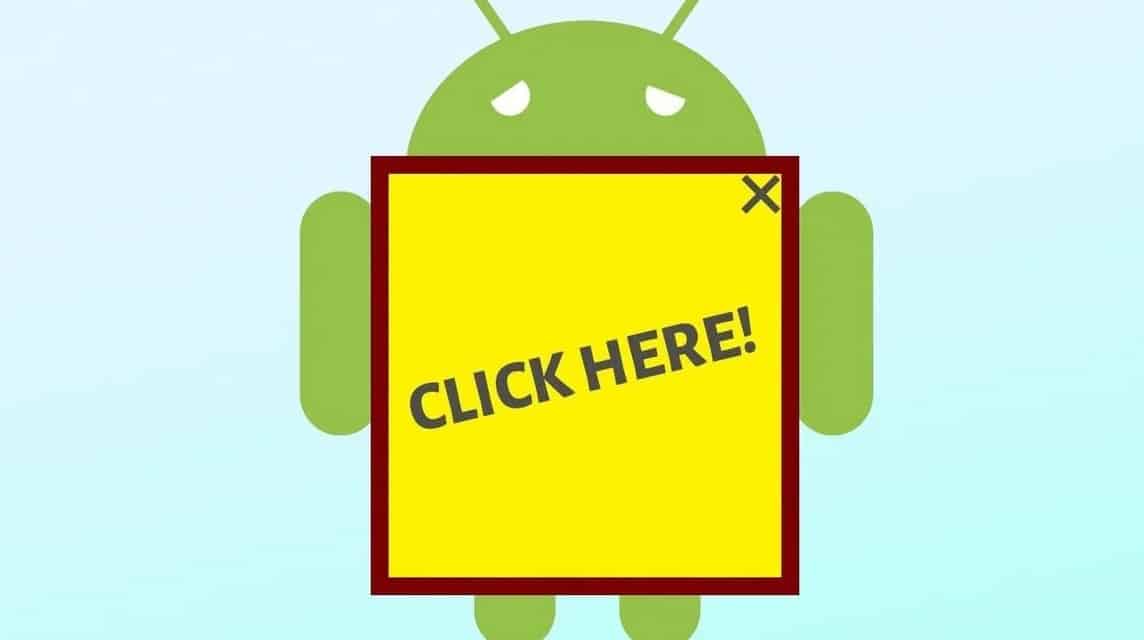
Dangerous types of software adware ruthlessly can continue to display advertisements to Vicigers cellphones. Once it gets into your phone system, adware will flood websites and run ads with a never-ending stream of pop-ups.
Not only that, adware It can also continue to show you ads even when you don't have your browser open.
Also Read: Cool Keyboard Recommendations, Suitable for Gamers!
Tech Support Scam

If Vicigers sees a pop-up ad informing you that there is a virus on your mobile device, Vicigers need not worry and do not need to contact the contact listed if Vicigers wants your personal data to be safe.
Many people get so scared when the ad pops up that they refer to this as 'tech support', and found out it was a scam. But if the victims have provided their personal information, it is too late.
Ransomware

Ransomware is probably the worst of all. Ransomware is malware that blocks files on your phone making it impossible for Vicigers to access them again unless you pay a ransom.
The message may look like one you'd receive from some government agency and discuss various issues for example, Vicigers reportedly evaded tax returns.
Virus
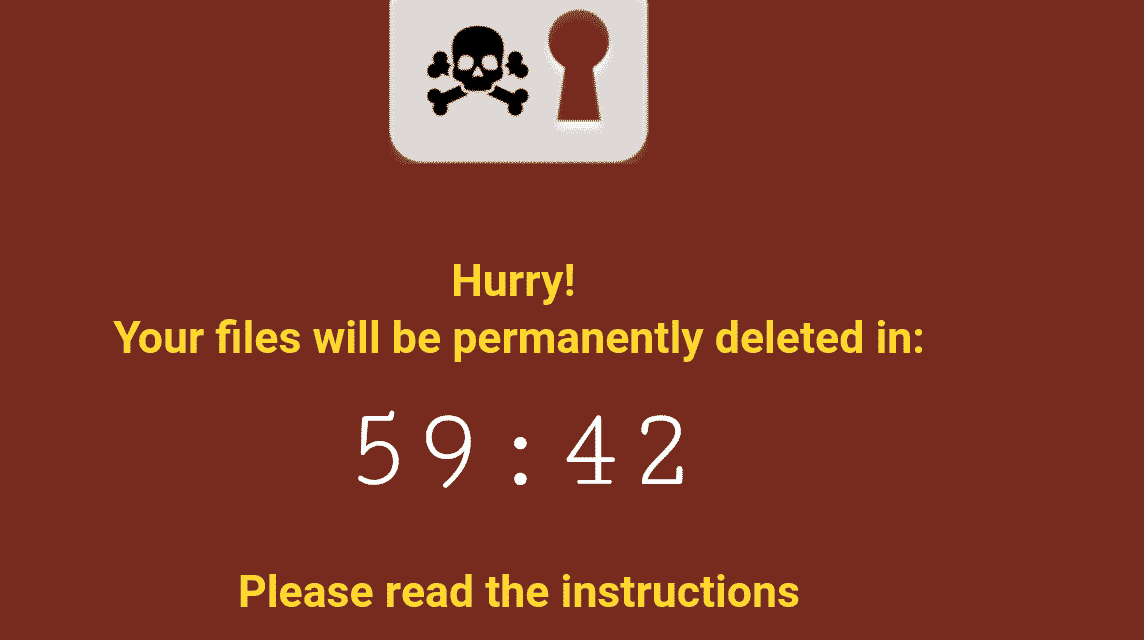
Especially Android cellphones can also be infected with viruses, and this is a special Android virus. Vicigers can download this virus unknowingly while opening a browser.
Vicigers can also accidentally tap on a scam link, and it opens like a digital version of Pandora's box.
Also Read: Instagram Starts NFT Implementation Trial This Week
How to identify suspicious pop-ups and scam ads

There are several traits that will help Vicigers recognize dangerous pop-up ads. If one or more of these apply, it means that the pop-up ad is malicious. Following are the characteristics of suspicious and potentially scam pop-up ads:
- Write down that we have won the lottery and won prizes of up to hundreds of millions of rupiah.
- Sometimes on behalf of government organizations.
- The pop-up ads are full of weird words like EYD errors, exclamation points, weird symbols, and unprofessional imagery. If ads like these appear on your Android Vicigers, you should change your browser settings and use good antivirus software to stop them.
- Pop-up ads sometimes take up the entire screen screen.
- Using strange phone numbers and links.
Once Vicigers has identified the strange and potentially dangerous pop-up ads, then how do you get rid of the pop-up ads?
Eliminating pop-up ads can be done on Android or iPhone cellphones. VCGamers this time will tell you the steps needed to remove ads on Android and iPhone.
Also Read: iPhone 13 Specifications and Prices for April 2022
How to Remove Pop-Up Ads on Android
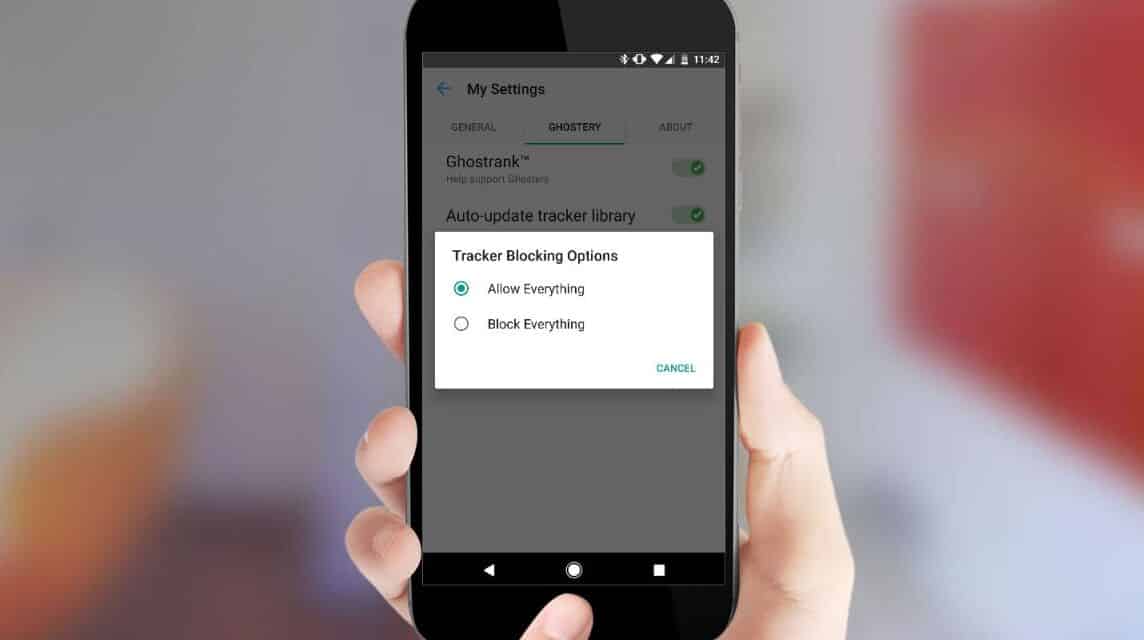
- Open the Google Chrome app. After opening Google Chrome, press the three dots in the upper right corner then click 'Settings‘
- Open Settings. Once opened, scroll down and click 'Site Settings‘
- After that, click Pop-ups and Redirects and click turn off
- After clicking turn off, back to Site Settings then click 'Ads‘
- After click Ads, click turn off.
- Done.
How to Remove Pop-Up Ads on iPhone

- Open Settings
- After that, open Safari
- After you make settings Safari, click Block Pop-ups
- Done
Not only that, iPhone users can also install additional applications in the AppStore. Vicigers can mandownloads any application.
Once downloaded, follow these steps:
- Install the application that has been installeddownloads.
- On iOS Settings, give app permission to block content.
- Fine-tune app filters so you can block ads the way you want.
- Done.