The PUBG New State game made by Krafton Inc. has received a warm welcome from fans since it was announced on February 25, 2021.
Even in the first ten days, the players who pre-registered this game reached 5 million registrants.
Until now, there have been 17 million pre-registered applicants. We know this after the information was recently uploaded by the official Twitter social media account belonging to PUBG New State.
Cheapest PUBG Products!


 RudyStorez
RudyStorez

 RudyStorez
RudyStorez

 RudyStorez
RudyStorez

 Shaka Store
Shaka Store

 RudyStorez
RudyStorez

 BANGJEFF
BANGJEFF

 RudyStorez
RudyStorez

 TopMur
TopMur

 RudyStorez
RudyStorez

 TopMur
TopMur
Even though there is no definite date for when this game will be released, it seems that the fans are still enthusiastic about pre-registration.
As written on their official Twitter tweet, which informs that with the closing of PUBG New State Closed Alpha, they also announced that they have managed to exceed 17 million pre-registrations until June 2021.
Krafton also thanks everyone and fans for their extraordinary support, so that Krafton through PUBG New State can achieve extraordinary achievements.
As we know, Krafton has long informed and promised that PUBG New State will come with high-quality graphics for mobile devices (Android and iOS).
Until now, you can still pre-register on the Google Play Store, curious about how to register?
Also read: Can't wait for PUBG New State to be released? 2021 Closed Alpha Officially Open!
How to Register PUBG New State Pre-Registration on the Google Play Store
In order to pre-register for this game, you can first visit the link here via your Android phone or web browser on the desktop.
If you open the link on your cellphone, you will automatically be taken to the PUBG New State page on the Google Play Store.
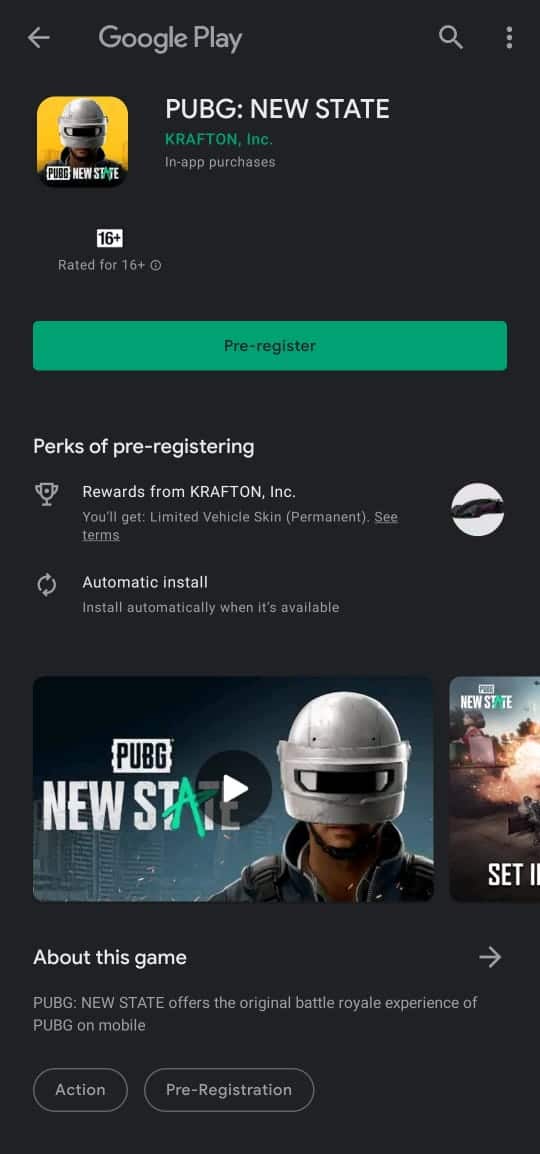
After the game page opens on the Google Play Store, you can immediately press the button “Pre-register”
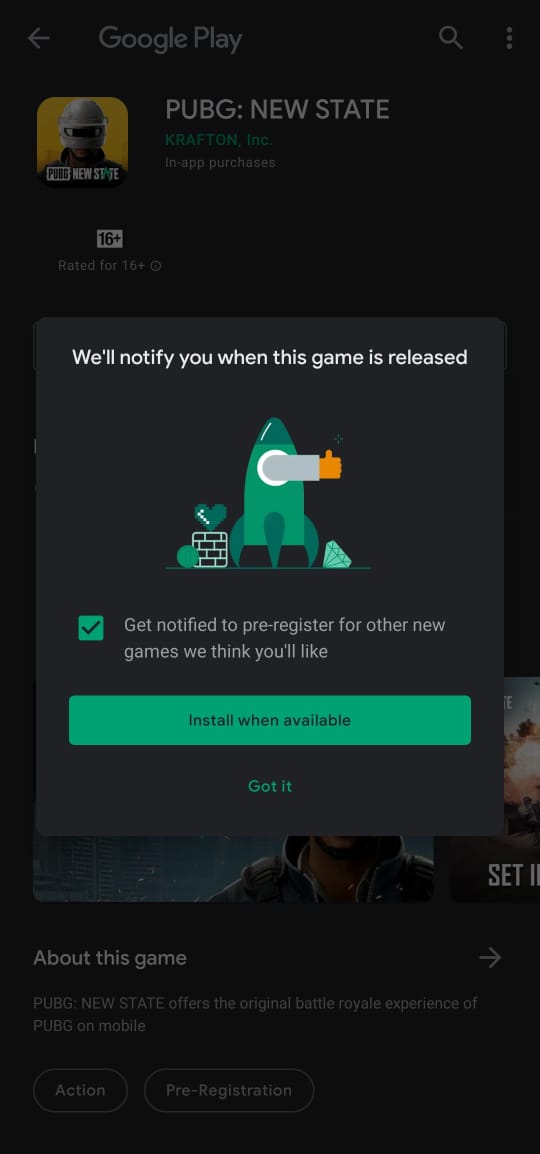
After that, you can check other new game pre-register notifications on the Google Play Store, you can actually activate this option or not, it's up to you.
Then, you can click “Install when available” to enable the auto-install option once the game is released, or click it “Got it” if you just want to pre-register without doing the automatic installation.
You can also set these settings afterwards, and settings “Install when available” only applies if you activate “App download preference” Google Play Store you to “Over any network”/“Over Wi-Fi only”, and make sure you have enough quota and a stable network, Vicigers.
Also read: Playing PUBG Mobile on PC? Can you use GameLoop Emulator!
Oia, FYI for you guys, the PUBG New State game was released specifically for the 16+ category with a description “Strong Violence” or contains a lot of violence.
So, for those of you who are not yet 16 years old and above, it is better and not recommended to play this game, yes, play games according to your age.
So, for those of you parents who have children under 16 years old, you should be able to wisely inform them about this, let them know that this game has a category rating of 16+, which means that it can only be played by someone who is 16 years and over.







