How to Register an Indosat Card Easily
If you are a user of cellular card services from Indosat Those who want to register or register a card number, need to read this article to the end!
To be able to register an Indosat card, you can try several methods, starting from using the application from smartphones, to visiting Indosat's customer service outlet which is usually open on weekdays.
So, for more details, here are several ways you can register your Indosat card.
Also read:
Indosat Card Registration via SMS

In total there are two ways to register an Indosat card using SMS, namely registration for new cards and re-registration. Here are the steps:
How to register a new Indosat cellular card
- First, open the messaging application on your cellphone.
- Then, enter the recipient number, which is 4444.
- Type the message content in the format NIK#NomorKK#
- Then, click “Submit”.
- Wait for a reply message in the form of a confirmation stating that you have successfully registered your new Indosat card.
- If the reply message says, “Sorry, your request cannot be processed at this time.” Do it again a few moments later.
- Or if you get a message saying, “Sorry, the KK NO. data you entered is incorrect.” Then, you need to recheck the KK number that has been entered which may be an input error.
How to re-register an Indosat card:
- Open the messaging app on your device.
- Then, enter the recipient number, which is 4444.
- Type the message content in the format ULANG#NIK#NomorKK#
- Then, click “Submit”.
- Wait for a reply message in the form of a confirmation stating that you have successfully re-registered your Indosat card.
- If the reply message says, “Sorry, your request cannot be processed at this time.” Do it again a few moments later.
- Or if you get a message saying, “Sorry, the KK NO. data you entered is incorrect.” Then, you need to recheck the KK number that has been entered which may be an input error.
How to Register an Indosat Card via the Official Website

In addition to SMS, you can also use the Indosat website. Here are the steps:
- Open link page https://myim3.indosatooredoo.com/registration
- Then, click “Registration”.
- Then, enter the IM3 number you use.
- Enter the verification code sent via SMS to the number you use.
- Wait and follow the next instructions by entering the card number. IM3 and provide or complete personal information such as full name, address, date of birth, and valid identity number.
- After that, wait for confirmation regarding your registration status.
How to Register an Indosat Card Through a Sales Agent or Outlet

In addition, you can also ask for help from Indosat service outlets in the following way:
- Find the nearest Indosat sales or service outlet.
- Ask the officer or sales agent available to serve IM3 card registration.
- Follow the directions and instructions given by the officer to mention and show personal information documents such as IM3 card number, full name, address, date of birth, and valid identity number.
- Make sure to provide accurate information that matches your identity documents.
- Wait for confirmation from IM3 regarding the registration status on your device.
- Your IM3 card will be automatically activated after the registration process is complete.
Activating Indosat Card Through myIM3 Application
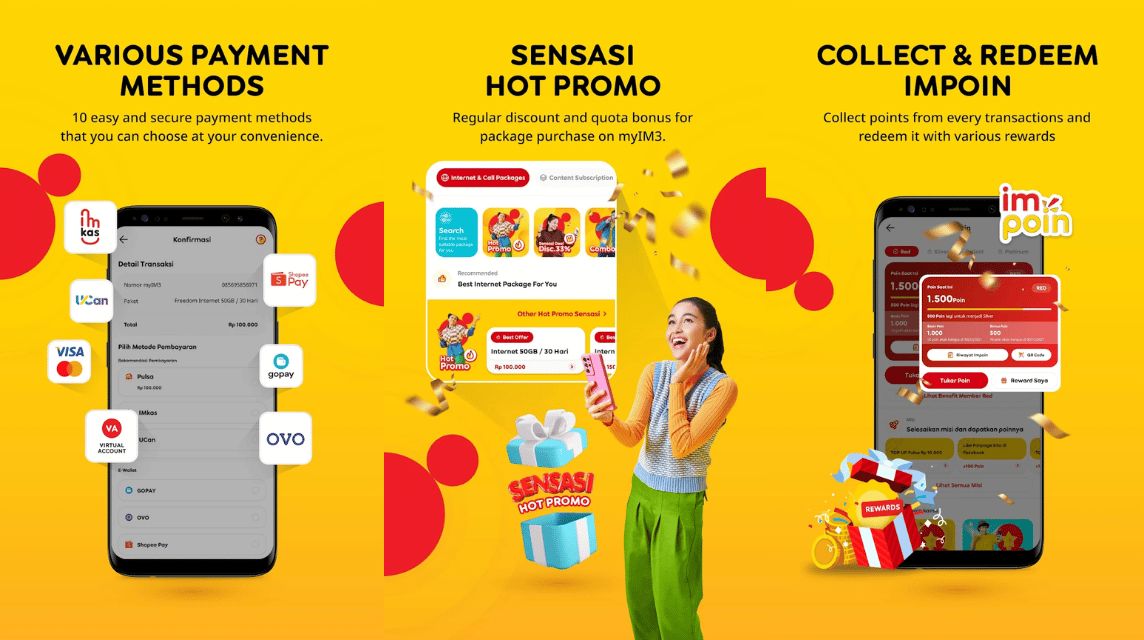
Another no less practical way to activate an Indosat card is through the official myIM3 application. Here are the steps:
- Download and install the myIM3 application from the Google Play Store or App Store
- Open the myIM3 application
- Select the “Reactivate” or “Reactivate” menu on the main page.
- Enter the Indosat number you want to activate
- Fill in the form with the appropriate NIK and KK Number
- Click the “Verify” or “Process” button
- Wait for the verification process to complete
- You will receive a notification in the application or SMS regarding the reactivation status.
Also read:
Well, those are some ways to register an Indosat card. Hopefully this information is useful for you. Don't forget to top up your favorite games quickly and cheaply only at VCGamers Marketplace!















