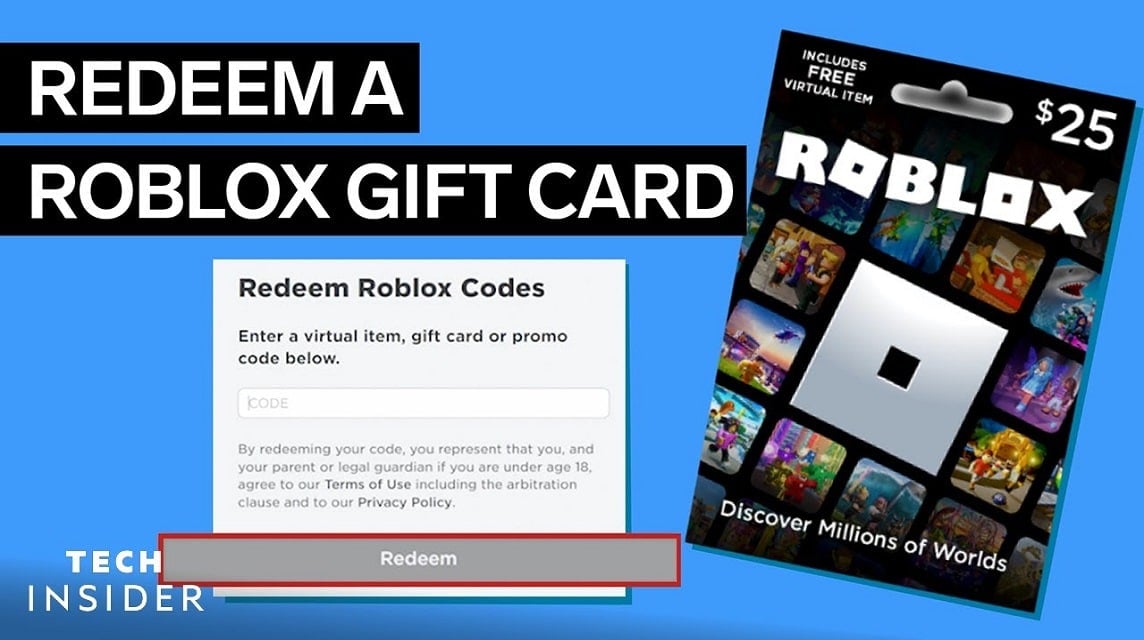To buy games on Roblox, you need a gift card. If you are still a beginner and don't know how to redeem a Roblox Gift Card, please refer to this article.
Roblox is a popular game this year, mainly because of the many games it has to offer. This game also has many optional items and games that players can buy.
However, it is not done with real money, but real money converted to Roblox's premium currency: Robux. This can be done with credit cards, debit cards, and Roblox gift cards.
Cheapest Roblox Products!

 degamingstore
degamingstore
 degamingstore
degamingstore
 degamingstore
degamingstore
 degamingstore
degamingstore
 degamingstore
degamingstore


 TopMur
TopMur

 degamingstore
degamingstore
By using a gift card, you don't need to hand over sensitive information such as personal data when using it. More importantly, your security will be more secure.
So, how do you redeem a Roblox Gift Card? You can find the method in the following brief review.
How to Redeem Roblox Gift Cards

This gift card is very popular and liked by users of this game because it not only benefits players in the virtual world but also in the real world.
This can be used to purchase one of three Premium memberships which offer many benefits, such as:
- Premium custom virtual items
- Opportunity to trade goods
- Free monthly Robux salary
- Premium custom levels and boosters
- Avatar store discount
- 10 percent more Robux for every Robux purchase
Robux can be used to purchase cool in-game features and avatar accessories, such as skins, clothing, and animations. For how to redeem Roblox Gift Cards you can follow the steps below;
- The first step is to log in to a Roblox account. If you don't have an account yet, create one first. It is important to note that Robux cannot be given to players from other accounts, not without using an exploit.
- Once logged in, you will see menu options on the left side. Select the “Gift Card” option. From there, select “Redeem Card” in the top-right corner of the web page. That will take you directly to the Roblox gift card redemption page.
- Now, you will see a black text box labeled “CODE.” That's where Roblox gift cards will go. If it's from a physical gift card, the code is on the back; Codes purchased digitally will be in your email. Select “Redeem” to receive Robux.
- Roblox gift cards tend to come with bonus prizes in the form of promo codes. This can be redeemed for special items which are almost always associated with the avatar. And they are almost always limited or one-of-a-kind items.
- Entered and ready to use, select the “Gift Card” menu option on the left, near the bottom. Now select “Redeem Card” in the top right corner. On the right side, you will see Roblox asking the question, “Have a promo code for an event or giveaway?” followed by a link.
- Select "Redeem here". Go ahead and type in the Roblox promo code. Select “Redeem”, and the item will be added automatically to your account.
You can do how to redeem a Roblox Gift Card by following the steps above. You must follow step by step so that there are no errors during the exchange process.
How to Check Gift Card Balance

Gift card balance can usually be seen on the purchase page after successfully redeemed. Unfortunately, it is not visible on all pages. You have to follow these steps to check the balance after exchanging it.
In the Chrome browser, make sure you are logged in to the account where the gift card was redeemed. Go to the Billing Settings page or the Gift Card redemption page.
The balance will only appear under the Redeem option on the Gift Card redemption page. The current balance is displayed under Credit on the Billing Settings page.
If no credit balance is visible, it means that no gift card credits have been redeemed in the account. Explore the Help section for discrepancies; you can also upgrade the ticket.
Roblox Games provides a wide variety of small titles spanning a wide variety of genres. The game offers a nearly endless variety of experiences across multiple genres, including horror, first-person shooting (FPS), puzzles, cooking, and more.
This game is always updated by the developers who made it and this is the reason it has variations in the quality of play.
Also read: Collection of Roblox Anime Warriors Codes for November 2022
That's how you can redeem a Roblox Gift Card that you can apply. If you have questions, please write in the comments column. Don't forget to top up Robux only at VCGamers!