Maybe there are still people who are curious about how to make games on Roblox. Well, this time we will review it.
Roblox currently it is one of the platforms game the most popular with many users all over the world.
According to an article from The Verge, it is recorded that Roblox has 120 million active users every month.
Cheapest Roblox Products!


 TopMur
TopMur
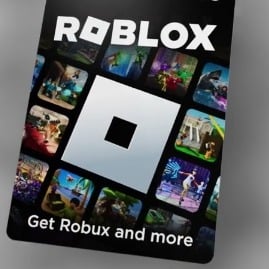

 TopMur
TopMur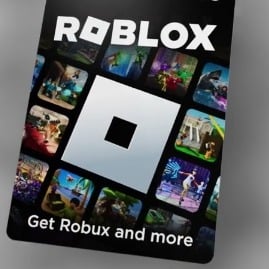

 TopMur
TopMur

 MONSTORE
MONSTORE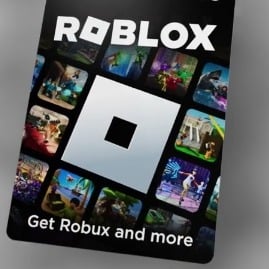

 TopMur
TopMur

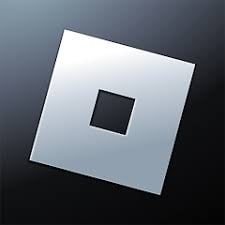

 Donquixoteshop
DonquixoteshopWith a simple appearance and colourful, don't be surprised if platforms This is able to attract a lot of people's attention to try it.
This article will discuss how to make games on Roblox for beginners. Curious? Come on, follow it until the end!
Also read: How to Play Roblox Properly and Correctly for Beginners
What is Roblox?

Before getting into the main discussion, you need to know what Roblox is. Roblox is an online gaming platform developed by Roblox Corporation on September 1, 2006.
Here, users can use the programs available in Roblox to create games that can later be played by other users.
You can play all games on Roblox for free. However, there is also paid content that can be purchased using the in-game currency called Robux.
How to Make Games on Roblox

Before creating your first game on Roblox, you must log in first. If you don't have an account, create one first.
Creating a Roblox account is quite easy. You just need to go to their website and fill in the requested data then click "Sign Up".
After successfully logging in, you will be taken to the home page of this website. Select the "Create" menu in the top menu bar.
You will be directed to the creator hub page to create a game. Here you need to download Roblox Studio.

To download Roblox Studio, scroll down until you find the “Start Creating” menu. Click the menu and you will automatically download Roblox Studio to your device.
Once downloaded, install Roblox Studio and open the application. Next, log in to your Roblox account. Here you can start making games.

Select the template or theme you want to use and wait a few moments until the game is uploaded and ready to be edited.
To familiarize yourself with the editing features in Roblox Studio, it is highly recommended that you choose an existing template.
If you want to move the location of an object, point your cursor to the object you want to change its position then click and hold for a long time while moving it to the desired location.

Apart from changing the location of an object in the game, you can also add other objects to the template.
To add an object, go to the “Toolbox” menu on the left and select the desired object. For example, adding the R6 Dummy character.

Not only adding and changing the location of an object, you can also edit what is already in the game.
For example, changing the color of the bright blue sky to a night full of stars and so on. You can find all these features in the Toolbox menu.

After changing the template according to your wishes, now is the time to test the game you have created.
To start playing the game, select the "Test" menu on the top toolbar then click "Play". Wait a moment until the game finishes uploading.

Now you can try exploring the previously created Roblox world to test the smoothness of the game.
If you feel that the game you have created is suitable, don't forget to save the file so that you can edit or play it again later.
Also read: How to Become a Pro in Roblox Blade Ball ImSoaren Version
So, that's a brief description of how to easily create games on Roblox. So, interested in playing?
For those of you who are looking for the cheapest and fastest place to top up robux, come on VCGamers Marketplace right now!







