How to Make Cuping Font for Telegram Application
For those of you who are active Telegram users who are bored with using the default font in this application, you can try a new style by using the Cuping or cute typing font.
If you are interested in using it, in this article we will share with you how to use the cuping font easily.
Cheapest MLBB Diamonds!


 RudyStorez
RudyStorez

 TopMur
TopMur

 RudyStorez
RudyStorez

 RudyStorez
RudyStorez

 RudyStorez
RudyStorez

 TopMur
TopMur

 BANGJEFF
BANGJEFF

 TopMur
TopMur

 TopMur
TopMur

 RudyStorez
RudyStorezHere you will not be asked to download additional applications. All you need is the Telegram application and have logged into your account.
If so, let's take a look at the following discussion to find out how to use this font in your Telegram application.
Also read:
How to Use Cuping Font with Bot

Here are the steps you need to take to use this cute font:
- First, open the Telegram application on your cellphone.
- Then in the search feature located at the top right, search by typing 'Text Magic'
- Click on the bot account
- Try to start a conversation with the bot, later the bot will send an initial notification of bot use.
- In the chat column, type the word or sentence whose font you want to change.
- Then the bot account will reply with the same message but with several unique font choices.
- You can choose the font you want to use by copying the text.
- Done
Later, you can use this font on several other chat applications besides Telegram, such as WhatsApp, Line, Facebook, until Instagram.
In addition to the cuping font presented by bots 'Text Magic', it turns out there are still many other font options that you can use. You just have to look for the type of font that you find interesting.
How to Make a Cuping Font with Font Generator
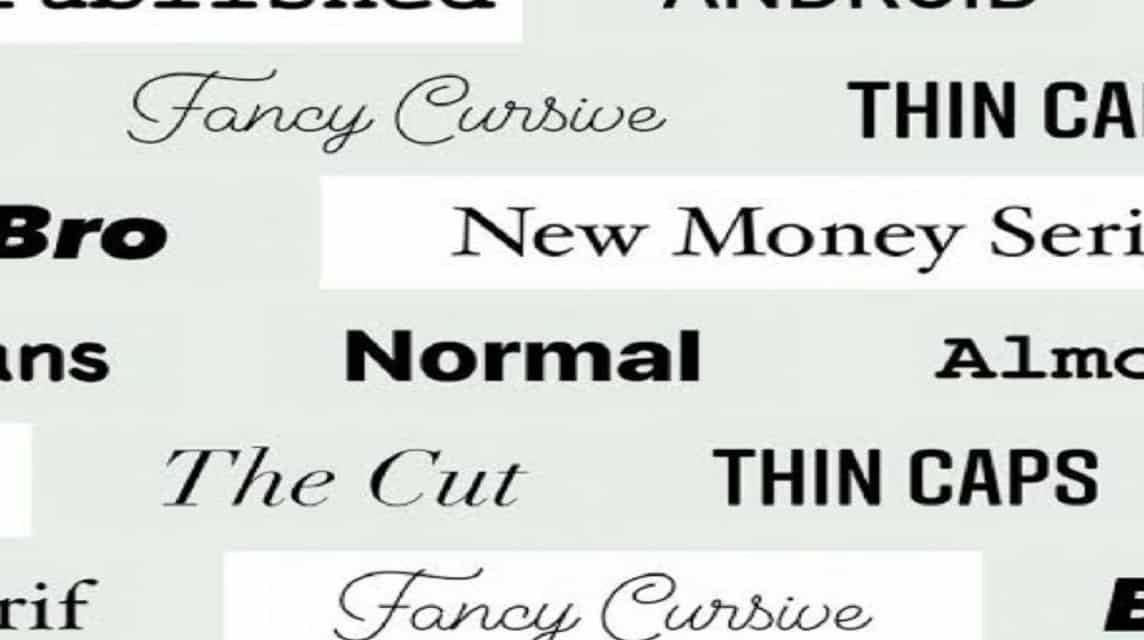
In addition to using bots on Telegram, you can also create fonts by utilizing the font generator site Cuping Font. Based on its official page, this site can generate more than 500 different types of fonts.
This site is free to use and easy to use. You only need to enter the text you want to convert to Cuping font with the following steps:
- Open the browser application on the device.
- Visit the site at the following link https://cupingfont.com/.
- Enter text or paste text in the box provided.
- Scroll down the screen to see all the generated fonts.
- Click the 'Copy' button to copy the text.
- Done, you can use the font on various platforms. social media.
Other Telegram Bot Features

When compared to other chat applications such as WhatsApp or Line, Telegram does have more features presented to its users.
One of the featured features that you can use on Telegram is the bot feature. The bot feature has many uses, from creating attractive fonts to creating to-do lists.
There are many uses provided by each existing bot, one of which is this bot.
This 'Text Magic' bot gives you a wide selection of interesting fonts that you can use not only on Telegram, but also on other chat applications.
Apart from this bot, you can also chat anonymously with other Telegram users, which is guaranteed to be fun to use. Anonymous Chat bot.
Also read:
Well, that's our discussion this time. Hopefully this information is useful for you. Don't forget to top up your favorite games quickly and cheaply only at VCGamers Marketplace!








