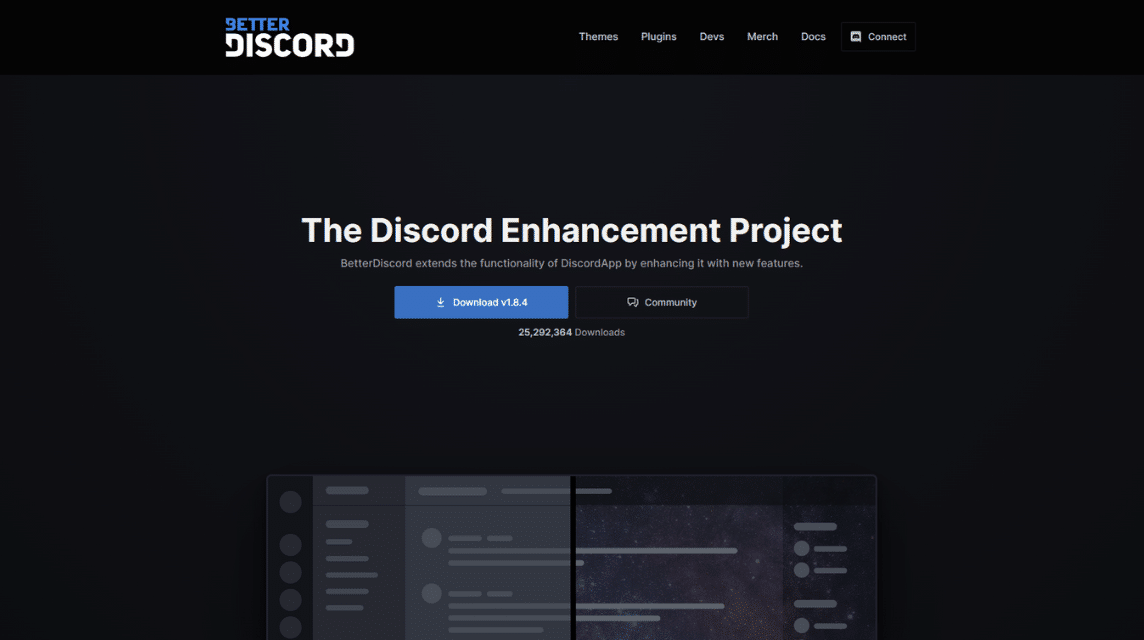Discord is a very popular communication platform that contains very useful features for users, unfortunately there is no theme replacement feature. Therefore, there is a theme feature by Better Discord that you can download.
This time, VCGamers will talk about the themes available from Better Discord and how to download them.
Changing themes can be a very useful feature if users are bored with the limited Discord appearance.
Also Read: How to Use and Change Discord Status 2023
Better Discord theme
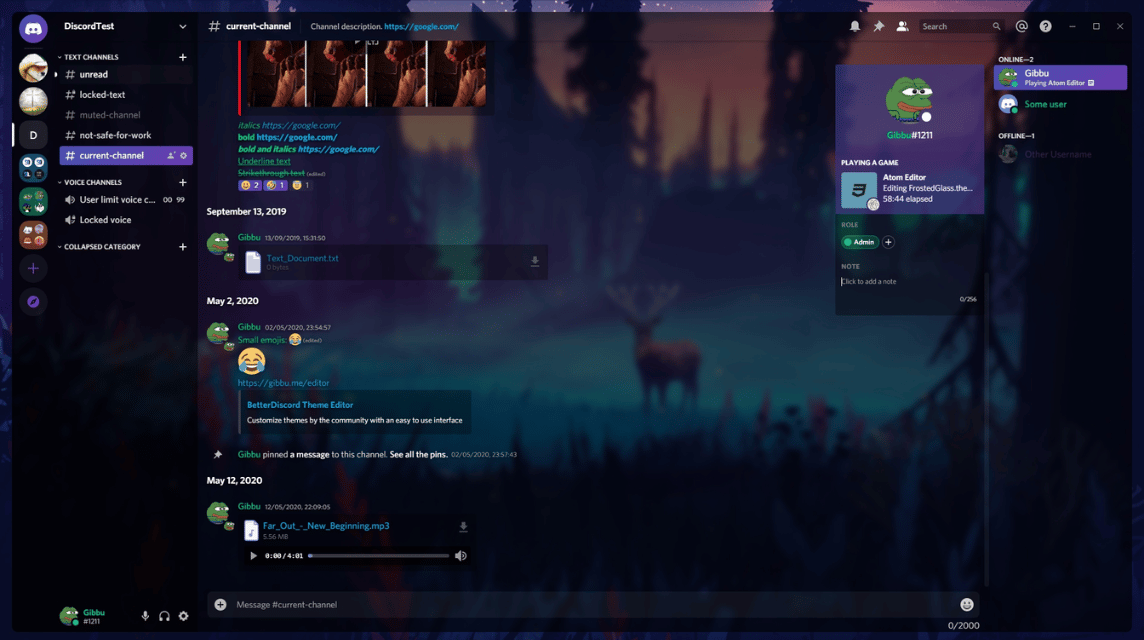
Better Discord is a modified client for Discord which is very flexible to change the appearance according to the wishes of the users.
Before going deeper into Better Discord or BetterDiscord, you need to know that this application is a third-party application.
Using a third application violates Discord's Terms of Service by modifying the client. However, no users have been banned from Discord when using these third-party applications.
Therefore, use BetterDiscord carefully and remember that you can get banned.
Even though it violates the Terms of Service, BetterDiscord is a safe application if you download it from a trusted source, namely the official page.
Also Read: Discord Nitro Features You Need to Know
How to Install the Better Discord Theme
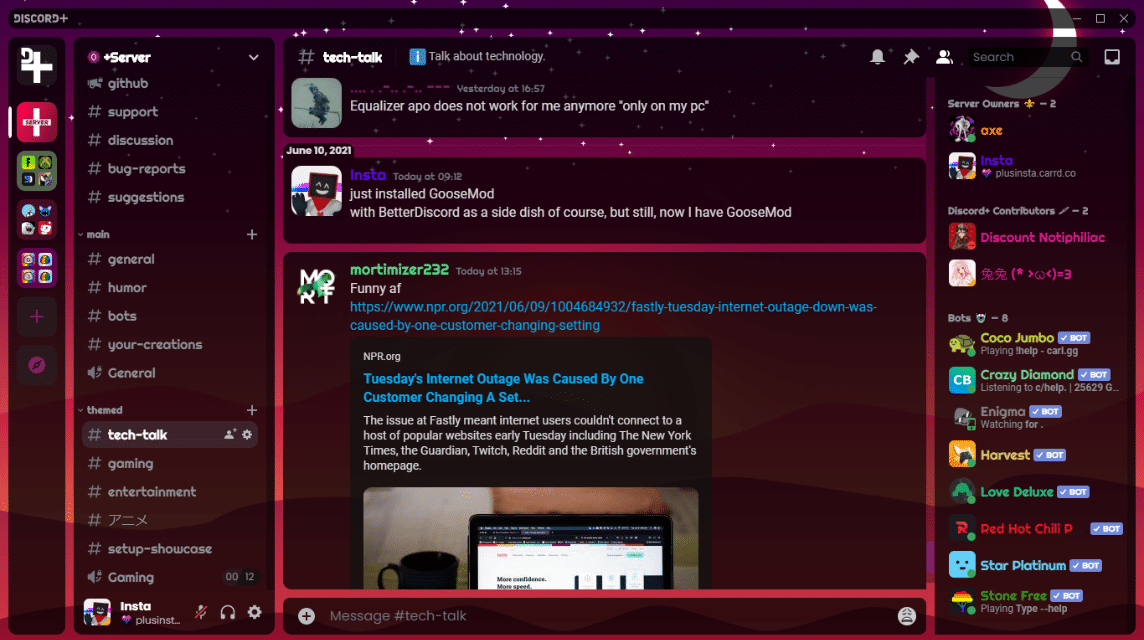
Installing BetterDiscord to change themes is very easy. The first thing you have to do is download BetterDiscord through their official website. Here are the detailed steps:
- Download the BetterDiscord installer via the website this
- Open the installer and follow the instructions provided
- Select the Discord client that you have
- After finishing installing BetterDiscord, open the Discord client
- Download the theme you want through the BetterDiscord website
- Move the theme you just downloaded to the themes folder
- Select the Settings menu on Discord
- Select the Themes menu
- Open the theme folder
- Select the downloaded Theme
- Done
There will be various design options available through the BetterDiscord official website. You can download themes according to your individual wishes.
After downloading the theme, you must move the theme file to the theme folder so you can use it on the client Discord.
If you download a lot of themes, there will be a choice of themes that you can choose from in the Themes menu.
You can change the theme through the Settings and Theme menus. There will be a choice of themes and you can activate and deactivate them easily.
Also Read: How to Display Discord Activity in Android Games
How to Uninstall
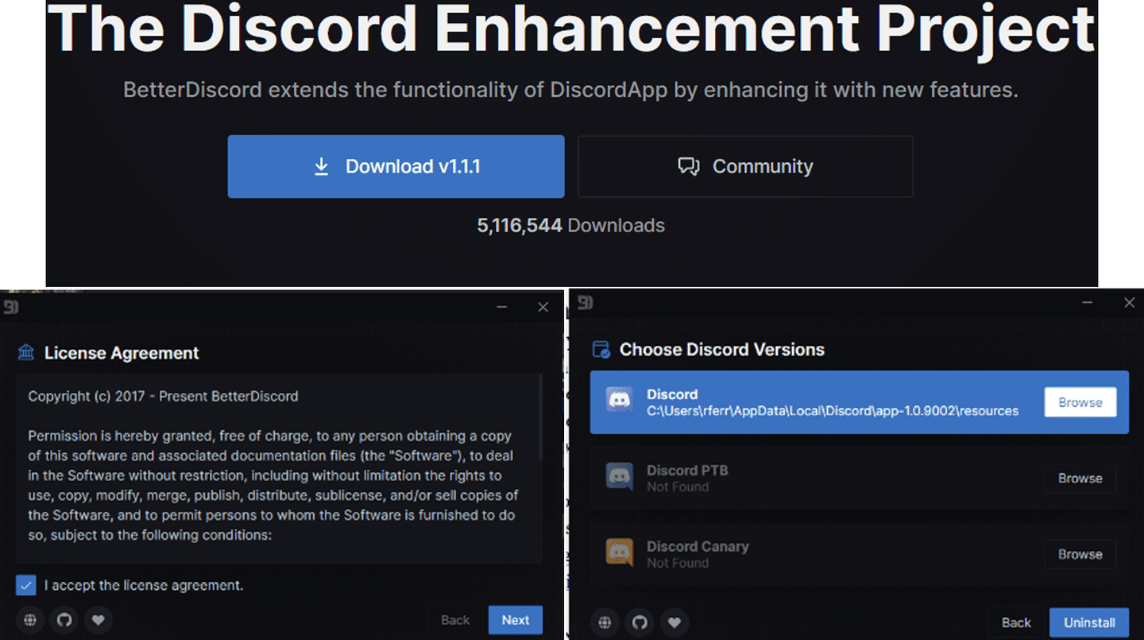
If a user no longer wants to use BetterDiscord, then there is a very easy way to uninstall the client. Following are the steps:
- Open the installer that was first downloaded
- Select Uninstall
- Done
Uninstalling BetterDiscord is so easy that you can remove third-party clients quickly.
Thus the discussion on how to change the theme with Better Discord and how to uninstall the client, hope this is useful!
Meet the needs of top up games and others only at VCGamers Digital Marketplace to get promos that are still available.