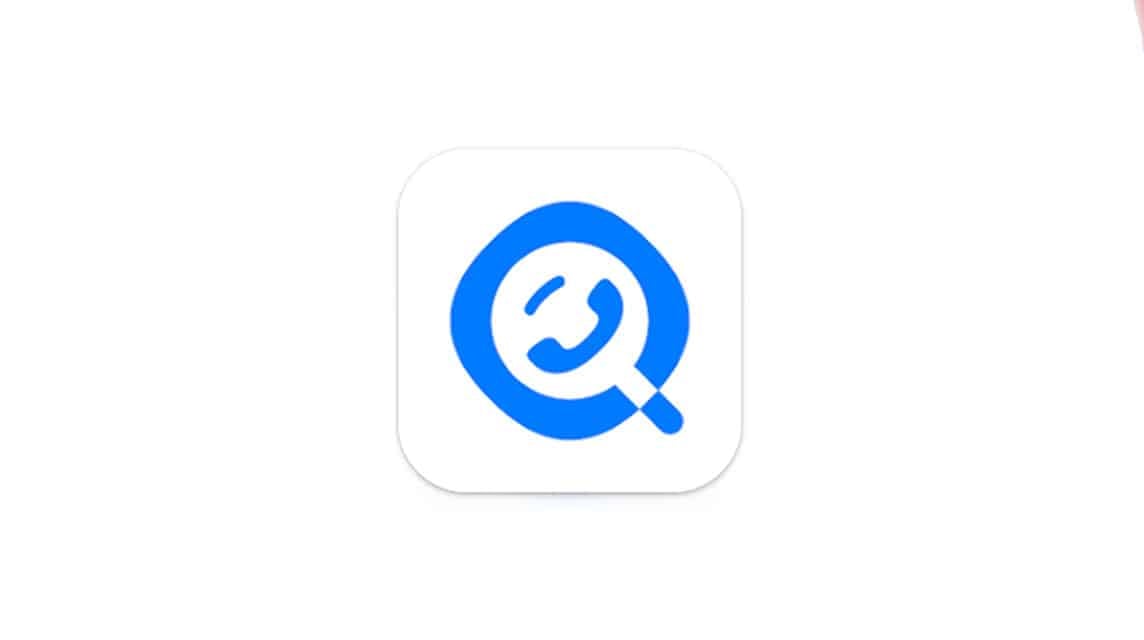How to Hide Number on GetContact Easily
GetContact has become the most widely used application by smartphone users to find out the identity of a telephone number.
Through this application, you can find out the identity of a number based on the contact storage data related to that number.
Cheapest MLBB Diamonds!


Weekly Diamond PassMobile Legends

 TopMur
TopMurIDR 32,00015%
Rp. 26,900
4.8 | Sold 24920


Weekly Diamond PassMobile Legends

 Donquixoteshop
DonquixoteshopIDR 32,00015%
Rp. 27,000
4.8 | Sold 12331


Weekly Diamond PassMobile Legends

 RudyStorez
RudyStorezIDR 32,00015%
Rp. 26,900
4.6 | Sold 12043


Weekly Diamond PassMobile Legends

 Shaka Store
Shaka StoreIDR 32,00014%
IDR 27,500
4.7 | Sold 3030


Weekly Diamond Pass x3Mobile Legends

 TopMur
TopMurIDR 100,00017%
Rp. 82,500
4.8 | Sold 2726


172 DiamondsMobile Legends
Jira
Rp. 67,10025%
IDR 50,000
0.0 | Sold 2268


Weekly Diamond Pass x2Mobile Legends

 TopMur
TopMurIDR 70,00021%
IDR 55,000
4.7 | Sold 1961


110 (100+10 Bonus)Mobile Legends

 TopMur
TopMurIDR 32,0005%
Rp. 30,300
4.6 | Sold 1748


Weekly Diamond Pass x2Mobile Legends

 RudyStorez
RudyStorezIDR 70,00023%
Rp. 53,700
4.8 | Sold 1653


12 (11+1 Bonus)Mobile Legends

 RudyStorez
RudyStorezIDR 8,00056%
Rp. 3,500
4.5 | Sold 1624
However, behind what this application offers, there are bad things that sometimes quite disturb the privacy of the owner of the number.
And the way to overcome this is by hiding the number in GetContact.
You just need to set the visibility of the number on GetContact in a fairly easy way.
For those of you who don't know how to hide numbers on GetContact, let's take a look at the following discussion!
Also read:
How to Hide Number on GetContact Through Website

 Name Tags in GetContact. Source: IDX Channel
Name Tags in GetContact. Source: IDX Channel To enable visibility on the GetContact application, you need to set it via the official GetContact web page by logging in to your account.
Here are easy steps to do it:
- Visit the GetContact website https://www.getcontact.com/en/manage
- Then login with WhatsApp or SMS. If you have WhatsApp, scan the QR Code displayed and send the text to the GetContact WhatsApp account.
- You will enter the Home page
- There, select the Visibility Settings menu.
- Slide the toggle to turn off Search Visibility.
- Next, a notification will appear and select the Yes button.
- Done, your number has been hidden. You can test it by searching for the phone number on GetContact.
How to Hide Number on GetContact Through Application

 GetContact App. Source: Grid.ID
GetContact App. Source: Grid.ID Here's how to set your number so it can't be searched on GetContact via the application:
- First open the GetContact application and go to the bottom of the page.
- Then select “Manage Your Privacy Profile.”
- Select login method via WhatsApp or SMS.
- If using WhatsApp, scan the QR code displayed, then send the text code to the WhatsApp Get Contact account for verification.
- If you use SMS, you will receive a verification code via SMS.
- Enter the verification code on the GetContact page.
- After logging in, you will be directed to the main page.
- Scroll down and select the “Visibility Settings” menu.
- There, find the “Search Visibility” option which is in the “On” state.
- Click to change it to “Off.”
- Confirm the changes by clicking “Yes.”
Also read:
So, those are some ways to hide numbers in the GetContact application.
Don't forget to top up your favorite games quickly and cheaply only at VCGamers Marketplace!