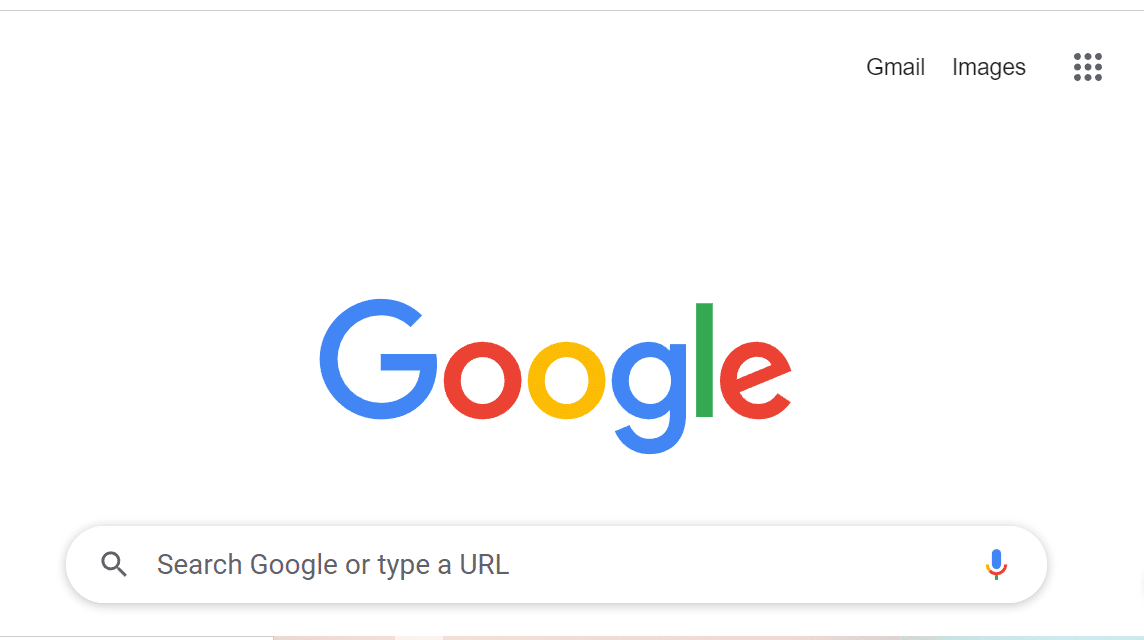You can open Google Singapore without VPNs you know! Then how do you open Google Singapore without a VPN and safely?
By default, the Google that you usually use to search for something is Google with the Indonesian server or the server where your country is located.
This makes your search results only provide content that mostly comes from Indonesia.
Cheapest MLBB Diamonds!


Weekly Diamond PassMobile Legends

 TopMur
TopMurIDR 32,00013%
Rp. 27,600
4.8 | Sold 25208


Weekly Diamond PassMobile Legends

 Donquixoteshop
DonquixoteshopIDR 32,00014%
Rp. 27,400
4.8 | Sold 12338


Weekly Diamond PassMobile Legends

 RudyStorez
RudyStorezIDR 32,00015%
Rp. 27,200
4.6 | Sold 12061


Weekly Diamond Pass x3Mobile Legends

 TopMur
TopMurIDR 100,00016%
Rp 83.400
4.8 | Sold 2727


Weekly Diamond Pass x2Mobile Legends

 TopMur
TopMurIDR 70,00020%
IDR 55,600
4.7 | Sold 1962


110 (100+10 Bonus)Mobile Legends

 TopMur
TopMurIDR 32,0005%
Rp. 30,300
4.6 | Sold 1749


Weekly Diamond Pass x2Mobile Legends

 RudyStorez
RudyStorezIDR 70,00022%
Rp. 54,300
4.8 | Sold 1737


12 (11+1 Bonus)Mobile Legends

 RudyStorez
RudyStorezIDR 8,00056%
Rp. 3,500
4.5 | Terjual 1727


Weekly Diamond PassMobile Legends

 Windah Top Up
Windah Top UpIDR 32,00014%
Rp. 27,400
4.4 | Sold 1484


⚡Weekly Diamond PassMobile Legends

 TopMur
TopMurIDR 32,00037%
IDR 20,000
4.8 | Sold 1343
However, if you want to use Google Singapore, you must read this article to the end.
Because this time our discussion will focus on how to open Google Singapore.
To find out how to open Google Singapore safely, let's look at the following steps!
Also read: How to Use Hola VPN on the Latest Cellphones and Laptops
5 Ways to Open Google Singapore Safely
There are a number of ways to open Google Singapore that you can try.
How to open Google Singapore is very powerful and you can try it right now.
For more details, let's see the review!
Opening Google Singapore Via PC

 Open Google Singapore on PC. Source: freepik.com
Open Google Singapore on PC. Source: freepik.com If you are used to browsing using a PC, here are the steps you must follow to access Google Singapore:
- Open your favorite browser to access Google
- Then in the search field you must enter the following url "www.google.com/preferences"
- Once open, you have to keep scrolling down until you find "Region Settings"
- You can click "Singapore" to be able to use Google Singapore
- Then after selecting Singapore, don't forget to click "Save"
- After that, you can use Google Singapore and browse as usual
Also read: 12 Best English-Indonesian Voice Translate Sites Besides Google Translate
Opening Google Singapore via HP

 Open Google Singapore on HP. Source: freepik.com
Open Google Singapore on HP. Source: freepik.com This method is suitable for those of you who spend more time browsing on mobile devices. Here are the steps:
- The first thing you need to do is open the Google application on your cellphone
- Then on the top right you will see your profile photo, then click on the profile photo
- On the profile photo you have to click "Settings"
- After that, go into Google settings and click “Language & Region”
- Then you need to click on “Search area” and select Singapore
- After selecting Singapore, you can already use Google Singapore
Go to Google Singapore with Google Singapore Domain

 Go to Google Singapore Specific Keyword. Source: Google
Go to Google Singapore Specific Keyword. Source: Google The next way is to use the Google Singapore domain, namely “www.google.com.sg”.
In this way you only need to enter the url in the url address section then click enter.
After that, your Google can already use Google Singapore. Easy enough right?
Also read: 7 Best Android VR Games on the Google Play Store
Go to Google Singapore with Specific Keywords
To use this method, you need to follow these steps:
- First of all, you browser from your gadget, both PC and cellphone
- Then in the Google search field, you can fill in "Google sg", "Google com sg" or "Google Singapore" first
- After that, Google will provide several queries related to Google Singapore at the top
- You can click the query on the top search, that way you can already use Google Singapore
Go to Google Singapore by changing the Public DNS
The last way you can try is to change the Public DNS.
DNS (Area Identify System) is a server that has the function of interpreting website areas to IP handles and vice versa.
So, you can say that with DNS you don't need to know the server IP address of a site you want to visit.
All you have to do is enter the Singapore name, so you can access the website easily.
Also read: 8 New Mario Kart 8 Deluxe Tracks Revealed!
Don't forget to stay up to date with the latest information about games, gadgets and technology, only at VCGamers News.
To top up game vouchers and other digital products, just go to VCGamers Marketplace.