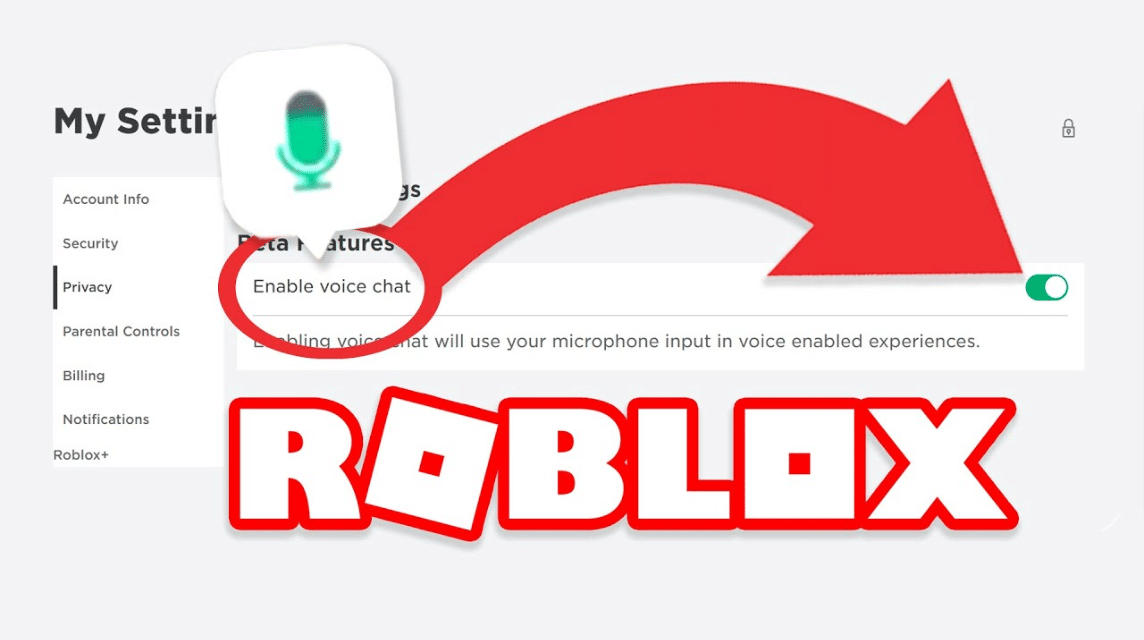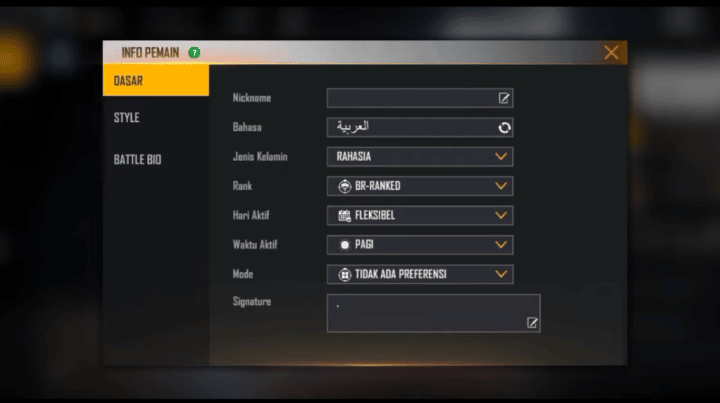How to Get Voice Chat on Roblox
If you want to know how to get voice chat on Roblox, then you must read this article to the end. Because we will share how to get it.
Voice chat is one of the important features that must be in every game. There are many benefits that you can get from this feature and it is certainly very useful when the game is running.
Cheapest Roblox Products!

 degamingstore
degamingstore
 degamingstore
degamingstore
 degamingstore
degamingstore
 degamingstore
degamingstore
 degamingstore
degamingstore


 TopMur
TopMur

 degamingstore
degamingstore
If you want to get various conveniences from voice chat in Roblox, you don't need to worry. Because the way to get this feature is not difficult, you can follow the following steps.
Also read: Why is Roblox Not Working? Here are 4 reasons
Requirements to Get Voice Chat on Roblox

Basically, voice chat is not a feature that is rolled out to everyone, so you have to meet certain criteria to be able to use it.
Here are some requirements that you must fulfill:
You Must Meet the Age Requirements on Roblox
You must prove that you are 13 years or older to use voice chat.
Verified Phone Number and ID Email
To verify the phone and e-mail, you can open account settings by clicking the Cog -> Settings button on the desktop.
Under Account Info, you will see an Add/Verify button next to Phone Number and Email Address. Follow the on-screen instructions to complete the process.
Has a Working Microphone
You will need a working microphone to ensure you can use the voice chat feature in Roblox properly. The microphone can be a headset microphone or the system's built-in microphone.
Also read: YBA Codes in Roblox August 2024
How to Enable Voice Chat in Roblox

If you have met all the requirements above, then voice chat is available on Roblox. If not, you can wait a while to see if the feature will appear in the future.
Therefore, let's learn how to check and enable voice chat in Roblox.
- With Roblox logged into your PC, click the “Cog” icon in the top right corner and then click “Settings” in the drop-down menu. You will be taken to the Account Info menu.
- Then, move to the “Privacy” section from the left sidebar.
- Under the Beta Features section in Privacy settings, find and turn on the switch next to “Enable Voice Chat”. A pop-up box will now open to confirm your choice.
- Next, you will be asked to give your consent to Roblox collecting voice recordings for analysis. Make sure you read all the options and click the “Enable” button.
- And before you know it, voice chat will be enabled on your Roblox account. You can verify the same by looking for the green button or trying it out in-game!
Also read: Latest Roblox Redeem Code and How to Redeem It
Some Games That Support Voice Chat in Roblox

Roblox has not officially released a list of games that support voice chat. Therefore, we will provide a list of games that have support for voice chat in Roblox:
- Piggy
- Flee the Facility
- Royalloween
- Murder Mystery 2
- Mic Up
- Open Mic Night
- Epic Rap Battles
- Outlaster
- Natural Disaster Survival
- Flex Your Account Age
Also read: Collection of 55+ Free Roblox Accounts with Robux 2024
So, that's how to get the voice chat feature on Roblox. Hope it's useful! Don't forget to stay tuned VCGamers News for other updates regarding games, tech and gadgets, to anime.
Come on, top up your favorite games quickly and cheaply only at VCGamers Marketplace!