Indosat Ooredoo has officially become the second cellular operator to feature eSIM or embedded SIM services. Previously, this service feature was carried out by Smartfren in 2019.
This time, VCGamers will discuss how to get and activate the Indosat Ooredoo eSIM. Curious how? Come on, see the discussion below!
Also Read: 4 Ways to Check Indosat IM3 Numbers Easily and Quickly
Indosat Ooredoo eSIM outlet locations
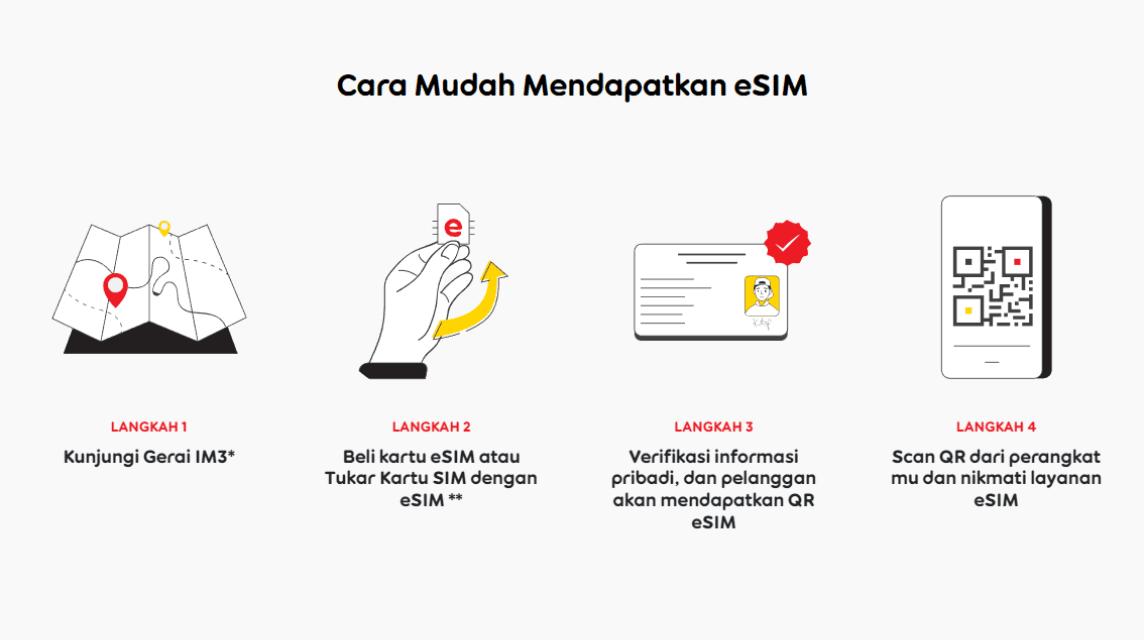
Cheapest MLBB Diamonds!


 RudyStorez
RudyStorez

 TopMur
TopMur

 RudyStorez
RudyStorez

 RudyStorez
RudyStorez

 RudyStorez
RudyStorez

 TopMur
TopMur

 BANGJEFF
BANGJEFF

 TopMur
TopMur

 TopMur
TopMur

 RudyStorez
RudyStorezCurrently, Indosat Ooredoo's eSIM service is only available in a few outlets located in Jakarta. For services outside Jakarta, there is no certainty when it will be available.
eSIM technology is a module that is permanently embedded in a smartphone device. With an eSIM that is embedded and not in physical form, it cannot be removed like a physical SIM card.
For those of you who use Indosat Ooredoo and want to use the eSIM service, you can visit the nearest Indosat outlet with the following list:
- Pondok Indah (Plaza Ruko 5 Pondok Indah BL A-5)
- Mangga Dua (Ruko Mall Mangga Dua Mall RM. 09)
- Roxy (Roxy Mas Commercial Company Block C2 No 3)
- Kota Kasablanka (Kota Kasablanka Mall 2nd Floor)
- Central Store (Jl. Medan Merdeka Barat no.21, Central Jakarta)
- Mall Ambassador (Mall Ambassador, Ruko Mall No. 17)
By visiting the outlets mentioned above, you can request to receive eSIM services and will then be processed by the employee on duty at the outlet.
After getting the Indosat eSIM service, you need activation to fully enjoy the service. Let's see how to activate it below!
Also Read: Cheapest FF Top UP in Indonesia, Lots of Cashback!
How to Activate the Indosat Ooredoo eSIM
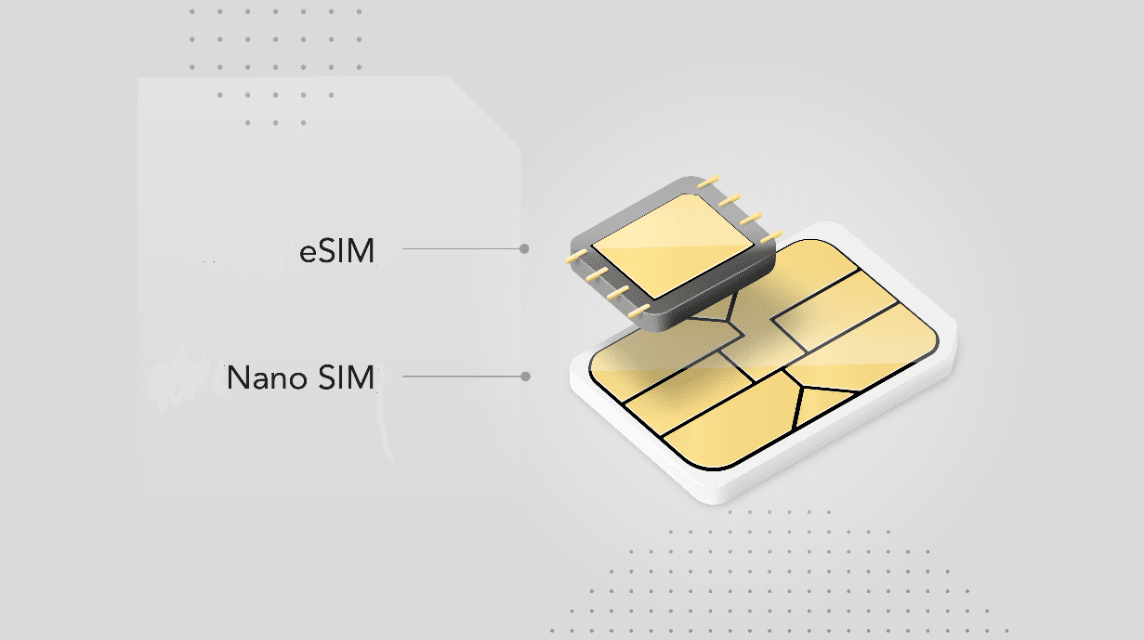
Android and iOS smartphone users can get Indosat's eSIM service. The following is how to activate the eSIM feature for users Androids:
- Select the “Connections” menu and open the “SIM Manager” menu
- Enter the “Add Cellular Package” menu
- Use the “Scan QR Code” feature
- Position the QR Code according to the guide to scan the eSIM
- Press Add if it is detected
- Select OK for eSIM activation
- Done
The way to activate eSIM is quite easy. If you are confused, there are Indosat services that will help especially at the outlet you visit.
Furthermore, there are different activation methods for iOS device users. The following is how to activate eSIM via iOS:
- Select the “Settings” Menu and enter the “Cellular” menu
- Select “Add Cellular Plan”
- Use the QR code to scan
- Scan QR Code
- Add Cellular Package
- Select the “Default” channel you want to use
- Done
If you have problems activating your eSIM, you can directly ask the employee at the outlet you visited.
After discussing how to get and how to activate, unfortunately, there are quite a number of smartphones that don't support this service.
Also Read: How to Install Better Discord Themes, Better Views!
Smartphones that Provide eSIM Features
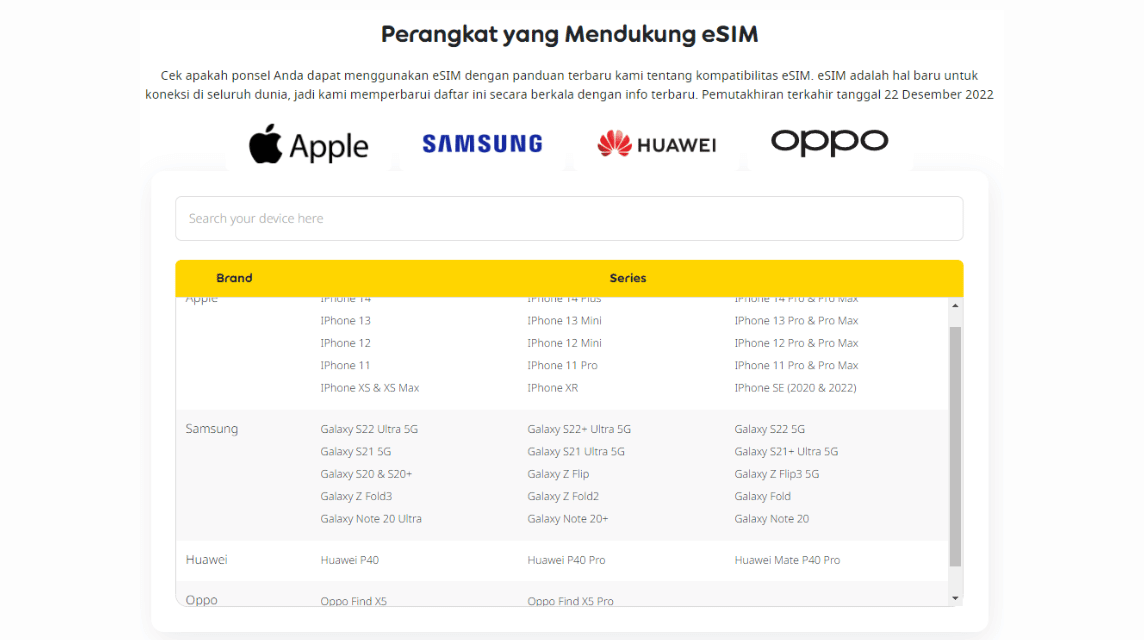
Smartphones that support the eSIM feature are not so many. According to CNBC Indonesia, there are only four smartphone brands that currently support the service.
The four smartphone brands are Apple, Samsung, Huawei, and also OPPO. For apples, the available iPhone versions are the iPhone XS and later versions up to the iPhone 14 Pro Max.
After that, Samsung also became the second smartphone to support the eSIM feature. However, only the latest Galaxy versions support the service.
Third, there is Huawei, which only provides three smartphones, namely the Huawei P40, Huawei P40 Pro, and Huawei Mate P40 Pro, which support the eSIM feature.
Finally, OPPO also provides OPPO Find X5 and OPPO Find X5 Pro smartphones to support the eSIM feature.
You can see the complete list through the official Indosat website below this.
Thus the discussion regarding the Indosat eSIM, hopefully this is useful!
Fulfill Indosat credit top up needs at VCGamers Marketplace and get available promos.








